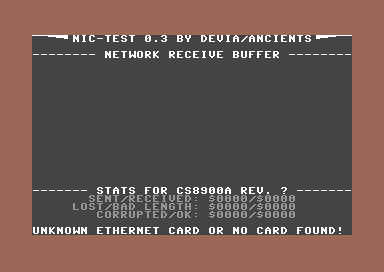|
| |
AKA :
NIC-Test 0.3
| User rating: | awaiting 8 votes (8 left) |
Credits :
Download :
Look for downloads on external sites:
Pokefinder.org
Summary
Submitted by hedning on 16 January 2018
NIC-Test v0.3 by Devia/Ancients
-------------------------------
This program is for testing the stability of Commodore 64 ethernet cards based
on the Crystal Semiconductors CS8900A chip.
Supported Ethernet Chips:
- Crystal LAN CS8900A in all revisions.
Supported Ethernet Cards:
- RR-Net, old and new versions
- The Final Ethernet (TFE), original and revised layouts
- Net64
Supported Platforms:
- All C64 models, SX-64 and all C128 models in 64 mode
- Retro Replay
- MMC64 (*)(**)
- MMC Replay
(*) - The Clock-Port of the MMC64 is probed before anything in it's pass-through
port.
(**) - Currently the detection algorithm won't work properly on the pass-through
port in all cases.
The ethernet chip will be put into internal loop-back mode, so it is not
necessary to have an ethernet cable connected. The program will continuously send
out 128 bytes of data to the ethernet chip's frame-buffer and then read back that
very same data.
The data displayed on screen is the 128 bytes of data being moved back and
forth. Whenever corruption or errors of any kind are detected, the overall
border color will change to reflect this. The majority of its color will be either
green or red, indicating if errors are detected or not. (yes, green is good!)
You can easily see if some bytes differ from the fill pattern of $55, $aa.
However, several controls are available to influence what you see:
PAUSE:
- You can press 'P' to pause the program. This will freeze the packet flow and
and the screen will light in the color of the "state" of the last packet
received, which also will be the packet displayed on screen.
- Pressing 'SHIFT+P' will allow you to Single Step
- Holding 'SPACE' will freeze everything without regard to screen refresh.
(read: the data displayed might contain data from current and last packet)
RESET:
- Pressing 'R' will reset the ethernet chip and re-initialize it.
- Pressing 'LSHIFT+R' will only re-initialize
- Pressing 'RSHIFT+R' will only reset. This will drop all packets.
RECYCLE:
- Holding 'Y' will recycle the buffer. This means that whatever is received
from the ethernet card will be copied back to the send buffer and send to the
ethernet card again. This also means that errors will propagate, making it
more obvious what type of errors you are having.
SPEED:
- Pressing 'S' will cycle through 8 different speeds.
RESTORE:
- Hit 'RESTORE' to restart the program completely.
Near the bottom of the screen are some statistics:
"SENT/RECEIVED" - Shows packets sent and received. The received packets are
including corrupted ones.
"LOST/BAD LENGTH" - Shows lost packets and packets with wrong length. Lost
packets got send, but never got received. Remember we are in internal loop-back
here, so this is NOT good. The packets with wrong length are likely to also
be corrupt, but not necessarily!
"CORRUPTED/OK" - Shows number of corrupted vs. OK packets. Corrupted packets
are found by comparing the received result with what was sent.
Please let me know if this works or not for the 1541U so I can add it to the
Supported Platforms ;-) (if it detects an ethernet chip, it works)
Questions/requests/reports/whatever - feel free to mail me..
Devia@ancients.dk |
|
|
|
 | Search CSDb |
|
 | Navigate |  |
|
 | Detailed Info |  |
· Summaries (1)
· User Comments
· Production Notes
|
|
 | Fun Stuff |  |
· Goofs
· Hidden Parts
· Trivia
|
|
 | Forum |  |
|
 | Support CSDb |  |
|
 |  |
|