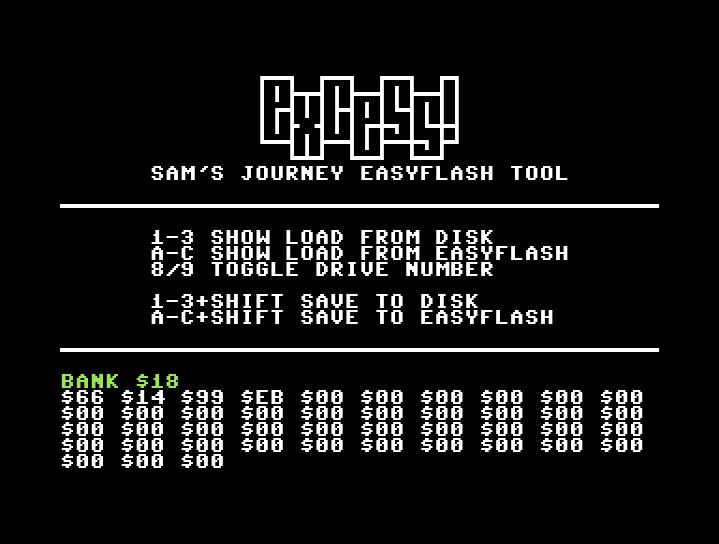|
| |
|
Sam's Journey Savegame Manager [2018] |
Credits :
Download :
Look for downloads on external sites:
Pokefinder.org
Summary
Submitted by Knight Rider on 17 January 2018
Starting The Program:
Insert your EasyFlash/EasyFlash3/TurboChameleon64 into your C64 and power it on.
Select the correct EasyFlash image for "Sam's Journey +9D [easyflash]" ( Sam's Journey +9D ).
Hold the C= key to enter into the regular startup menu. Load "ez_transfer" from disk or SD2IEC and start it.
You will be presented with the following screen
SAM'S JOURNEY EASYFLASH TOOL
----------------------------------------
1-3 SHOW LOAD FROM DISK
A-C SHOW LOAD FROM EASYFLASH
8/9 TOGGLE DRIVE NUMBER
1-3+SHIFT SAVE TO DISK
A-C+SHIFT SAVE TO EASYFLASH
----------------------------------------
The drive 8 will be accessed to read the save files (named 11/12/13).
If you need to change the disk, do it now and press either 8 or 9 (or R to refresh).
You can press:
1, 2 or 3 to show the contents of the save games on the disk. Green colour means the file was present, and red means it was not found.
A, B or C to show the contents of the save games on the EasyFlash.
D will show you a default save file (ie start at prelude)
M will show you a map start save file (ie skip prelude)
O will show you an open map save file (ie all levels are open)
Examples:
DEFAULT
$66 $14 $99 $eb $00 $00 $00 $00 $00 $00
$00 $00 $00 $00 $00 $00 $00 $00 $00 $00
$00 $00 $00 $00 $00 $00 $00 $00 $00 $00
$00 $00 $00 $00 $00 $00 $00 $00 $00 $00
or
BANK $08
$e6 $e4 $19 $1b $00 $00 $00 $00 $80 $00
$00 $00 $00 $80 $80 $80 $80 $80 $80 $80
$80 $80 $80 $80 $80 $80 $80 $80 $80 $80
$80 $80 $80 $80 $80 $80 $80 $80 $80 $80
Pressing SHIFT and:
1, 2 or 3 to save the contents of the save games on the disk.
A, B or C to save the contents of the save games on the EasyFlash.
You will not be asked if you are sure, no backup is made.
To end the program, either reset your C64 or press Q to return to Sam's Journey +9D [easyflash]
Possible Errors:
THERE SEEMS TO BE NO EASYFLASH CARTRIGE : Insert the cartridge & try again
FAILLED TO CALL EAPIINIT : You are using some sort of crappy emulator (Gideon, I am speaking to you here --- I know both 1541U2 the Ultimate64 are not correctly implemented)
Note To TurboChameleon64 users:
In a TC64 you need to use "save rom image" after you saved your easyflash game. It's in Menu->Filebrowser->F4->"save rom image". Then choose name and correct cartridge-slot. |
|
|
|
 | Search CSDb |
|
 | Navigate |  |
|
 | Detailed Info |  |
· Summaries (1)
· User Comments
· Production Notes
|
|
 | Fun Stuff |  |
· Goofs
· Hidden Parts
· Trivia
|
|
 | Forum |  |
|
 | Support CSDb |  |
|
 |  |
|