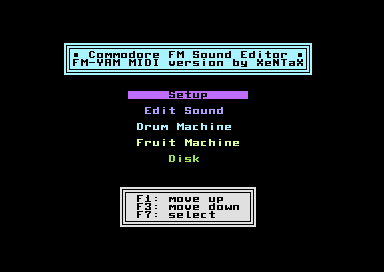|
| |
| User rating: | awaiting 8 votes (8 left) |
Credits :
SIDs used in this release :
Download :
Look for downloads on external sites:
Pokefinder.org
Summary
Submitted by Mr. Mouse on 26 August 2018
The original software for the SFX Sound Expander was modified to support the FM-YAM (or SFXSE) used together with a MIDI interface in an expansion port slot expander such as XPander 3.
- You can use MIDI IN to play the sounds using your favourite MIDI keyboard
- MIDI Out also works, any key on the C64 that is a note, will also lead to MIDI out messages.
- The original software was written for the SFXSE with YM3526 (OPL1), that has only 1 wave form: sine. FM-YAM has the OPL2, which has three more. I have not implemented this in this software yet. Perhaps in a next update.
- The default sound bank consists of 64 different sounds to be played around with
- There are three additional sound banks (of each 16 sounds) on the disk that were delivered with the original software. They will replace the first 16 sounds upon loading.
- You can edit your own sounds and create your own sound banks
- There is a "fruit machine" option which will pick three different aspects of a sound at random to make a new sound.
- There is a simple drum pattern editor with 10 different drumkits. Drumkits can also be played using the keyboard, with Left-shift, A, Z, S, X, D and C. Percussion needs to be turned on in the Set-up menu for this to work.
- Notes are played using two rows on the keyboard: 1/Q etc, and Left-Shift/A etc. You can assign different sounds to each row in Set-up.
With the FM-YAM, you basically now have a light-weight version of, say, the Yamaha PSR-32 keyboard or similar. ;-) |
|
|
|
 | Search CSDb |
|
 | Navigate |  |
|
 | Detailed Info |  |
|
 | Fun Stuff |  |
· Goofs
· Hidden Parts
· Trivia (1)
|
|
 | Forum |  |
|
 | Support CSDb |  |
|
 |  |
|