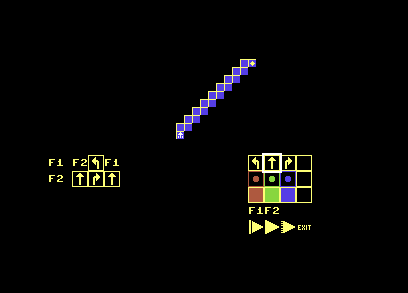|
| |
|
RoboZZle64 b190408 [2019] |
| User rating: | awaiting 8 votes (8 left) |
Credits :
Download :
Look for downloads on external sites:
Pokefinder.org
Summary
Submitted by Scan on 8 April 2019
Welcome to RoboZZle64!
======================
Public beta preview.
This is RoboZZle64, a Commodore 64 port of the Microsoft Silverline game written by Igor Ostrovsky.
RoboZZle64 is a game where you program a robot to pick stars on a map. The rules are very simple,
but you can still construct a variety of complex behaviours.
I recommend you to watch this youtube movie for a quick explanation: https://www.youtube.com/watch?v=MmqBVWi_Pc0
This is a far from finished release, but game is already perfectly playable.
Changelog:
2019-04-08: Changed building to optimal compile time instead of optimal size because of compile time
Some other minor improvements to the game due to feedback from the CSDB forum
2019-04-04: Moved charset and tileset (to reduce compile time)
2019-04-03: Added popup action selector for joystick when robot is running (press fire to pop up)
2019-03-25: Skip empty cells when running robot
Added IRQ handler for playing music
2019-03-24: Fixed an error in showing the normal size puzzle, after adding the joystick popup the order of compressed tileset changed
2019-03-23: Rewritten joystick movement handling routine, should now more behave like the keyboard (waiting before repeat movement)
Implemented diagonal movement in program and opcode selector
2019-03-18: Fixed a bug where opcode selecter after a Win/Lose condition would put an opcode at the wrong place
2019-03-17: Implemented selecting opcodes from popup (keyboard and joystick controlled)
Designed and added symbols for running the robot from the popup
Increased ludicrous speed
2019-03-16: Added popup with opcodes for joystick users
Added joystick handling in Win and Lose condition in addition to wait for a key
2019-03-15: Solving a puzzle does not autoadvance to next so you can optimize your robot (Suggested by Jesper)
2019-03-13: First public beta
Started adding joystick (port 2) controls
Improved cursor visibility
Minor optimization improvements
2019-02-24: Initial alpha release to a selective group of people
Bugs to solve:
- The joystick popup menu can't select F5 bank yet, so skip puzzles that use bank F5 when not having a keyboard.
- Have a separate sprite as cursor for the popup menu screen
Todo/wishlist:
Show puzzle name in selecting puzzle
Loading individual puzzles from disk (or packs of puzzles?)
Maybe loading puzzles from internet (puzzles are JSON encoded)
The current preview starts out in puzzle selecting mode, the controls for playing the game are as follows:
Controls
========
(Note: You don't need to select whether you want to use joystick in port 2 or use keyboard, they can be used in combination).
Selecting a puzzle (blue border)
------------------
Keyboard:
Cursor left/right - previous/next puzzle
Enter - play current puzzle
Joystick (port 2):
Left/right - previous/next puzzle
Fire - play current puzzle
Robot editing mode (black border)
------------------
Keyboard:
Cursor keys - move edit cursor around in the memory banks
Shift-Run/Stop - return to puzzle selector (erases robot code!)
Robot call actions:
1-5 - Gosub memory bank #x (if made available by the puzzle)
Robot movement actions:
Q - Turn left
W - Go forward
E - Turn right
R - Clear any action
Robot actions:
A - Paint tile red
S - Paint tile green
D - Paint tile blue
Robot conditionals:
Z - On red do action
X - On green do action
C - On blue action
V - Clear color condition (not the action)
Start robot controls:
F1 - Start running the robot in minimap mode, single stepping
F3 - Start running the robot in minimap mode, normal speed
F5 - Start running the robot in minimap mode, ludicrous speed
F8 - Start running the robot in big screen mode (no program code view), normal speed
When the robot is running:
F1 - Switch to single step mode (keep pressing F1 to single-step)
F3 - Switch to normal step mode
F5 - Switch to ludicrous speed
Shift-Run/Stop (or left arrow) - abort robot, back to editing mode
After you lose, press any key to return to editing mode
After you win, press any key to return to editing mode
Joystick:
Left/Right/Up/Down move to a program cell
Press fire to bring up a popup menu
Choose opcode by using joystick movement and press an action
Other popup menu controls (bottom row):
- Start running the robot in minimap mode, single stepping
- Start running the robot in minimap mode, normal speed
- Start running the robot in minimap mode, ludicrous speed
- Exit current puzzle (NO, IT DOESN'T MEAN EXIT POPUP MENU, YOU WILL LOSE YOUR ROBOT CODE!!!, so if you misselect an opcode and press fire try again)
When the robot is running you can press fire to bring up these controls, with the small difference in this case 'exit' mean stop running the robot
-----
RoboZZle64 port: Richard-William Loerakker (Scan/Desire)
Original Microsoft Silverlight game version: Igor Ostrovsky
KickC author: Jesper Gravgaard (Rex/Camelot).
Kick Assembler author: Mads Nielsen (Slammer/Camelot)
-----
List of RoboZZle puzzles currently included:
http://robozzle.com/js/play.aspx?puzzle=xxx
27 : Stairs
24 : Two functions
25 : A window
778 : Red-blue cross
23 : Two stripes
19 : Red loop
166 : Left on green... the first time
611 : Line up the stars
39 : Smart reuse
2259 : The way back
18 : There can be more than one (solution)
556 : Dedication
204 : Let the lines guide you
496 : Starship Trooper
40 : Up and down the stairs
165 : Paint your way to the stars
16 : The star-studded path II
17 : The star-studded path I
37 : On the edge
42 : The powers
61 : Red-Green is the code
22 : Diamond
530 : Happy
20 : Spiral to victory
56 : Turn on red ;-)
497 : True blue
84 : Simple spiral
80 : RRB, RRG
43 : Do while
15 : The star-studded path III
88 : Incomplete grid
536 : Recursed
494 : Blue Bee
188 : Cut in half
21 : Strange shape
1133 : Skippy
532 : Spirelli
193 : Fix the path
498 : Flag
38 : The chambers
259 : Shortening
32 : Star-studded path IV
555 : The green mile
35 : Kind of math...
203 : Just rectangles
546 : Color Racetrack
34 : Don't fall off the spiral
734 : Primes
698 : Zigzag
775 : Two Recursions
1621 : Never forget
1136 : Stars on red tiles.
533 : O?
788 : Red-Blue cross (redone)
531 : Crazy Checkers
1633 : Chromatic odd or even
76 : Count the tiles
85 : Less or more?
14 : Can you reach the stars?
191 : Reversed instructions
33 : Can you count?
167 : Different kind of counting
697 : Incremental
815 : Hole
96 : Convex shape
1622 : Shrinking tree
821 : Sir Countalot
684 : Pile up the stars
1623 : Branches with directions
332 : Power-of-2 generator
538 : Corners
685 : Three
53 : Branches
541 : Ugly Helicopter
185 : Explore the world 2
535 : RoBallerina
599 : I.N.R.I.
36 : Explore the world
537 : Recursed Revisited |
|
|
|
 | Search CSDb |
|
 | Navigate |  |
|
 | Detailed Info |  |
· Summaries (1)
· User Comments
· Production Notes
|
|
 | Fun Stuff |  |
· Goofs
· Hidden Parts
· Trivia
|
|
 | Forum |  |
|
 | Support CSDb |  |
|
 |  |
|