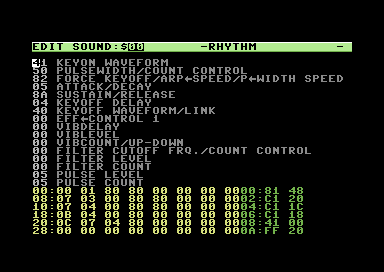|
| |
AKA :
SteinTronic
Credits :
SIDs used in this release :
Download :
Look for downloads on external sites:
Pokefinder.org
Summary
Submitted by Stone on 15 July 2019
These docs were written from memory and from peeking at the source code and may not be complete:
SteinTronic Music Editor Docs
RunStop - move between Instrument Editor / Track Editor / Sequence Editor
Shift Return - Go to disk menu
------------------------------------------------------------
Instrument Editor:
F1-F7 - Play a note with current instrument
Shift ClrHome - Stop playing
C= C - Copy current instrument
C= V - Paste current instrument
F8 - Enter "free play" mode. (RunStop to quit)
N - Enter instrument name (Enter to quit)
+ - Increment current instrument
- - Decrement current instrument
Instrument Edit Mode:
<- - Go to Arpeggio/Drum edit mode
0-9A-F - Enter hexadecimal instrument parameter
Instrument parameters:
Keyon waveform : Waveform + $80 adds one initial tick of noise
Pulsewidth/count control : Initial pulse width. A value of 3 in the low bits
(e.g 03, 13, etc) will cause the pulse width to reset
when the pulse count reaches zero, creating a
fred gray-ish echo effect, instead of ping-ponging
back and forth
Force keyoff/Arp speed/P.width speed:
High bit set (80) will cause the instrument to gate-off
two ticks before triggering the next note.
10,20,30..70 : Arpeggio speed
00-0f : Slow pulse sweep
Attack/Decay: -
Sustain/Release: -
Keyoff delay Delay before keyoff waveform is set
Keyoff waveform/Link: 00-df : key off waveform
e0-ff : Link to instrument 00-1f. This will cause
the Sustain/Release value of the linked
instrument to be set, also all filter/pulse
dynamic parameters will be taken from the
linked instrument, allowing instruments with
several "phases"
08 : This bit set (28, 48 etc) will cause the next note triggered
to get a so-called "hard restart". Two ticks before the next note
is triggered, sustain/Release is set to 00 and the waveform gate is
set to off. This works in tandem with the Force keyoff bit, so that
setting both bits will result in a "semi hard restart" (Sustain/Release
is set to 02)
Eff.control 1: 00-3f : Incremental vibrato add
40-7f : Arpeggio program
80-8f : Drum program
c0-cf : Extended drum program
Vibdelay: 00-7f : Vibrato delay
80-ff : Detune (level + count are ignored)
Viblevel: 00-ff : Amount of detune for each step
Vibcount/up-/down 00-7f : Vibrato steps. High bit (80) selects initial direction
Filter cutoff frq./count control:
00-ff : Filter cutoff. Low bits selects loop mode:
00 - ping pong
01 - one way
02 - two way
Filter level: 00-ff : Value added to current filter cutoff for each step
Filter count: 00-7f : Step count. High bit (80) selects
continuous mode : (cutoff not reset when note triggered)
Pulse level: 00-ff : Value added to current pulse width for each step
Pulse count: 00-7f : Step count. High bit (80) selects
continuous mode : (pulsewidth not reset when note triggered)
Arpeggio Edit Mode:
; - Go to Drum edit mode
RunStop - Go to Instrument edit mode
0-9A-F - Enter note offset. Values are signed (01 means +1, FF means -1)
Arpeggio program special values:
8x jump to x
Drum Edit Mode:
: - Go to Arpeggio edit mode
RunStop - Go to Instrument edit mode
0-9A-F - Enter drum parameters. 1st column is waveform, second column is note
Drum program special values:
1st row, 1st column:
wave+gate < $90 : Note value is relative to playing note
wave+gate >= $90 : Note value is absolute
$fe : jump to 2nd column value
$ff : program end
1st row, 2nd column:
Note value. For relative notes, this value is subtracted from the playing note
Extended drum program:
2nd row, 1st column:
Filter cutoff override value : This will override any current value from the normal filter program
2nd row, 2nd column:
Filter type override : This overrides the current filter type (selected from track command) : Legal values are:
10 - Low pass
20 - Band pass
30 - Low pass + band pass
40 - High pass
50 - High pass + low pass
60 - High pass + band pass
70 - High pass + band pass + low pass
..and repeat. So in the extended drum program, each "slot" consists of 2 rows of data (4 bytes). A termination
command ($ff or $fe) must be the first of these 4 bytes
------------------------------------------------------------
Track Editor:
P - Play from cursor/stop playing
Shift P - Play from beginning/stop playing
F1 - Go to voice 1
F2 - Go to voice 2
F3 - Go to voice 3
: ???
; ???
InstDel - Delete sequence entry before cursor
Shift InstDel - Insert sequence under cursor
+ - Increment sequence# under cursor
- - Decrement sequence# under cursor
Shift + - Increment playback speed
Shift - - Decrement playback speed
ClrHome - Move cursor to beginning of track
Shift ClrHome - Stop playing
0-9A-F - Enter hexadecimal sequence#
Shift 1 - Toggle voice 1 on/off
Shift 2 - Toggle voice 2 on/off
Shift 3 - Toggle voice 3 on/off
Crsr keys/Return - Move cursor
F1 - Increment note-input key
F3 - Decrement note-input key
F5 - Increment note-input octave
F7 - Decrement note-input octave
Track commands (special values)
48-4F - Set playback temp (ex: 4A means playback speed 2)
50-5F - Set volume
60-67 - Filter type/combo
61 - Low pass (default)
62 - Band pass
63 - Low pass + band pass
64 - High pass
65 - High pass + low pass
66 - High pass + band pass
67 - High pass + band pass + low pass
80-BF - Transpose sequence up, (ex: 82 means transpose 2 semitones up
C0-EF - Transpose sequence down, (ex: C2 means transpose 2 semitones down)
FD - $FD followed by delay value means fadeout. Smaller delay equals faster fadeout.
FE - End track
FF - Restart track
------------------------------------------------------------
Sequence Editor:
A - Increment quantize value
Shift A - Decrement quantize value
F1 - Select voice 1 sequence (Return to quit)
F2 - Select voice 2 sequence (Return to quit)
F3 - Select voice 3 sequence (Return to quit)
F7 - Increment note-input octave
Ctrl + - Increment current sequence
Ctrl - - Decrement current sequence
Shift P - Play
Shift ClrHome - Stop playing
Shift + - Increment playback speed
Shift - - Decrement playback speed
Space - Clear note
Shift Space - Key off
Shift D - Delete sequence data from cursor
Shift E - End sequence
InsDel - Delete note
Shift InsDel - Insert note
ClrHome - Move cursor to top of screen/sequence
Crsr keys - Move cursor
? - Move cursor 10 steps down
Shift B - Move cursor to bottom of sequence
Shift T - Move cursor to top of sequence
<- - Enter note parameter : @ for legato, P for portamento, 0-9A-F to enter value
00-1f Instrument 00-1f
20-3f Arpeggio 00-1f
C= I - Toggle instrument-force-mode. When off, instrument values will not be written when adding a note.
< - Mark block begin
> - Mark block end & Copy
C= C - Copy entire sequence
C= V - Paste
Shift V - Non-intrusive paste. Will not overwrite existing notes.
Shift O - Optimize note parameter data
Shift U - Un-optimize note parameter data
To enter notes: "virtual keyboard" layout:
1 2 4 5 6 8 9 + £
Ctrl Q WE R T YU I OP * ^
S D G H J L :
Z X CV B N M, . /
-----------------------------------------------------------
Disk menu:
In file-select mode:
Cursor Up/Down - Move cursor
Return - Select file
Space - Load selected files
RunStop - Return to disk menu
****
Keyboard notes:
^ means arrow-up
<- means arrow-left
C= means commodore key |
Summary
Submitted by Stone on 15 July 2019
| This is the tracker I wrote back in 1987/88 which we used (with some added features) up until 2012 or so. I release it mainly for archival purposes, as it would be a true pain in the ass to use today. |
|
|
|
 | Search CSDb |
|
 | Navigate |  |
|
 | Detailed Info |  |
|
 | Fun Stuff |  |
· Goofs
· Hidden Parts
· Trivia
|
|
 | Forum |  |
|
 | Support CSDb |  |
|
 |  |
|