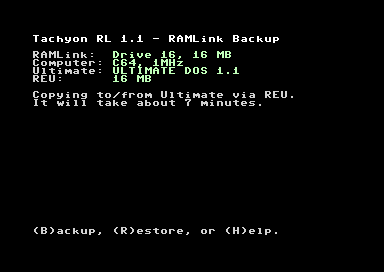|
| |
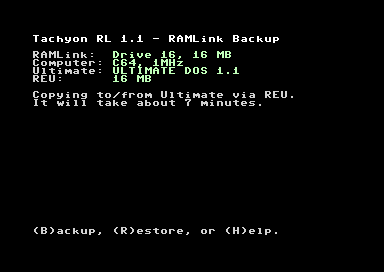 |
Released by :
T'Pau
Release Date :
30 September 2020
Type :
C64 Tool
|
AKA :
Tachyon RAMLink V1.1
Website :
https://github.com/T-Pau/Tachyon-RL
Credits :
Download :
Look for downloads on external sites:
Pokefinder.org
Summary
Submitted by Mr. Spock on 30 September 2020
# Tachyon RL
## RAMLink Backup
This program allows you to back up CMD RAMLink to an Ultimate cartridge (1541 or II+) or SD2IEC.
Using an Ultimate is fast, since it does not use the slow serial bus. SD2IEC is not as fast, but still more convenient and reliable than a stack of floppies.
CMD SuperCPU provides an additional speed boost.
Approximate time for backup or restore for 16 MB RAMLink (proportionally shorter for smaller size):
* Ultimate with REU about 7 minutes on a C64, 72 seconds with a SuperCPU V1 and around 55 seconds with a SuperCPU V2.
* SD2IEC about 72 minutes on a C64 and around 60 minutes with a SuperCPU V1 or V2.
## Using
### Ultimate
To back up or restore with an Ultimate cartridge, follow these steps:
- On the Ultimate, press the Menu button, then `F2`, go to `C64 and Cartridge Settings`. Disable `Alternate Kernal` (otherwise Ultimate and RAMLink are incompatible and will freeze). Enable `Command Interface` and `REU`. A `REU Size` of 16MB is recommended.
- If you have a SuperCPU, set the `Speed` switch to `Turbo`.
- Set the lower switch on your RAMLink to `normal` and the upper switch to `enabled`. Connect your Ultimate cartridge to the Pass-Thru port.
- Connect the RAMLink to your computer and turn it on.
- Load and start `Tachyon RL`.
- Select backup or restore.
- Enter the name of your backup file. This is relative to your home directory (or `/` if not set). A full path always works (e. g. `/Usb0/backups/rl`).
### SD2IEC
To back up or restore with an SD2IEC, follow these steps. Please note, backing up to an Ultimate cartridge is faster by a factor of 9 to 60, depending on CPU.
- Connect your SD2IEC to the serial port.
- Turn on your computer.
- Load and start `Tachyon RL`.
- Select backup or restore.
- Enter the name of your backup file. This is relative to the current directory on your SD2iEC ( `/` by default). A full path always works (e. g. `//backups/rl`). |
|
|
|
 | Search CSDb |
|
 | Navigate |  |
|
 | Detailed Info |  |
· Summaries (1)
· User Comments
· Production Notes
|
|
 | Fun Stuff |  |
· Goofs
· Hidden Parts
· Trivia
|
|
 | Forum |  |
|
 | Support CSDb |  |
|
 |  |
|