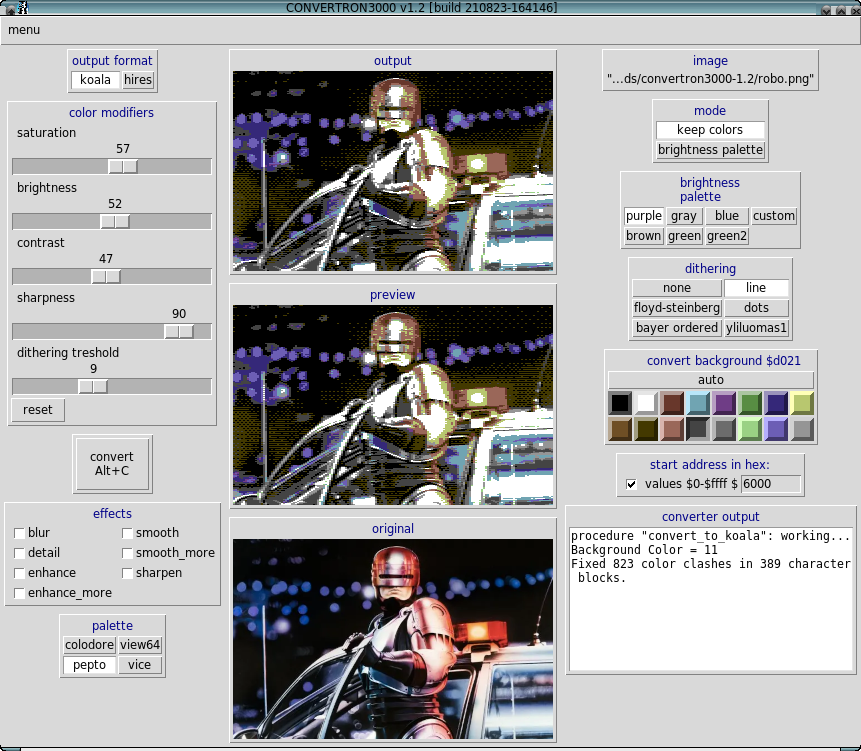|
| |
|
Convertron 3000 V1.2 [2021] |
Website :
https://github.com/fieserWolF/convertron3000
Credits :
Download :
Look for downloads on external sites:
Pokefinder.org
User Comment
Submitted by fieserWolF on 25 August 2021
| zzarko: yes, of course you can specify an image file at the commandline like this: ./convertron.py image.png |
User Comment
Submitted by fieserWolF on 24 August 2021
User Comment
Submitted by Isildur on 24 August 2021
Steps for noobs (windows):
1. Install latest Python
2. Install GIT
3. Install PIP
4. Install PIL “The Python Imaging Library”
5. Install tkinter module
6. Install “hitherdither” library
7. make batch file to run Convertron with:
ECHO ON
REM A batch script to execute a Python script
SET PATH=%PATH%;C:\Python39\python.exe
python pathtoconvertron.py
PAUSE
Above steps working for me. |
User Comment
Submitted by Amirthecoder on 24 August 2021
One of my mistakes was instead of using
python; I used py :) |
User Comment
Submitted by Marq on 24 August 2021
User Comment
Submitted by zzarko on 24 August 2021
| Runs perfectly on Ubuntu. Just one question, can it be called from a command line (set all needed parameters and output the image)? |
User Comment
Submitted by Amirthecoder on 24 August 2021
Thanks
I think it's a wise decision to add
executable files for different platforms.
However I am a programmer,but I've got an issue to install one of the modules. |
User Comment
Submitted by Isildur on 23 August 2021
| If you aren't programmer, it's impossible to run it :( (at least for me - Win10 x64) |
User Comment
Submitted by fieserWolF on 23 August 2021
Finally, proper dithering methods... finally, absolute happiness...
If I find the time, I will add some nice executable-bundles for linux/win/macOS. This is the plain python-code ready for action. |
|
|
|
 | Search CSDb |
|
 | Navigate |  |
|
 | Detailed Info |  |
|
 | Fun Stuff |  |
· Goofs
· Hidden Parts
· Trivia
|
|
 | Forum |  |
|
 | Support CSDb |  |
|
 |  |
|