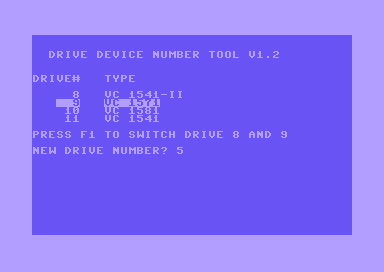|
| |
AKA :
Drive Device Number Tool V1.2
Released At :
Commodore-Treffen Graz $34
Credits :
Download :
Look for downloads on external sites:
Pokefinder.org
Summary
Submitted by wil on 30 October 2021
This release is an updated version of DDNT (DDNT V1) supporting also 1541C and a quick switch between any two drives.
Having multiple disk drive devices connected can often be confusing if you don't remember which drive had what number. Moreover, changing the number temporarily is a hard to remember oneliner. Inspired by a program on the VC1541 demo disk, I saw the need for a short tool that
* scans all addresses, identifies the drives, and lists drive types and device numbers
* allows for quick change of the drive numbers
* also works with modern drives like SD2IEC and 1541 Ultimate
* runs in C64 and C128 mode
The ddnt tool does precisely this and uses the respective drive-specific commands to change the drive numbers. The changes are temporary, so it defaults to its previously set number if a drive is reset or power-cycled. For the SD2IEC there is an option to make the change persistent, though. The tool is written in BASIC, it runs well also on a C128 (or a VC 20) as long as it is loaded with ,8 (or whatever the respective drive number is). On a C64, either way loading with ,8 or ,8,1 is possible.
If you have an SD2IEC, I would recommend putting the program without the .PRG file extension onto the root directory of the SD card. You can then be quickly load the program with LOAD"DDNT",8 - or...whatever drive number you have your SD2IEC set.
The program is easy to use. After starting, it list all detected drives. Use Cursor Up/Down to select a drive and then press return. You can then specify a new drive number for this drive. Pressing return while keeping the old number exits the program without a change of drive numbers. |
|
|
|
 | Search CSDb |
|
 | Navigate |  |
|
 | Detailed Info |  |
· Summaries (1)
· User Comments
· Production Notes
|
|
 | Fun Stuff |  |
· Goofs
· Hidden Parts
· Trivia
|
|
 | Forum |  |
|
 | Support CSDb |  |
|
 |  |
|