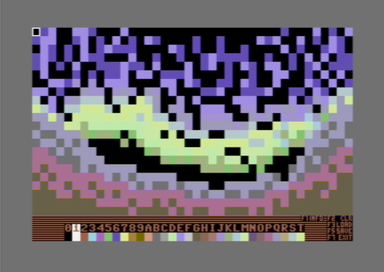|
| |
AKA :
C64 BASIC demo displaying 30 colors
Released At :
Commodore-Treffen Graz $34
Credits :
Download :
Look for downloads on external sites:
Pokefinder.org
Summary
Submitted by wil on 30 October 2021
Trenta colori means thirty colors in Italian. This is a basic demo that uses a trick to display 30 colors without flickering. Besides this, the basic program also demonstrates fast clearing of the hires screen by shifting the string address pointer and fast writing of subsequent pokes into memory by using print with a shifted screen pointer.
As you might know, the VIC-II chip of the commodore 64 has 4-bit color registers, thus allowing to display up to 16 different colors. There is, however, an interesting behavior when a CRT screen has to display two colors of the same luminance in subsequent rows - the two colors blend into each other, forming a new color. Most VIC chips have 7 color pairs with the same luminance. Thus we can, for example, blend blue and brown by alternating between both colors in each line. This gives us 7 more colors. Interestingly, it makes a difference which color is in an odd rasterline and which is an even one.
Seven luminance pairs in even/odd or odd/even numbers give use 14 more colors to display. A disadvantage is that it only works on CRTs or CRT emulations. So if you use original hardware with an HDMI upscaler, the effect might not work. For the same reason, the screenshot for this release had to be made as a manual screenshot from the VICE emulator. Second, to use the new colors, we need always to consider two pixels above each other, effectively reducing vertical resolution. Furthermore, we need to reserve two-color outputs to show one blended color. That is why I used the hires mode and a simple pattern in this program. Using multicolor mode and/or overlay sprites might help here, though. Finally, be aware that putting two blended color areas above each other might make one of the blended colors visible. The program is a poor man's graphic editor, however, it is not meant to be used productively. But it should help you get a feeling for the extra colors. note that you can use these even in a standard Koala image. |
|
|
|
 | Search CSDb |
|
 | Navigate |  |
|
 | Detailed Info |  |
|
 | Fun Stuff |  |
· Goofs
· Hidden Parts
· Trivia
|
|
 | Forum |  |
|
 | Support CSDb |  |
|
 |  |
|