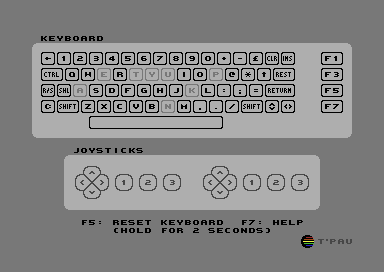|
| |
AKA :
Universal monitor for Keyboard with basic Joystick functions for C64, C128, Plus/4, PET and MEGA65
Website :
https://github.com/T-Pau/Anykey
Credits :
Download :
Look for downloads on external sites:
Pokefinder.org
Summary
Submitted by Mr. Spock on 21 May 2022
# Anykey

This program monitors the keyboard and joysticks. It supports Commodore 64, 128, Plus/4, and PET (8k required).
The upper window shows the state of the keyboard.
The lower window shows the state of two joysticks connected to the controller ports.
To test other controller types or joystick adapters, please use the companion program [Joyride](https://github.com/T-Pau/Joyride) (currently only available on C64).
## Loader
The disc image contains a BASIC loader that detects which machine it runs on and automatically loads the correct program. For this to work on systems other than the C64, you need to load it with `LOAD"*",8`. Loading it with `LOAD"*",8,1` will not work. On C128 and MEGA65, the disk will autoboot: simply insert the disk and turn on the computer.
Since PET does not support loading programs to a different address, a separate disk image is provided. It also contains a BASIC loader that loads a version suitable for your model.
## Keyboard
The keys are displayed in the same layout as the physical keyboard.
Keys that are currently pressed are displayed inverted.
Keys that were previously pressed are displayed in a lighter gray. This helps detect dead keys. To reset the state of all keys to unpressed, hold `F5` for two seconds.
Since the PET only supports one color, previously pressed keys are displayed with a square frame.
## Joysticks
Joysticks contain a stick or d-pad with switches for the four cardinal directions and up to three buttons.
Pressed directions and buttons are displayed inverted.
Buttons 2 and 3 bring an analog potentiometer to a low value by connecting its pin to +5V. This is not supported on Plus/4.
## Special Keys
`Shift Lock` and the left `Shift` key, and on Plus/4 also the right `Shift` key, appear as the same key to the computer and cannot be reliably distinguished on all computers. On Plus/4, both `Control` keys also appear as the same key.
The `Restore` key cannot be read directly. Anykey can detect when the key is pressed, but it can't detect for how long.
On MEGA65, when pressing `Cursor Up` or `Cursor Left`, `Right Shift` and the opposite cursor keys also appear pressed to software to maintain compatibility with C64. To avoid prematurely marking keys as pressed, these keys are disabled while `Cursor Up` or `Cursor Left is pressed.
## MEGA65
When run in C64 mode on a MEGA65, Anykey will display and test the full MEGA65 keyboard.
## Commodore 128
When run in C64 mode on a C128, Anykey will display and test the full C128 keyboard.
The `40/80 Display` key cannot be read in C64 mode, therefore it is displayed grayed out. To test it, use the native version, Anykey 128.
Anykey will always display on the 40 columns (VIC) display, even if started from 80 columns mode.
## Commodore PET
Anykey PET requires at least 8k RAM. It supports both 40 and 80 column mode and all three types of keyboards: calculator style, with graphics symbols and big numeric keypad, and business keyboard with small numeric keypad.
Since the PET does not support colors, keys that were previously pressed are displayed as squares.
Most keys are labeled with the symbol
they produce when pressed without shift.
Special keys are labeled with a
short description or graphics symbol,
depending on the space available:
- Clear/Home: `▘`, `CLR`
- Cursor Left/Right: `┳`, `<=>`
- Cursor Up/Down: `┣`, `U/D`
- Escape: `♣`, `ESC`
- Insert/Delete: `╳`, `DEL`
- Repeat: `π`
- Return: `RE`, `RET`
- Reverse On/Off: `◥`, `RV`
- Run/Stop: `◆`, `R/S`
- Shift: `○`, `SH`, `SHF`, `SHFT`
- Shift Lock: `●`, `SL`
- Tab: `TB`
## Technical Limitations
If you press certain combinations of three keys, a fourth key will also appear pressed. This is because the three keys together create the same electrical connection the fourth key would.
On C64 and C128, joysticks interfere with reading the keyboard. When a joystick is pressed, certain keys can't be read. These keys will be ignored while the joystick is pressed. If such a key was pressed before the joystick, it will remain pressed until the joystick is released. Auto fire might defeat this detection and result in phantom key presses.
# Version 1.4 (2022-05-21)
- Add support for MEGA65.
# Version 1.3 (2022-03-19)
- Add support for PET (8k RAM required).
- Add program that detects computer and loads correct version.
- Make disk autoboot on C128.
# Version 1.2 (2020-12-26)
- Add support for C128 and Plus/4.
# Version 1.1 (2020-12-12)
- Add support for 3 button joysticks.
- Mark keys that were already pressed to help find dead keys.
- Require long press to activate help screen.
# Version 1.0 (2020-12-06)
- Initial release. |
|
|
|
 | Search CSDb |
|
 | Navigate |  |
|
 | Detailed Info |  |
|
 | Fun Stuff |  |
· Goofs
· Hidden Parts
· Trivia
|
|
 | Forum |  |
|
 | Support CSDb |  |
|
 |  |
|