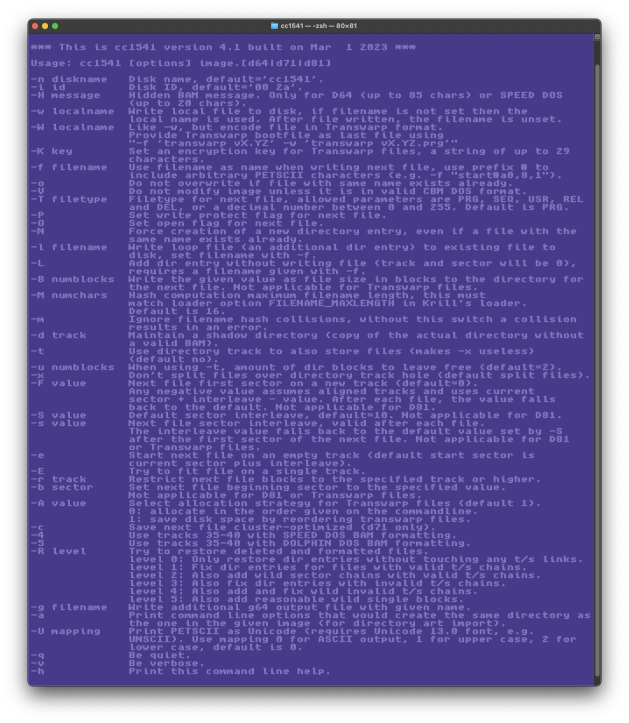|
| |
Website :
https://bitbucket.org/PTV_Claus/cc1541
Credits :
Download :
Look for downloads on external sites:
Pokefinder.org
Production Info
Submitted by Claus_2015 on 4 March 2023
# README #
This is cc1541, a tool for creating Commodore 1541 Floppy disk
images in D64, D71 or D81 format with custom sector interleaving
etc. Also supports extended tracks 35-40 using either SPEED DOS or
DOLPHIN DOS BAM-formatting. Furthermore supports writing Transwarp
disk images for the fantastically fast loader by Krill.
Originally written by JackAsser, with improvements and fixes by
Krill, some more improvements by Claus and further improvements by
Björn Esser.
The program is provided under the terms of the MIT license, please
refer to the included LICENSE.txt file for its terms and conditions.
The public source code repository can be found here:
https://bitbucket.org/PTV_Claus/cc1541/src/master/
## Usage examples ##
* "cc1541 -h" shows the command line help
* "cc1541 image.d64" lists the content of image.d64
* "cc1541 -f program -w program.prg image.d64" adds the file
program.prg to image.d64 (or creates the image if it does not
exist yet) using the name "program"
* "cc1541 -f program1 -w program1.prg -f program2 -w program2.prg
image.d64" adds two files under the names program1 and program2
* "cc1541 -s 4 -f program -w program.prg image.d64" writes a file
with a dedicated sector interleave for a fastloader (the best
value depends on the used fastloader and its configuration)
* "cc1541 -f game -W game.prg -f 'transwarp v0.86' -w transwarp.prg
Transwarp-Game.d64" creates a Transwarp disk image with the
required boot file.
* "cc1541 -T DEL -f ---------------- -L image.d64" creates a DEL
entry as separator.
## Version history ##
v4.1
* Per default, Transwarp files will now be allocated such that
less disk space is wasted. Old behaviour can still be enabled
with -A 0.
* Commandline options -s and -b are now rejected for Transwarp
files instead of being silently ignored.
* Unicode printout can now be configured with environment variable
CC1541UNICODE, using same values as for -U switch.
* Bugfix: the last allocated track for Transwarp files was not
checked to be free, sometimes resulting in unexpected write
errors.
* Bugfix: mixing Transwarp and normal files would often leave
parts of the disk unallocated, so that less data than expected
would fit onto a disk.
* Bugfix: verbose file allocation printout would sometimes print
garbage for filenames or block numbers
v4.0
* The default handling for large tail gaps has been removed, as it
does not provide any advantage and was only there to be as close
as possible to CBM DOS behaviour. In fact, it actually slows down
fast loaders. This warrants a major version number increase.
* -H switch added to set BAM messages at BAM offset $ab
* -F with negative values now specifies a track skew
* -B cannot be used with Transwarp files anymore, as the loader
relies on correct block sizes in the directory
* Bugfix: the BAM allocation for SPEED DOS and DOLPHIN DOS was
wrong (mixed up between the two and also shifted by 4 bytes)
* Bugfix: Data from unused blocks could leak into the last block
of a new file behind the actual file data
v3.4
* Support for Transwarp 0.86 and later
* Commandline option -R added for restoring deleted or formatted
files
* -L switch added to create directory entries without writing a
file
* -a switch added to print a cc1541 command line that re-creates
the directory art of the given disk image
* -T now also allows a number as parameter
* Files with file type DEL will now actually be written, use
-L if you do not want that
* Improved verbose allocation printout
* More robustness against invalid t/s links
* Added support for underscore in PETSCII filenames
* Bugfix: no endless loops for cyclic directory chains anymore
v3.3
* Transwarp encoding added
* Verbose mode displays file allocation on unmodified images
* Optimised non-standard interleave scheme
* Added unicode printout option for PETSCII, special thanks to
Jonas Minnberg for helping with Linux support and inverse
characters!
* Output file is not touched when no change is requested
* Bugfix: Fixed crash on write protected output file
* Bugfix: Spacing in directory printout was not correct when
file size is more than 999 blocks
v3.2
* -N switch added to allow duplicate file names
* Trying to create loop file with the same name as the referenced
file now throws an error, if not -N is also specified
* Changed default next file first sector on new track to 0 to align
with Commodore DOS
* Interleave violations are now shown in block allocation printout
* Block allocation for loop files is not displayed anymore when
referenced file was also written
* Bugfix: Fixed file index printout for block allocation
* Bugfix: Correct interleave is now displayed for loop files when
referenced file was also written
v3.1
* Bugfix: overwriting files did not work correctly when there was a
free slot in the directory before the file to overwrite
* Bugfix: Filetype, open and protected flags were not reset after
writing a file
* Bugfix: default disk name and id were wrong in command line help
v3.0
* ASCII to PETSCII conversion added, this breaks backward
compatibility (and therefore warrants a major version increase)!
* Support for D81 images
* Default printout is now a full directory similar to how it would be
displayed on a Commodore machine
* -v switch added for verbose output of file and block allocation
* -M switch added to specify number of characters for filename hash
calculation for latest Krill loader
* -m switch added to skip filename collision check
* -B switch added to allow setting the displayed file size
* -o switch added to prevent overwriting of existing files on an image
* -V switch added to validate images before editing them
* -T switch added to allow setting the file type
* -O switch added to allow setting the open flag
* -P switch added to allow setting the protected flag
* Hex escapes are now also allowed for disk name and ID
* When no disk file name is provided, only the base name of the input
file is used as disk file name instead of the full path
* Bugfix: fixed memory access issue for filenames with 16 letters
* Bugfix: fixed endless loop when reaching track 53 on a D71
* Bugfix: fixed that (shadow) directory track would be used for data
when the shadow directory is a neighbour of the actual directory
* Bugfix: G64 output is now an optional additional output using -g,
avoiding the utterly broken reading of G64 files
* Bugfix: loop files have actual file size per default instead of 0
* Bugfix: printouts to stderr and stdout are more consistent now
v2.0
* The first version with a release number
* All existing modifications consolidated (hopefully)
* G64 output dependent on output file name instead of a source code
define
* Converted to ANSI C99
* MSVC build files added
* getopt removed
* Simple test suite added
* Bugfix: hex escape was not considered for file overwrite detection
* Bugfix: first sector per track was ignored for track 1
* Bugfix: default sector interleave was ignored for first file |
|
|
|
 | Search CSDb |
|
 | Navigate |  |
|
 | Detailed Info |  |
|
 | Fun Stuff |  |
· Goofs
· Hidden Parts
· Trivia
|
|
 | Forum |  |
|
 | Support CSDb |  |
|
 |  |
|