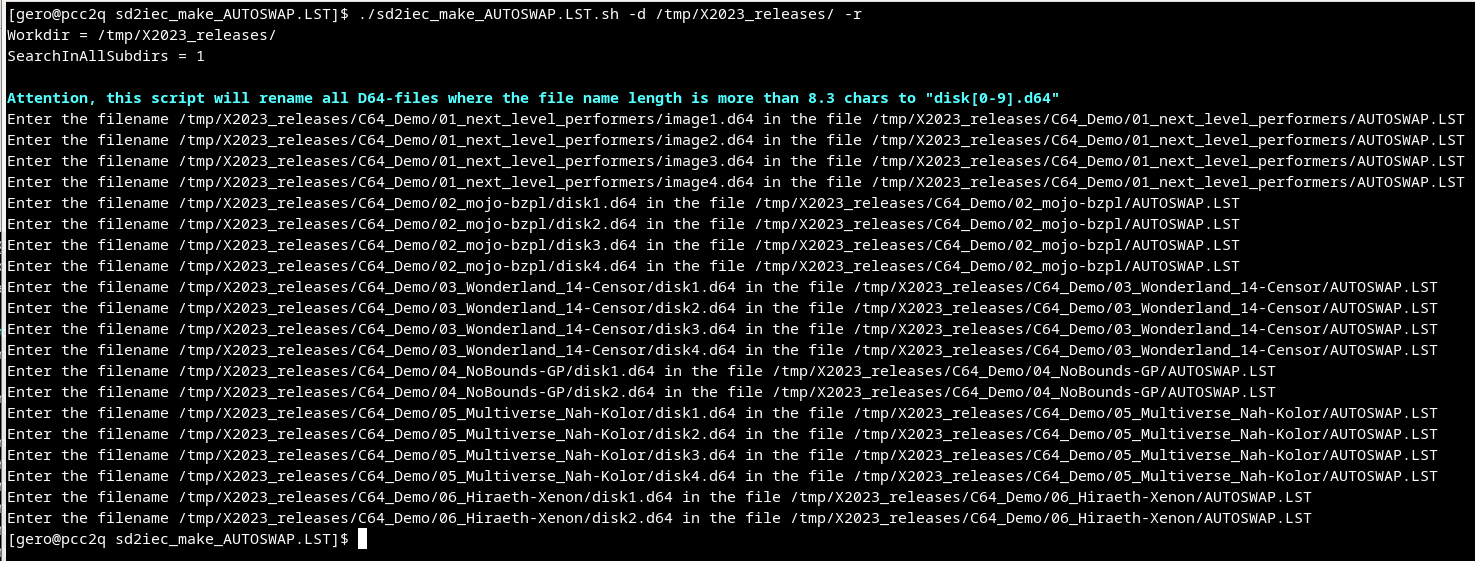|
| |
|
SD2IEC make AUTOSWAP.LST [2023] |
| User rating: | awaiting 8 votes (8 left) |
Credits :
Download :
Look for downloads on external sites:
Pokefinder.org
Production Info
Submitted by GI-Joe on 21 September 2023
sd2iec_make_AUTOSWAP.LST.sh v0.2
====================================
Description
--------------
Since the sd2iec device support almost all trackmo-loaders, I reactivated my SD2IEC again and successfully
tested the trackmo-loaders. (see here for FW: https://github.com/thierer/sd2iec/releases/tag/v1.0.0atentdead0..)
For a disk change, however, an AUTOSWAP.LST file with the image names must be
installed in each directory where the d64 images are located. Only then does the discchange work with
the NEXT button on the sd2iec device.
This executable bash-script "sd2iec_make_AUTOSWAP.LST.sh" was developed to make AUTOSWAP.LST files in the
current directory or recursive in all descending directories for that multidisk-handling on the sd2iec device.
The Script will also rename all D64-files where the file name length is more than 8.3 chars for more
concise reading through the sd2iec device over the fat-fs.
Howto
--------------
This example will add a AUTOSWAP.LST in the appropriate directory, if more then 1 d64 images available:
./sd2iec_make_AUTOSWAP.LST.sh -d ~/your_dir_with_trackmos/
This will add AUTOSWAP.LST files in the appropriate directory and in all subdirectories (option -r),
if more then 1 d64 images available in each directory:
./sd2iec_make_AUTOSWAP.LST.sh -r -d ~/your_dir_with_trackmos/
see also:
./sd2iec_make_AUTOSWAP.LST.sh --help
Thats it, happy testing :)
GI-Joe |
|
|
|
 | Search CSDb |
|
 | Navigate |  |
|
 | Detailed Info |  |
|
 | Fun Stuff |  |
· Goofs
· Hidden Parts
· Trivia
|
|
 | Forum |  |
|
 | Support CSDb |  |
|
 |  |
|