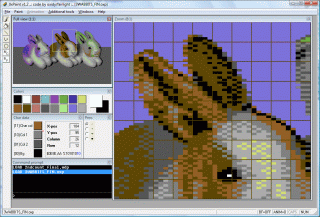|
| |
AKA :
OxPaint, OxiPaint, WDPaint, WDStudio
Website :
http://www.oxidy.com/0xPaint
Credits :
Download :
Look for downloads on external sites:
Pokefinder.org
Summary
Submitted by Raf on 24 October 2017
1. Preword
--------------
0xPaint has been developed since late 2003 and was initially intended for personal use. However, word spread and I started to get mails and messages on IRC requesting it to be released. And so it was.
This is a bitmap editor built mainly for coders, since coders often have specific needs and have to do lots of manual work with the bitmap to make them usable in demos. Most coder specific functions are unfinished at this point.
0xPaint includes CODENET and VICE support, so it's very easy to create compiled compopics either on a D64, or a floppy.
Lots of features are requested and will be included when/if I get the time.
IMPORTANT!
This HELP-FILE in some cases include features not yet implemented. These are indicated with a star. (*)
4. CODENET SUPPORT
----------------------
--- 4.1 What is Codenet?
Codenet is a way of transfering data from your PC to your C64. You need Retro Replay and RR-Net. You also need to flash your Retro Replay with Grahams Final Replay ROM, which includes Codenet.
Check out: http://www.oxyron.de/html/freplay.html
--- 4.2 Codenet related files
A folder named SYSTEM should include the following files:
codenet.exe - currently v0.2 (c) John "Graham" Selck
tass.exe - turbo assembler 1.0 (c) Taboo Productions
crush.exe - level crusher v1.1 (c) Taboo Productions
decrush.tas - level-crusher v1.0/v1.1 depacker (c) Taboo Productions
bmpshow.src - source for the bitmap shower
15x1save.src - source for the 1541/1571/1581 save
--- 4.3 Commands
You can, either from the menu or from the command prompt, select the following:
Show preview on the C64
Save compopic to 1541
Codenet settings
Before starting make sure you've configured your network correctly and
set the IP for your C64 in 'Codenet settings'.
--- 4.4 Editing the bitmapshower source
In the SYSTEM folder there is a file named bmpshow.src. This can be edited if you want to customize your bitmap shower. As long as you maintain TASS coding standard, you can do whatever you want. For example adding an IRQ with SID, scrollers and demoeffects. But keep in mind. Compopics are not supposed to contain anything besides the compopic.
Objects contained within brackets are modified at compile-time by 0xPaint. Removing them might cause unwanted 0xPaint behaviour.
<CC> objects indicate that these rows are only compiled when compiling for codenet, not vice.
I might possibly add some alternatives (selectable templates) for bmpshow.src at a later point, potentially making 0xPaint a simple demomaker.
--- 4.9 Good to know
When watching a preview on the C64 (based on the original bmpshow.src) you can press space to return to codenets receiving state.
5. VICE SUPPORT
-------------------
--- 5.1 What is VICE?
VICE is the best C64 emulator around.
For more information check out http://www.viceteam.org
--- 5.2 What do I need to do?
1) Install VICE on your PC.
2) Set the path in 'VICE settings'.
3) Select command
--- 5.3 Commands
You can, either from the menu or from the command prompt, select the following:
Show preview in VICE
Create compopic executable as PRG
Create D64 containing compopic PRG
VICE settings
--- 5.4 Editing the bitmapshower source
In the SYSTEM folder there is a file named bmpshow.src. This can be edited if you want to customize your bitmap shower. As long as you maintain TASS coding standard, you can do whatever you want. For example adding an IRQ with SID, scrollers and demoeffects. But keep in mind. Compopics are not supposed to contain anything besides the compopic.
Objects contained within brackets are modified at compile-time by 0xPaint. Removing them might cause unwanted 0xPaint behaviour.
<CC> objects indicate that these rows are only compiled when compiling for codenet, not vice.
I might possibly add some alternatives (selectable templates) for bmpshow.src at a later point, potentially making 0xPaint a simple demomaker.
--- 5.9 Good to know
The PRG and the D64 on the PC will always be named exactly as the source picture. The PRG contained inside the D64 however is another story. If nothing is entered in 'PRG Name' in 'VICE settings' the PRG will be named as the source picture (left 16 characters only). If something is entered, it will override the source name. Note that spaces are converted to punctuations.
7. HOW-TO-USE
-----------------
--- 7.1 Windows
0xPaint consists of the following windows:
BMP view - The complete bitmap.
Colors - The palette.
Char data - Extensive bit and color information about the current char.
Command prompt - I/O-functions, Assembler functions, and 0xPaint-functions.
Zoom - The zoom mode.
Pens - Different pens
Fullscreen view - View image 2x2
--- 7.1.1 BMP view
The complete bitmap.
--- 7.1.2 Colors
The left section shows the 16 available colors.
The right section depends on whether any 0xPint-functions are activated or not.
IF (NO 0xPaint FUNCTION IS ACTIVATED) THEN
The two large boxes in the right part of this window indicates what color will be used when pressing the left or right mouse button.
Left button = The foremost color
Right button = The backmost color
ELSE IF (MOUSECOPY IS ACTIVATED) THEN
The char to copy is shown in the box.
END IF
Press 1-8, q-i for keyboard shortcuts to the colors.
--- 7.1.3 Char data
[11] Char col - The color represented by the bit pair 11.
($5800-$5bff)
[10] Col 1 - The color represented by the bit pair 10.
[$5c00-$5fff) %00001111
[01] Col 2 - The color represented by the bit pair 01.
[$5c00-$5fff) %11110000
[00] Bgcol - Background color
--- 7.1.4 Command Prompt
Undocumented features.
--- 7.1.5 Zoom
n:1 zoom mode.
Move around in the zoom window with
Arrow keys - one char at the time
CTRL+arrow keys - one screen at the time
HOME,END,PGUP,PGDN - maximum top,bottom,left,right
--- 7.2 Features
BLOCKFILL
Write BF ON in the Command Prompt or (*) enable Block Fill in the menu.
When you click in the zoom window, the entire char will be replaced
with a block of your selected color.
MOUSECOPY
Write MC ON in the Command Prompt or (*) enable Mouse Copy in the menu.
Right-click in the zoom window to copy a char, and left-click to paste.
* INTERPOLATE
When drawing in normal mode, use interpolate to fill in the gaps between the two adjacent pixels.
FILL
Flood fill.
LINE
Draw a line between two points.
CONTINOUS LINE
Draw a line between two points, and keep the end point of the first line as starting point for the second.
CIRCLE
Draws the base of a circle.
8. ERROR CODES
------------------
Undocumented.
E. FINAL WORDS
-----------------
Bug reports, and feedback is always welcome.
Find me on IRC in #c-64 (IRCNet). |
|
|
|
 | Search CSDb |
|
 | Navigate |  |
|
 | Detailed Info |  |
|
 | Fun Stuff |  |
· Goofs (2)
· Hidden Parts
· Trivia
|
|
 | Forum |  |
|
 | Support CSDb |  |
|
 |  |
|