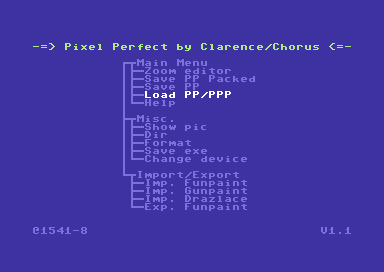|
| |
|
Pixel Perfect V1.1 [2007] |
AKA :
Pixel Perfect v 1.1, ifli editor with 1351 mouse and ide64 support
Credits :
Download :
Look for downloads on external sites:
Pokefinder.org
Production Info
Submitted by Clarence on 17 November 2007
Pixel Perfect v1.1 by Clarence/Chorus
Release date: 2007.11.18.
Introduction:
-------------
Pixel Perfect is an Interlace-FLI editor for the Commodore 64. Intented to
be used on the real hardware for hardcore pixel artists of the C64 scene!
The reason behind this release is: even though emulators and superior pc
drawing tools are all around, the interlace mode of the C64 still cannot
be emulated perfectly on a PC, the color blending is far from perfect.
Existing C64 ifli tools are slow, unreliable, buggy and unfriendly
according to experienced graphician friends (Leon, Jailbird, Poison). So
my fellow Hungarians persuaded me to make this tool. Hereby I dedicate
Pixel Perfect for them!
VERSION HISTORY:
----------------
- Initial v1.0 release date: 2007.10.15.
Changes in v1.1:
- Fixed, improved C=1351 mouse support in port 2, tested with real hardware.
- Added chequered pixelling mode in zoom editor (press P to toggle modes).
This feature is dedicated to Deev/Onslaught.
- Added pixel repeating on/off for space and del (press ':' to toggle).
- Added a feature for C=128 users, the program uses 2mhz mode for more
speed.
- A few minor bugfixes.
Credits:
--------
Programming: Clarence of Chorus (e-mail: clarence at freemail dot hu)
Idea: Leon of Chorus/Singular Crew, Jailbird of Booze Design
Testing, demo picture included on disk: Leon of Chorus/Singular Crew
Ide64 help: Soci of Singular Crew, Poison of Singular Crew
1541 turbo loader/saver: Explorer of Agony Design
Features:
---------
-Importing Funpaint, Gunpaint or Drazlace pics (all non-packed versions).
-Own Packed (.PPP)/Unpacked file format(.PP).
-Using built in turbo load/save routine when using an 1541 compatible
drive as unit 8.
-Format disk option, if you run out of disk space.
-Supports Ide64 devices.
-Undo/Redo in zoomeditor mode.
-Ditherfill char.
-Chequered pixelling mode.
-Move picture.
-Perfect 200 lines ifli displayer.
-You can save your pic as a runnable (.PPE) file and continue using
the editor. The PPE file is however unpacked (136 blocks). It's recommmended
to use an external cruncher program afterwards to shorten it. Start address
is $081c (sys 2076).
-C=1351 mouse support in port 2.
-Exporting to Funpaint format.
-Utilising 2 Mhz mode for C=128 users in zoomeditor.
ZOOM EDITOR USAGE:
------------------
- DRAWING INPUTS:
There are now two input methods supported for drawing:
1. Joy in port 2, or cursor keys/Space/Inst del: Move drawing cursor/Set
a pixel/Clear a pixel.
2. C= 1351 mouse in port 2(!), left button sets, right button clears a pixel,
or drawing with cursor keys/Space/Inst del: Move drawing cursor/Set a
pixel/Clear a pixel.
The editor searches for mouse in port 2 on startup and chooses the
appropriate mode (if no mouse found it enters joy mode by default).
Always remember:
For the safety of your CIA ic always connect your mouse or joy before
switching on your computer. Never unplug/plug your devices whilst your
machine is turned on! Following this rule, the input device cannot be
changed in the editor after the program started up.
Note for Vice users: Vice 1.22 and prior handles mouse in port 1 by default
and cannot be altered to port 2 which Pixel Perfect uses from now on. Port 2
is used for avoiding keyboard hit interference which cannot be 100% guaranteed
in port 1 (the previous version of PP used it, thus bugged). This program is
designed to be used with real hardware anyway, sorry. You still can draw
with cursors and/or joy under emulators (or launch you favorite other
platform drawing program for drawing with mouse).
- HOTKEYS IN EDITOR:
C= + Shift + Home: Clear entire pic, you will be asked for confirmation on
the lower right corner, press Y or N. This operation cannot be undone.
<- (left arrow): show the picture in fullscreen.
Shift+Z/Z: Undo/Redo changes, 64 steps!
=/Return: Copy current char to buffer/Paste char from buffer.
1,2,...8: Choose a color from black to yellow
Shift+1,2,...8 or Q,W,...I: choose a color from orange to light gray.
Inst del: Clear current pixel.
Home: Clear current char.
Shift+Home: Clear current char's actual row.
F: Fill character with the selected color and set it as Col1 ($d800) color.
Shift+F: Fill character's actual row with Col1, if no Col1 is used, then use
the currently selected color and set it as Col1.
P: Switch between pixelling modes: full, chequered 1, chequered 2.
The chequered mode allows to set pixels in a chequered pattern only,
inside the characters.
The actual mode is indicated by the colour palette on the bottom-left.
':': Switch pixel repeating mode on/off for space and del keys.
By default repeating mode is off.
D: Ditherfill current char.
,/.: Set actual color to ditherfill color1/color2 (color1 will be the color
of the left-upper corner in the ditherfilled char).
^ (arrow up): Toggle between grid modes char grid/pixel grid/no grid.
*/Shift+*: Increase/decrease grid color.
@/Shift+ @: Increase/decrease the zoomeditor border color.
+/-: Increase/decrease input speed, the speed is indicated in the lower-right
corner with an inverted number, 1 is fastest, 9 is slowest. Input speed
doesn't affect the mouse input.
B: Actual color to background color.
F1/F3: Move cursor left/right by a character.
Shift+F1/F3: Move cursor to middle of the pic then to the border of pic
horizontally.
F5/F7: Move cursor up/down by a character.
Shift+F5/F7: Move cursor to middle of the pic then to the border of pic
vertically.
H: Show help.
Run stop: Exit to Main Menu. The undo buffer will be lost.
- IN FULLSCREEN VIEW MODE (<-):
Use cursor keys to scroll the picture around by a character. If you do so,
note that the undo buffer will be lost.
C=: Flashes actual cursor position.
Run stop or Space: Back to zoomeditor.
OTHER INFO:
-----------
- The unpacked Pixel Perfect (.PP) format description:
$3c00-$4000 $d800 memory
$4000-$6000 color memory 1
$6000-$7f40 bitmap 1
$7f7f background color
$8000-$a000 color memory 2
$a000-$bf40 bitmap 2
Have a good time pixelling!
/Clarence of Chorus
|
|
|
|
 | Search CSDb |
|
 | Navigate |  |
|
 | Detailed Info |  |
|
 | Fun Stuff |  |
· Goofs
· Hidden Parts
· Trivia
|
|
 | Forum |  |
|
 | Support CSDb |  |
|
 |  |
|