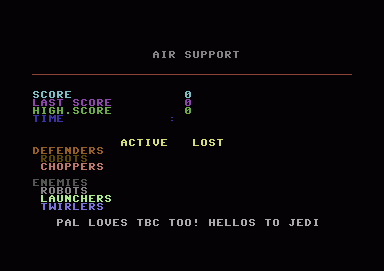|
| |
| User rating: | awaiting 8 votes (8 left) |
Credits :
No credits found
Download :
Look for downloads on external sites:
Pokefinder.org
Trivia Info
Submitted by Fierman on 13 November 2015
===========================
AIR SUPPORT - Quick Guide
===========================
Air support is probably one of the first real-time strategy games (the great grandfather of Command & Conquer)
in which you command and control ground forces while controlling their air support.
You can give your robots direct commands, transport them with your helicopter to a more suitable location,
or support your army by decimating the enemy at strategic points with bombs from the air.
After loading the game you enter the options menu by pressing "F1" or directly into the game by "F7".
The game can be exited at any time by "F7". After the end of the battle you will get a detailed overview of your losses.
In the option menu
==============
F1 = switch between options
F3 = change current option
F7 = start game
Arcade / Strategy = enemy ground fire yes / no
Game Number (1-7) = behavioral patterns of opponents
Enemy (250-999) = number of opponents
Difficulty (s/m/f) = speed of the opponent (slow / medium / fast)
Terrain (h/l/m) = soil conditions (heavy / light / medium) to traverse
None/airlift/bombs = bombs: helicopter can drop bombs
airlift: helicopter can pick up and deploy your own robots
none: none of the two
Robots (16-144) = number of own robots
In the game
========
Enable Robots (keys 1-9)
------------------------------
- Each button activates a different robot group 1-9
(Key 1, the front row, the last row key 9)
- Activated robots are shown in brown color
Pick up robots (U key)
--------------------------
- First, activate the robots to be picked up.
(Robots have to be brown)
- PLace the helicopter over the activated robots and press "U"
Deploy robots (D key)
------------------------
- Move the helicopter to the place where the robots should be deployed.
- Press the "D" key (the robots will be deployed and are set in defend-mode)
Command robot groups
--------------------
Commands apply only to the activated robots (brown)
N = immediately stop and defend
V = form a straight line at current location and defend
O = move diagonally to left/up
P = move diagonally to right/up
L = move diagonally to left/down
: = move diagonally to right/down
Display
-------------------------------------------------- --------------------------------
1B-14 N Heli 7 Blue 122 Green 98 Bomb 3 04:18
-------------------------------------------------- --------------------------------
Robot group 1B 7 robots 122 own 98 enemy 3 bombs Time passed
with 17 robots in in heli. robots left. robots left. left in
command 'N' heli.
(stop and defend) |
|
|
|
 | Search CSDb |
|
 | Navigate |  |
|
 | Detailed Info |  |
|
 | Fun Stuff |  |
· Goofs
· Hidden Parts
· Trivia (1)
|
|
 | Forum |  |
|
 | Support CSDb |  |
|
 |  |
|