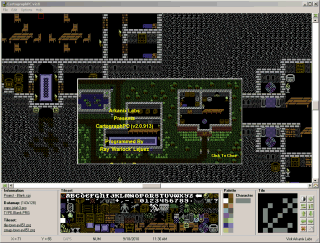|
| |
AKA :
CartPC, CPC
Website :
http://www.arkanixlabs.com/cartographpc.php
Released At :
ECCC Chicago Expo 2010
Credits :
| Code | .... | Warlock of Arkanix Labs, Retro64 |
| Graphics | .... | Moloch of Arkanix Labs, Armageddon, Driven Staff, Retro64 |
| | | Warlock of Arkanix Labs, Retro64 |
| Docs | .... | aNdy of Arkanix Labs, FunkScientist Productions, Retro64 |
| | | Moloch of Arkanix Labs, Armageddon, Driven Staff, Retro64 |
| | | Warlock of Arkanix Labs, Retro64 |
| Test | .... | aNdy of Arkanix Labs, FunkScientist Productions, Retro64 |
| | | Fuzz of Arkanix Labs, Pseudo-soft Works, Retro64 |
| | | Moloch of Arkanix Labs, Armageddon, Driven Staff, Retro64 |
| | | Warlock of Arkanix Labs, Retro64 |
Download :
Look for downloads on external sites:
Pokefinder.org
Summary
Submitted by Moloch on 18 September 2010
CartographPC V2 Changelog:
[Released September 18, 2010 @ ECCC 2010]
- New: Hires mode (8x8) 16 colors (0-F)
- New: Right mouse button deletes color while editing tile (sets to black-0)
- New: Selecting color changes whole tile color (black-0 not selectable, used as default background)
- New: CTRL+Left mouse button paste buffer into datamap
- New: Edit/color individual tiles
- New: Tile cut/paste into tileset
- New: Left mouse button selects tile
- New: Right mouse button and/or right mouse button drag selects tile
- New: CTRL+Left mouse button paste tile into tileset
- New: Tile rotated (+90 to 360)
- New: Tile inverted (current color to black-0 and black-0 to current color, hires only)
- New: Tile shift (up / down / left / right)
- New: Tile mirror X / mirror Y
- New: Tile undo
- New: Tiles used identifier CTRL+I
- New: Load palette INI
- New: Load palette VPL (LF)
- New: Load palette VPL (CR/LF)
- New: Save tileset BITMAP
- New: Save tileset PRG & CMAP
- New: Save tileset CHR & CMAP
- New: Datamode - 255 user definable datamap objects
- New: Clear tileset
- New: Projects - manage complete project (datamap, datatype, tileset, colormap) with autoload. Completely redesigned menu system with right mouse button popup
- New: Export to D64 - exports complete projects (datamap, datatype, tileset, colormap) to D64 file
- New: MRU - most recently used files (datamap, datatype, tileset, colormap)(5 last items)
- New: Text - type text directly onto datamap
- New: Hover mode - show tile / map buffer instead of box cursor during paint (CTRL+H to toggle)
- Updated: Load tileset BITMAP
- Updated: Load tileset PRG with/without CMAP
- Updated: Load tileset CHR with/without CMAP
- Updated: Drag'n'drop tilesets and colormaps together in tileset window to load both at one time
- Updated: datamap cut/paste
- Updated: Left mouse button paste selected tile into datamap
- Updated: Right mouse button and/or right mouse button drag selects map buffer
- Updated: CTRL displays map buffer size
- Updated: Left mouse button paints selected color while editing tile
CartographPC V1.5 Changelog:
[Released June 19, 2010]
- New: Complete re-write of CartographPC engine
- New: Resizable main window
- New: Tileset and datamap names shown in information window and titlebar
- New: User selectable stamp size (mouse driven)
- New: Copy from datamap
- New: Paste into datamap
- New: Check size of copy buffer
- New: Random fill - works as a fill area will not overwrite entire map
- New: Undo feature completely re-written
- New: Open PRG (ultrafont charset)
- New: Open CHR files (CharPad)
- Updated: Fill - works as a fill area will not overwrite entire map
- Updated: Re-organization of menu for more standard layout
- Updated: Sample datamaps now located in datamaps folder within the main install directory
- Updated: Sample tilesets now located in tilesets folder within the main install directory
- Updated: Zoom/Preview datamap in main window rather than secondary window
- Updated: New/Resize datamap now has scroll bars also to be able to select datamap size
- Updated: all text for datamap standardized
- Updated: all text for tilesets standardized
- Updated: Settings changes
- Updated: Ability to save window size and position on exit
- Updated: Setting INI file changed from cpc.ini to CartographPC.ini
- Updated: Tileset changes
CartographPC V1.1 Changelog:
[Released April 27, 2010]
- New: Random fill
- New: Undo
- New: Export datamap
- New: Drag'n'drop to load tilesets
- New: Drag'n'drop to load datamaps
- New: User settings
- New: Load default tileset
- New: Load default datamap
- New: Save datamap on exit
- New: Highlighted tile in tileset window
- Updated: Layout
- Updated: Save / Save as
CartographPC V2.5 Roadmap:
- Multicolor Support
- PNG graphic support
- Tile Animation (View animated tiles)
- Colordata (Color per character on datamap) |
|
|
|
 | Search CSDb |
|
 | Navigate |  |
|
 | Detailed Info |  |
|
 | Fun Stuff |  |
· Goofs
· Hidden Parts
· Trivia
|
|
 | Forum |  |
|
 | Support CSDb |  |
|
 |  |
|