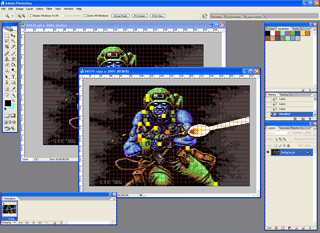|
| |
|
Useful c64 graphics apps and bits [2010] |
Credits :
Download :
Look for downloads on external sites:
Pokefinder.org
User Comment
Submitted by DeeKay on 23 August 2011
| It's not about knowing or not knowing, it's just the good old "I've always done it that way"/"I'm used to it"! ;-D I've had this discussion many times before, and none of the "black people" has ever looked back after trying out non-black colors! ;-) |
User Comment
Submitted by STE'86 on 20 August 2011
| yes, i find it amazing how they come out looking so good when i obviously know so little. :) |
User Comment
Submitted by DeeKay on 19 August 2011
Wow, Steve - you *always* use black as $d021? Then my hat's even more off to you, since this is -besides white- the worst possible choice for 95% of all pictures (for the ones I've seen from you probably more like 98%! ;-). Just try it with a different color, you *will* have less headaches when you run out of colors in a char block, i swear! Cause first of all you can *always* substitute the corresponding color in brightness, and second you'll *always* have an extra color to antialias with! I always suggest one of the greys, preferrably medium grey, since that not only allows you to substitute lt. blue, but also pink and green - and it's color-less, so you won't get a color-tint in the picture!
There's no color that can be substituted with black, and you also cannot use it for antialiasing!... Just try medium grey next time, i swear to god it will make your pictures even better! ;-) |
User Comment
Submitted by JCB on 19 August 2011
| What a nightmare ;) I "think" it's fixed now ;) Turns out when you ask javascript what the R channel for pepto's yellow is, instead of 184 it says it's 183.8534958349 so it never matches 184. grrr! Added rounding to the value which fixes it so far. Hopefully the javascript rounding is going the same was as the internal PS one. I've passed it on to Ste who will test it then pass it on.. I won't bother uploading as I may as well do the SDK one instead. |
User Comment
Submitted by STE'86 on 19 August 2011
| ok time to amend my last statement. to "works perfectly fine on Pepto IF YOU USE A BLACK BACKGROUND COLOUR" as i invariably do, i have never noticed a problem. bug fix or possibly new sdk version time. |
User Comment
Submitted by Oswald on 19 August 2011
"Run your picture through P1 or some other converter. They tend to do a decent job of doing your fix for you"
Thanks, that felt good :) |
User Comment
Submitted by JCB on 19 August 2011
Actually, looking at pepto it might screw it slightly but it would probably be the other way, less errors shown when there are more than 3+bg in an 8x8.
The script has to run a histogram on a colour channel and if that channel (R in this case) is the same, it'll just class it as the same colour... I think there are a couple of colours with the same R, best to alter one slightly.. Won't solve what you seem to be seeing but will save problems later.
Looks like pink/light green, orange/purple and med grey and light blue have matching reds.
This will all be fixed in an SDK version where you can get proper rgb pixel access to a picture. |
User Comment
Submitted by JCB on 19 August 2011
| Can you upload a psd somewhere for me to test? |
User Comment
Submitted by STE'86 on 19 August 2011
| no, i have just tested both a straight pepto palette and the variant thats in vice and both seem to work fine. |
User Comment
Submitted by DeeKay on 19 August 2011
| I did set the $d021 color to both active foreground and background color, as the readme says, still get the yellow blocks!... And no, it WAS the exact color! ;-) I do use the Pepto palette instead of Steve's sunburnt one, does that cause any problems? |
User Comment
Submitted by JCB on 19 August 2011
Make sure you choose your C64 background colour as the current drawing colour in PS before running the script.
I'll have to get to work on the SDK version soon as Ste uses this quite a lot and the SDK would be 1000x faster. |
User Comment
Submitted by DeeKay on 19 August 2011
| I've installed the release version (the german one) now and it works like a charm on PS CS4/Mac! ;-) Takes a while, but it works. The yellow blocks irritate me though, it seems that every block that contains 4 colors is simply marked yellow?! |
User Comment
Submitted by JCB on 29 October 2010
The speed is a pain :( Eventually I'll get around to installing the plugin sdk and do it with that rather than a script.
The reason why the script is dog slow is because PS scripting (at least earlier versions) has no direct pixel access so to actually check colours it has to basically do user commands (ie it's like you're pressing loads of buttons) with some code to do the maths bits. So it's going select 8x8 square, run a histogram on it then go through (possibly) all 256 colours until you've counted them all (or at least enough to cause an error). It does nasty stuff on some versions of PS like adds every action to the undo history!! yikes! Hopefully plugins will have access to raw pixel data..
*edit*
A little tip. Yellow errors can probably be ignored. Run your picture through P1 or some other converter. They tend to do a decent job of doing your fix for you ;) |
User Comment
Submitted by Mr. SID on 29 October 2010
| FWIW, I have everything set to English, English version of CS too. Maybe that's why it works for me. |
User Comment
Submitted by Mace on 29 October 2010
Very nice!
As soon as I finished my other 1000 projects I might give pixeling a try because of this release :-) |
User Comment
Submitted by STE'86 on 29 October 2010
that the script works ok on a MAC is interesting to know because it generated errors for Deekay. maybe another language problem like Veto's.
however yes we found it to be slower than we expected too. AND it doesnt seem be much different on my old P4 2.4, the 3.6 dual cores at work or Petes quad core either. so it's probably PS scripting causing it.
never the less it does work as advertised and is much better than "trusting to luck" and trying to keep track by eye. |
User Comment
Submitted by Mr. SID on 29 October 2010
| The script seems to work fine on the Mac version of Photoshop CS3. It just takes much longer than I would've expected. |
User Comment
Submitted by FATFrost on 28 October 2010
User Comment
Submitted by JCB on 28 October 2010
Caveat emptor! Mileage may vary! Objects in the mirror are closer than they appear! etc
There are known problems with the exe (no idiot checking atm) and the script (such as it doesn't work on OSX afaik) which I haven't had chance to fix yet. I know about them already... |
User Comment
Submitted by STE'86 on 28 October 2010
RIGHT.
in this zip you will find various c64 and other 8 bit palettes in photoshop compatible .act and .aco formats.
an updated .ini file for P1 with the Vice palette replaced by the one currently used by Vice (no it isnt exactly the same as Pepto). it also contains the higher saturated palette which i prefer.
A koala .PRG command line converter with instructions.
and a photoshop script that checks your picture for the "4 colour MC rule" usable at any time (with instructions)
screenshot shows the photoshop script highlighting several "caution" squares and two "warning" squares on the rogue image.
hope these may be of use.
Steve |
|
|
|
 | Search CSDb |
|
 | Navigate |  |
|
 | Detailed Info |  |
|
 | Fun Stuff |  |
· Goofs
· Hidden Parts
· Trivia
|
|
 | Forum |  |
|
 | Support CSDb |  |
|
 |  |
|