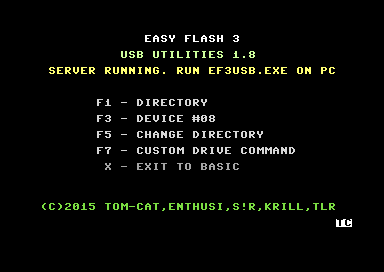|
| |
|
EasyFlash 3 USB Utilities V1.8 [2015] |
AKA :
EF3 USB Utilities
Credits :
Download :
Look for downloads on external sites:
Pokefinder.org
User Comment
Submitted by enthusi on 26 September 2015
Added a static ARM64 binary.
(gcc -static -o ef3_arm64 ef3usb.c -lftdi -lusb) |
User Comment
Submitted by Trooper on 7 February 2015
| Wow, just what I needed to add to my collection for my .TAP files. |
User Comment
Submitted by enthusi on 27 January 2015
| The TAP writer will work for most cases but it does not master exact pauses for example. There is room for improvement in case people report problems at some point. |
User Comment
Submitted by enthusi on 23 January 2015
Yes, great work Tom-Cat!
In particular the source release.
Added linux binary for ARM32. |
User Comment
Submitted by Yogibear on 23 January 2015
User Comment
Submitted by Bieno on 22 January 2015
User Comment
Submitted by Testa on 22 January 2015
| great!! I'm going to buy an easy flash cartridge .!! |
User Comment
Submitted by Dr.j on 22 January 2015
User Comment
Submitted by TheRyk on 22 January 2015
User Comment
Submitted by enthusi on 22 January 2015
To compile this for linux from the sources, simply unzip the file, make sure you have libftdi-dev installed and compile the .c file with -lfdti of course.
You dont have to assemble the .tas files as you can simply use the provided ef3usb.prg for example when you launch the tool with the 's' command. The 's' command uses the menu's inbuilt server from skoe. The other options communicate with this tool's server (namely ef3usb.prg).
So you can launch ef3usb.prg any way you want (disk, sd2iec, etc etc) including using the ef3's menu via the 's' command :) I hope this helps. |
User Comment
Submitted by Tom-Cat on 22 January 2015
New:
- Added TAP writing (by enthusi)
- Added possibility to send a PRG file to the EF3 Menu running on c64 and autorun it. If no file is present it sends ef3usb.prg file and runs it.
- minor bug in format handling fixed.
- bug in "copy" PRG files which use path - the filename on the c64 would be wrong.
This is a utility for EasyFlash 3 users. It can transfer data between the PC and the C64 over the USB cable in different ways. It can do the following:
- Execute any .PRG or .P00 file on the C64 VERY fast (around 3 seconds for full 250 blocks)
- Execute any .PRG on the EF3 Menu on the C64 or send the server program to it
- Copy full D64 (35 or 40 tracks) or D81 images from PC to 1541/1581 drive on the C64 and the other way around. A turbo reader/writer can be used for 1541 drive.
- Copy single FILES from C64 to PC or vice versa. When copying from C64 to PC .PRG and P00 format can be used. When copying from PC to C64 also .D64/71/81 files are supported.
- Fast Format the 1541 floppies on your C64 (with 40 tracks support)
- Write a .TAP tape file to real tape on the c64 side
- Test the USB connection between the PC and C64
The PC side utility is pre-compiled for Windows. Sources are included if someone wants to compile the PC side utility for other systems.
I used the Format Code from TLR's Format II utility, the Directory Browser is done by S!R and the 1541 turbo read/write routines are by Krill.
The TAP Writer is written by Enthusi. |
|
|
|
 | Search CSDb |
|
 | Navigate |  |
|
 | Detailed Info |  |
|
 | Fun Stuff |  |
· Goofs
· Hidden Parts
· Trivia
|
|
 | Forum |  |
|
 | Support CSDb |  |
|
 |  |
|