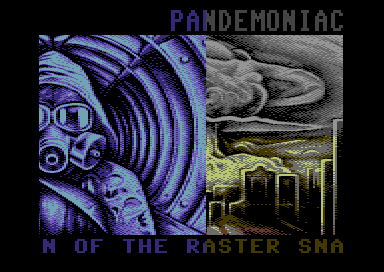|
| |
|
Pandemoniac Part 5 of 5 Slider [2019] |
Released At :
Gubbdata 2019
Achievements :
C64 Demo Competition at Gubbdata 2019 : #6
Credits :
SIDs used in this release :
Scrolltext and other text in this release : ()
Download :
Look for downloads on external sites:
Pokefinder.org
User Comment
Submitted by trident on 18 January 2024
| this slider effect is insanely cool! and also the border sprites. wow! |
User Comment
Submitted by ChristopherJam on 31 October 2019
Ooh, I missed this one. Very nicely done.
I'm with Cruzer on using sprites for whichever layer is currently showing less than 20 chars, with an additional sprite column for whichever edge of the foreground image is currently visible, containing the black pixels and also char multicolor 01, no manipulation required. |
User Comment
Submitted by Yogibear on 29 July 2019
User Comment
Submitted by Oswald on 2 July 2019
| nice! and now make the bottom layer true koala ;) |
User Comment
Submitted by PAL on 2 July 2019
| Again... that high-res move all over... King of smooth do a better one because it is worth doing... world greatest first effect in 20 years this is. Totally new it is! Only Bjørn could do this. Do not forget the border effects. |
User Comment
Submitted by Cruzer on 2 July 2019
@DeeKay: I've had this basic idea for 10+ years, so here's how I would do it...
When there is <= 20 chars visible of the upper layer, it's sprites, and the lower layer is chars. When the upper layer gets bigger, switch which one uses sprites and chars. So the smallest layer is always sprites.
Now, a few details need to be fixed, like the fact that the background color will always be transparent, and the same with char multicolor 01. But I guess this can all be done with gfx manipulation and using the extra sprites(s) that you have, since only max 7 sprites are needed for a 20 chars wide layer. The lower layer colors can be done by switching char or sprite multicolors I guess. |
User Comment
Submitted by psych on 2 July 2019
User Comment
Submitted by DeeKay on 1 July 2019
| Oh, wait, I forgot about the transparent color, so it's not 12 chars left and right, but rather 9, cause you need one extra for black where it intersects with the picture! 8) The background picture LOOKS like it's raster-colorized charset, but I think that's a red herring cause you want us to believe you actually were able to switch all three multicolors at once in a vertical split! ;-) Quite sure the picture is actually bitmap! 8) Amirite? |
User Comment
Submitted by DeeKay on 1 July 2019
| I love this, this part is soooo Panoramic it could've easily been in Mentallic! ;-) I'm guessing how it's done: left and right 12 chars of the blue pic are actually sprites and the rest is hardcopied into bitmap? And the eight sprite is used in combination with rastersplits to pixelwise color the border sprites? 8) |
User Comment
Submitted by encore on 1 July 2019
User Comment
Submitted by JackAsser on 1 July 2019
| 10/10 for the scroll text alone as always. The rest is top notch as expected from mr Bröst. |
User Comment
Submitted by iAN CooG on 1 July 2019
User Comment
Submitted by PAL on 1 July 2019
| make your eyes narrow, focus, it is per highres pixel. |
User Comment
Submitted by Dr.Science on 1 July 2019
| Watching this on the live stream left me puzzled…! Great effect! |
User Comment
Submitted by Joe on 1 July 2019
User Comment
Submitted by Sixx on 30 June 2019
User Comment
Submitted by Mixer on 30 June 2019
| Never seen before I think, great stuff. |
User Comment
Submitted by Golara on 30 June 2019
| I wanted to make an effect like this for so long ! Looks amazing |
User Comment
Submitted by Cruzer on 30 June 2019
| Clever effect that I don't think has been done before. Lovely gfx, and very Panoramic border stuff. |
User Comment
Submitted by Bob on 30 June 2019
Love this one, excellent idea!.. but why several single parts? if you linked them up together the demo would have been pretty damn good... 2 or 3 great parts with inovative ideas, I can C...
whyyyyyy.... why.... it would have ended up in top 3... But I recall I had this talk before with you guys ;)
anyways, this one is a mind blower!
thank you! |
|
|
|
 | Search CSDb |
|
 | Navigate |  |
|
 | Detailed Info |  |
|
 | Fun Stuff |  |
· Goofs
· Hidden Parts
· Trivia
|
|
 | Forum |  |
|
 | Support CSDb |  |
|
 |  |
|