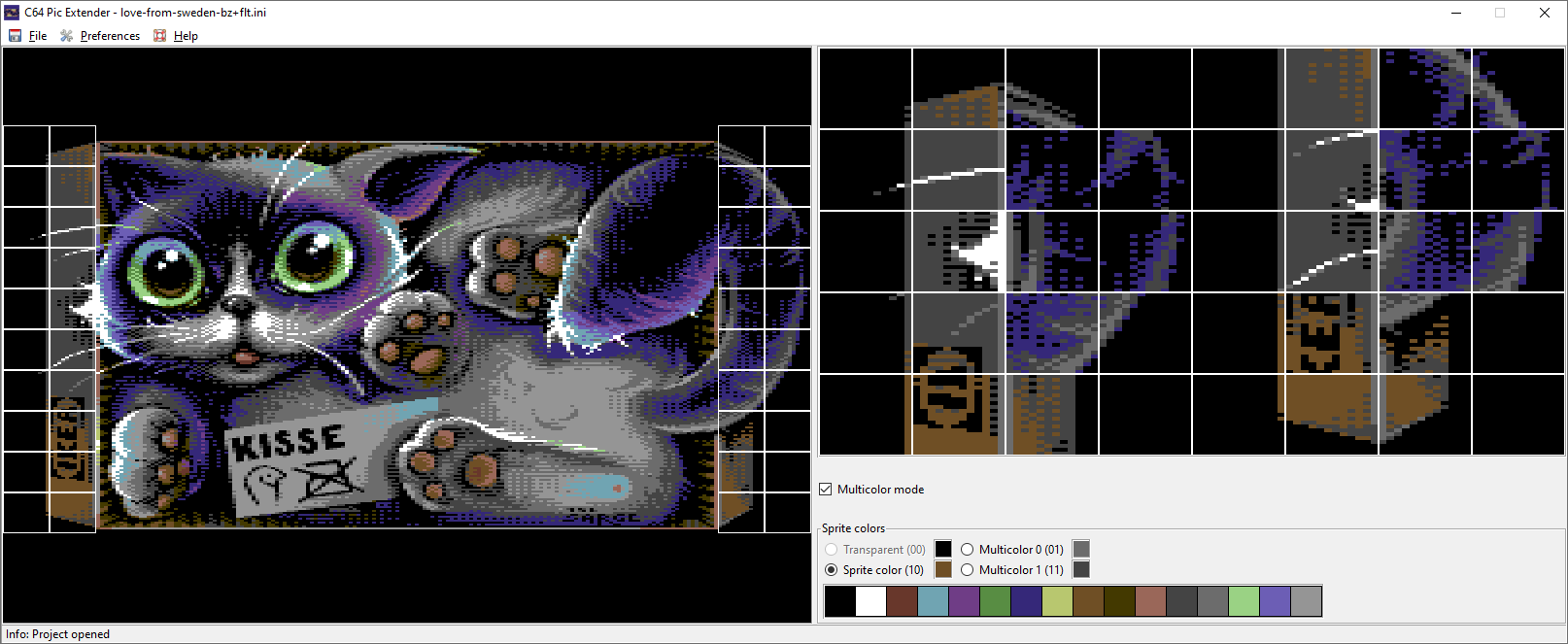|
| |
|
C64 Pic Extender 1.1.1 [2022] |
Website :
https://www.luigidifraia.com/software/
Credits :
Download :
Look for downloads on external sites:
Pokefinder.org
Production Info
Submitted by TCE on 25 December 2022
v1.1.1 - 25/12/2022
Added the option to momentarily show the sprite template upon pressing the 'z' key
Added three extra sample projects
v1.1.0 - 12/11/2022
Added the option to include transitions at runtime
v1.0.0 - 03/11/2022
Minor GUI adjustments for official release to the public
v0.16.1 - 18/09/2022
Added the option to save a project to an existing file
When busy executing Exomizer the pointer might change to a watch under Linux/macOS
The dock icon is bounced under macOS when Exomizer finishes executing
v0.16.0 - 09/09/2022
Draft version for exporting PETSCII pictures to executable PRG files
Added the CCS64 palette
Added the option to re-encode graphic data for MC pictures so that they might compress better
Updated Exomizer to version 3.1.1
v0.15.0 - 03/09/2022
Added tooltips to show sprite attributes (index and individual color) in the side borders too
Added support for Up/Down/Left/Right keys in the sprites widget and the side borders
v0.14.0 - 02/09/2022
Fixed the initialisation sequence used when creating a new project
Fixed the logic to select multiple sprite ranges (start a new range with Ctrl/Cmd+left mouse click, end it with Shift+Ctrl/Cmd+left mouse click)
Sprites can now be selected by clicking within the side borders too
When one of the side borders is in focus, Ctrl/Cmd+a and Ctrl/Cmd+n select all sprites and none in such border, respectively
v0.13.0 - 29/08/2022
Added the logic to prevent color switching where it's not allowed
v0.12.0 - 26/08/2022
Added the menu item to create a new project
Added some logic to avoid double extensions when saving and exporting files
v0.11.0 - 26/08/2022
Changed the case of a few menu item labels
Updated the tooltip of a few menu items
Added the logic to operate the widget that shows the individual color of a sprite
v0.10.0 - 25/08/2022
Added widgets to display sprite colors, excluding individual color
Multicolor mode now applies to all sprites until further logic is implemented for mixed modes
When a project is opened, the multicolor checkbox state is now set according to the attribute of sprite 0
Added the option to export a project to PNG
v0.9.0 - 23/08/2022
The application's title is now only updated with a project's name, instead of a picture's one
When first saving a project, the application's title is updated with its name
When the sprites widget is in focus, Ctrl/Cmd+a and Ctrl/Cmd+n select all sprites and none, respectively
Added tooltips to show sprite attributes (index and individual color) in the sprites widget
v0.8.0 - 20/08/2022
Disable border color controls as the logic is not implemented yet
All borders are now set to the common background color
v0.7.0 - 20/08/2022
Ctrl/Cmd+left mouse button now toggles the selection state of a sprite instead of always selecting it
The sprite selection method can now be configured by the user
The path where executables are exported is now configured independently of the one where pictures are loaded from
v0.6.0 - 19/08/2022
Draft version for exporting MC pictures to executable PRG files
v0.5.0 - 18/08/2022
Only allow selection of transparent sprite color if loading a hires picture
v0.4.0 - 13/08/2022
Draw a rectangle around the selected sprite(s)
v0.3.0 - 13/08/2022
Implemented the options to open and save a project
v0.2.0 - 07/08/2022
Changed a few menu items under the File menu
v0.1.0 - 05/08/2022
Initial development version |
|
|
|
 | Search CSDb |
|
 | Navigate |  |
|
 | Detailed Info |  |
|
 | Fun Stuff |  |
· Goofs
· Hidden Parts
· Trivia
|
|
 | Forum |  |
|
 | Support CSDb |  |
|
 |  |
|