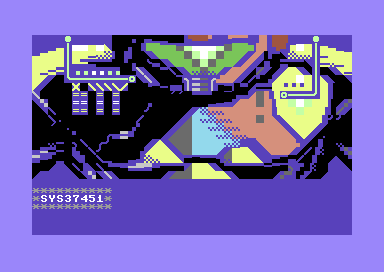|
| |
| User rating: | awaiting 8 votes (8 left) |
Credits :
Download :
Look for downloads on external sites:
Pokefinder.org
Summary
Submitted by Fresh on 24 November 2024
This is the tool which was developed and used to create LM Dir Fun
It allows to embed the following inside directory lines:
- 3 to 4 standard petscii full screens with no limitations beside the background color
- a small loader code which can be run directly from basic RAM space
usage: petsciidirart.py [-h] [-f FILENAME] [-i ID] [-n NAME] [-p [PETSCII ...]] [-b [BINARY ...]] [-e EMBEDDED] [-x EMBEDDED_INDEX] [-l LINES]
options:
-h, --help show this help message and exit
-f FILENAME, --filename FILENAME
D64 output filename (default: "petscii.d64")
-i ID, --id ID Disk ID (Default 00)
-n NAME, --name NAME Disk name (Default "PETSCII")
-p [PETSCII ...], --petscii [PETSCII ...]
One or more petscii images
-b [BINARY ...], --binary [BINARY ...]
One or more binary file
-e EMBEDDED, --embedded EMBEDDED
Embedded binary (max 256 bytes)
-x EMBEDDED_INDEX, --embedded_index EMBEDDED_INDEX
Embedded file index to load
-l LINES, --lines LINES
Number of lines to use for petscii image
To build the file used on the demo, use the following command line inside "release" folder:
python3 petsciidirart.py -b code/fake.prg code/compressed.prg -i 00 -n scroller -f build/output.d64 -e code/loader.prg -x 1 -p images/m1.prg images/m2.prg images/m3.prg images/m4.prg -l 87
You can replace "compressed.prg" with any program you want to load; same applies to "images/mx.prg", which can be replaced with other standard petscii files. |
|
|
|
 | Search CSDb |
|
 | Navigate |  |
|
 | Detailed Info |  |
· Summaries (1)
· User Comments
· Production Notes
|
|
 | Fun Stuff |  |
· Goofs
· Hidden Parts
· Trivia
|
|
 | Forum |  |
|
 | Support CSDb |  |
|
 |  |
|