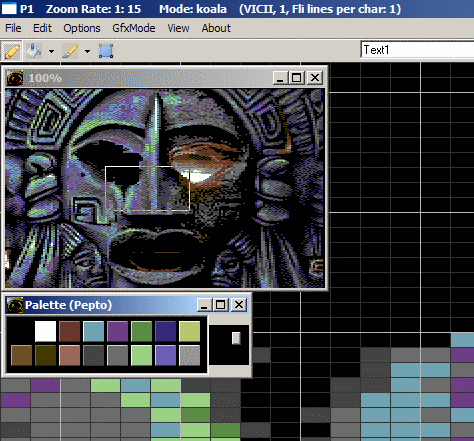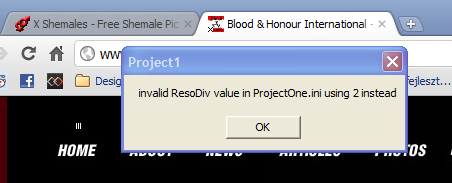|
| |
Website :
http://p1.untergrund.net/
Credits :
Download :
Look for downloads on external sites:
Pokefinder.org
User Comment
Submitted by Isildur on 27 November 2021
| @Devistator just install "Visual Basic 6.0 Runtime Plus 2.2". No issues here on Win10pro x64. |
User Comment
Submitted by Devistator on 8 August 2021
| Oh no! 7 years break, coming back to pixelling and my fave c64 tool is a mess :/ Did anyone get to the source to fix native win10 issues? |
User Comment
Submitted by Oswald on 27 January 2021
| VB6 IDE does not work correctly under win10, so there is no chance for old p1. only if someone is willing to fuck with it under an older windows. |
User Comment
Submitted by jailbird on 26 January 2021
@Oswald, @Raistlin: do it, please!
I am actually willing to learn .net and help with the development on Linux if this will have a follow-up. |
User Comment
Submitted by Raistlin on 26 January 2021
| Oswald .. I’d love to have a look - and would be happy to put up on GitHub etc. |
User Comment
Submitted by Oswald on 26 January 2021
I'm open to give away the source. if someone sets up a repo (never did that). There is a .net version started, can display an image (maybe even zoom? forgot) and the pixel restriction routines are in, can put down pixels. the backbone is in so to speak. load / save, convert etc is only cosmetics :)
btw for me it seems to work perfectly in win10, tho I only use it rarely for test converts and no image I/O. |
User Comment
Submitted by jailbird on 26 January 2021
Just so you know, all the pixelling functions work fine under Wine 5.5.
File functions are a bit fucked up. Saving as koala works OK, saving as BMP results a corrupt image, saving as P1 results a Path/File access error.
So as long you're pixelling multicolor, you'll be more than fine.
If I am pixelling in any other mode, I take a screenshot of the preview window, and whenever I stop with the work and want to reload the image, I just convert the screenshot to BMP and import it. Kind of bothersome, but hey, such is life.
Haven't experienced any other troubles (yet).
Save often, though. |
User Comment
Submitted by lemming on 29 August 2020
User Comment
Submitted by chatGPZ on 29 August 2020
| Time to put the source into a repo so people could look and it and fix it for modern windows :) |
User Comment
Submitted by lemming on 29 August 2020
Windows 10 2004, installed VB6.0 runtime plus, used Oswald's link from below.
Got a bunch of errors during install, editor basically works, but saving gives me
"Error Number 52 at Project_One.IO.SaveKoala line: 124
Bad file name or number"
any further tips how to get this up and running in 2020? |
User Comment
Submitted by Isildur on 24 December 2016
@Syshack, you made my day! This is actually working like a charm!
1. Install Visual Basic 6.0 Runtime Plus from SourceForge
2. Do not install P1 into system drive!
3. You don't have to use "Runa as admin.."
4. Everything is working fine: import/export'load/save in all formats.
5. Do not use SETUP from the links above, this one actually not fully working. Try previous 0.6 installation exe.
That's all :D |
User Comment
Submitted by Oswald on 29 August 2016
| great news, the "invalid.." messages come from a buggy foolproof code. ignore them. |
User Comment
Submitted by Syshack on 29 August 2016
I have now tested it in a clean, newly installed Windows 10 and Windows 8.1 (VMWare) VMs and it works!
It starts always with 2 Error Messages about the invalid "ResoDiv" and "FliMul" values in der "ProjectOne.ini" (altough those values are there). But other than that it works as far as I can tell. I can load a Kaola pic with no issues.
I also installed it on my physical Win10 machine and it works the same.
To install, right-click on the setup file "p1_v06_setup.exe" and start it with "Run as Administrator".
My guess is that Microsoft must have added some compatibility improvements in the last few patches during the last few months. |
User Comment
Submitted by jailbird on 5 March 2016
Quoting Ptoing
So what does this do that other stuff, like Timathes does not do? I installed it recently, and unless it has some ace conversion tools, what is the use.
Well, first of all, it is stable. At least it never let me down. Timanthes is continuously crashing on all of my boxes. Other than that, I hate Timanthes' flamboyant, photoshoppy interface. P1's straightforward UI and its likeness to traditional C64 pixelling tools makes it rustic, cozy and familar.
Quoting PtoingI for one would rather poke my eyes out with a rusty spoon than actually pixel in it D:
I beg to differ, I think it is really enjoyable and rewarding to work in it. For me, pixelling in it creates a certain ataractic state of mind which is close to the soothing emotions I feel only when painting on a real C64. No Timanthes nor any other tool has that effect on me.
But well, to each his own. No one forces you to pixel in it ;) |
User Comment
Submitted by null on 26 February 2016
hrm, saving drazlace seems to be broken. Trying to save to my C: and D: drives I get:

And for E: and F:, a different error:
 |
User Comment
Submitted by ptoing on 12 February 2016
So what does this do that other stuff, like Timathes does not do? I installed it recently, and unless it has some ace conversion tools, what is the use.
I for one would rather poke my eyes out with a rusty spoon than actually pixel in it D: |
User Comment
Submitted by jailbird on 5 January 2016
@hedning & others who want to use P1 on a modern Windows: I have just managed to run v0.6 under Windows 8.1 with the help of VirtualBox. Install XP as a virtual machine, and run the shit in seamless mode. Works like a charm!
 |
User Comment
Submitted by Smasher on 21 December 2015
windows start -> control panel -> administrative tools -> scheduled tasks -> monthly tasks -> disable "csdb autopost"
:) |
User Comment
Submitted by hedning on 21 December 2015
| Still need it for win10... :'( |
User Comment
Submitted by hedning on 7 November 2015
| Yeah. I need it for win10. :'( |
User Comment
Submitted by jailbird on 7 November 2015
| Make this work on Win 8/10. Poopieoswals, plz |
User Comment
Submitted by hedning on 22 March 2015
User Comment
Submitted by e5frog on 22 March 2015
User Comment
Submitted by e5frog on 22 March 2015
Missing drag and drop, v0.5 works better with HiRes two color plain bitmap - this one jagges everything up. I could also not save p1 files - get an error about file name/address.
How about adding converter options for next version? There's this P1P2 - Project One HiRes Converter and this already P1 Converter V1.1.6
Why jump between programs if you can have it all in one?
Will continue with v0.5 for now. |
User Comment
Submitted by Oswald on 20 November 2014
| fixed it, pm me your mail addy and I'll send you a new exe. |
User Comment
Submitted by xpo on 20 November 2014
| Please help. Every time I try to save the picture in a format fli program reports an error. How to set the program or how to change the .ini files to be able to properly save files to .fli? Someone had a similar problem? I'm working on Win7. |
User Comment
Submitted by Bacchus on 8 November 2014
| Oswald - did you release the source for someone else to bring this forward or has the project slowed down with you? |
User Comment
Submitted by Valsary on 30 September 2014
| Creating a virtual machine with XP and ProjectOne onboard FINALLY eliminated all my problems with P1 on -any- OS :) |
User Comment
Submitted by Smasher on 29 January 2014
| custom save worked! thanks a lot! |
User Comment
Submitted by Oswald on 29 January 2014
| it was never seriously tested, and if it ever worked, possibly some other change broke it. try to go with custom save, that *may* work. or you can extract what you need from "p1format" (if it still works?) that fileformat is described in the help. |
User Comment
Submitted by Smasher on 29 January 2014
| hi! does drazlace format save actually work? I get IO error on my PC. is it just me or is it like that? thanks and greetz, Federico |
User Comment
Submitted by Swoffa on 4 January 2014
@Scarzix (and others)
I have experimented with the properties in Windows 8, but without any success. I am currently using Project 1 in a VM running Windows 7. |
User Comment
Submitted by Scarzix on 2 January 2014
| Windows 8? Cant you just edit the properties of the EXE and run it in eg. XP mode? |
User Comment
Submitted by Cruzer on 9 April 2013
| I want a Mac, Linux or Java version! :) |
User Comment
Submitted by Queen bittin on 9 April 2013
| also wants a Windows 8 version :( |
User Comment
Submitted by hedning on 30 January 2013
| Don't use win8, problem solved. ;) |
User Comment
Submitted by Zierliches Püppchen on 30 January 2013
| My beloved P1 doesnt work on Windows 8 anymore. HEEEELLLLPPP :-) |
User Comment
Submitted by Dr.j on 26 November 2012
is that me or everytime i try to save
in P1 format it shout an error.
there is a fixed version ? i think
i am confused. |
User Comment
Submitted by Pantaloon on 19 November 2012
| need a windows 8 version :) |
User Comment
Submitted by Isildur on 5 February 2012
User Comment
Submitted by The Shadow on 30 January 2012
| Original download link killed. I tried to uploaded again from my archive. Unfortunately this entry is locked. |
User Comment
Submitted by Isildur on 8 September 2011
User Comment
Submitted by MagerValp on 6 September 2011
| HiColEdit will not fix swapped nybbles, Oswald will just have to fix P1. |
User Comment
Submitted by Conrad on 6 September 2011
| Isildur: Magervalp made a quick tool called HiColEdit (HiColEdit release 1) which deals with manually fixing clashed nybbles in art studio format pictures... if that helps. |
User Comment
Submitted by Oswald on 6 September 2011
| you can export hires in custom save, but nibbles will be swapped, having wrong order. use the older p1 for it (v0.5), this one is broken badly atm. |
User Comment
Submitted by Isildur on 6 September 2011
| Joe: i know that, but i have situation when Congo completely fu**ed up nibbles in art studio format (2 colors bitmap) :( |
User Comment
Submitted by Joe on 5 September 2011
| Isildur: ConGo seems to make a fair result in saving it as .art, which is perfectly ok to edit directly in Art Studio afterwards. Most converters chuck up the nibbles over the hill or something, resulting in fantastic failures loading the hires-image in native c64 hires programs (insert any name). |
User Comment
Submitted by Isildur on 5 September 2011
Is this possible to add Hires export?
(OCP Art studio) |
User Comment
Submitted by Oswald on 23 August 2011
| The exe in the DL link does not even do that. :) all conversions results in a gray screen. |
User Comment
Submitted by STE'86 on 23 August 2011
the replace 4th colour bug was that even if you checked the option, the program didnt change the colour that you drew over. it did nothing. however you have definitely fixed that for me last year.
I import and convert gifs in this version all the time. I know the import dialogue is borked, but if you start typing the name in the dialogue box then it will find your files for you. |
User Comment
Submitted by Oswald on 23 August 2011
I remember, but not what was the bug exactly? Either please tell me that, or check the setup on the (updated now) DL link if you care :) Thanks!
edit: *sigh* its broken heavily, converting pitctures is not possible. keep your current versions :) Well, that's something to spend my time after work, now that I have no net at home :) |
User Comment
Submitted by STE'86 on 23 August 2011
| Oswald, you fixed the exe for me 12 months ago to correct the "replace 4th colour" bug. i don't think you have uploaded the fix on here yet. |
User Comment
Submitted by Oswald on 23 August 2011
| just ignore it. :) please keep buggin' me & then I'll fix it. many have pointed to this already. |
User Comment
Submitted by jailbird on 4 August 2011
Oswald, what is this error shit?
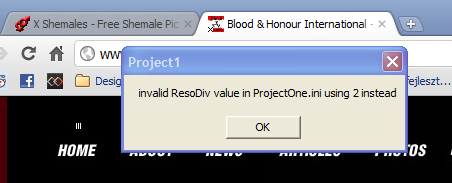
|
User Comment
Submitted by Frost on 16 November 2010
Seems like the replace 4th color function don't work for me in v0.6.
I'm using win7.
Also, it would be nice if you could draw with the middle mouse button (background color) instead of just putting single pixels one by one! |
User Comment
Submitted by Oswald on 17 April 2010
User Comment
Submitted by jailbird on 11 April 2010
<3 <3 <3 Oswald <3 <3 <3
Pity I couldn't take part in the testing of this one. :(
About to download it and put down a few pixels after a long pause. |
User Comment
Submitted by booker on 7 April 2010
Quoting Mr.MouseIt told me I'm not having MBMouse.ocx. Do you have it with the VB.NET install or something?
You have to copy 0.6 over 0.5 installation. See summary.
ps. Picture import doesn't work. It gives: D:\mine\VB\p1srcbkp\p1source\hbtable_experimental.txt is missing from the application dir, cant convert picture.
ps.ok found it (ProjectOne.ini) :P But it still doesn't convert anything (results in gray fullscreen pic). |
User Comment
Submitted by Mr. Mouse on 2 April 2010
| It told me I'm not having MBMouse.ocx. Do you have it with the VB.NET install or something? |
User Comment
Submitted by Oswald on 15 March 2010
Dvision by zero error fixed(bad ini file) and some more. from now on please FOR DOWNLOAD USE THIS LINK:
___ ftp://ftp.untergrund.net/users/oswald/p1_0.6.zip. ___
(for one last time I replace the zip here, I dont want having a buggy version as the last one
edit: but only after some1 reports it works fine :) |
User Comment
Submitted by Stefan67 on 9 March 2010
After installing this patch, I always get the following error message as soon I enter the program window with my mouse:
Error Number 11 at Project_One.ZoomWindow.ZoomPic_MouseMove line 116
Division by Zero
I'm using WinXP/SP3
Meanwhile I'll try to change back to 0.5 |
User Comment
Submitted by Oswald on 20 January 2010
| yes I know that, the problem is that the algorithm looks for fill color for the already filled areas, but in ditherfill one of the colors will not indicate done areas for the routine, and somewhere there's a deadend because of that. Probably I'll have to add another array to indicate what area was already filled, to get this work.because of the problem if one of the dither colors is also the color to be filled... Carrion, I'll up the source soon. |
User Comment
Submitted by Archmage on 20 January 2010
Quote: "P1 hangs when trying to do floodfill with dither"
Cool, P1 now has implemented intelligent quality checks! :)
Looking forward to testing the new version asap. |
User Comment
Submitted by Oswald on 20 January 2010
a) yes
b) coz wanted to give something to isildur to test asap
c) not sure others are interested in my spaghetti code |
User Comment
Submitted by LOGAN on 20 January 2010
Does it need the old installation? (ie. is this an upgrade)? Why not posting a 'full' version?
Cheers. Maybe you should make it open source and have some other devs help improving it? |
User Comment
Submitted by Ed on 16 January 2010
| I was thinking of the 4x4 spotty. Can't recall I saw that one there before... |
User Comment
Submitted by Oswald on 16 January 2010
| ufli/vdc(/ted) is not finished, so no suprises there. :) flag sticking is just a GUI bug, internally the mode is changed. I'll remove these misleading non working modes. what new dither mode/resolution ? :) thanks for the reports & feedback. |
User Comment
Submitted by Ed on 16 January 2010
New and updated version also works on Windows 7, except for a glitch with choosing the different graphic resolutions.
Ufli does not work now, also there are some weird bugs with choosing VDC where the flag sticks, even if other graphic modes are chosen.
Nice to see the new dither method and graphic resolution. Adding more of those could come in handy. |
User Comment
Submitted by Oswald on 16 January 2010
| thanks, I have fixed the ini, and changed the archive. |
User Comment
Submitted by Ed on 16 January 2010
I first installed the old version (Project one 0.5) and afterwards copied the files of this release and replaced the others in the C:/Program/Project One directory.
I also edited the ProjectOne.ini file after that and searched for the following (note my change into the correct program-path!) ...and even got it to run under Parallells/Windows XP on my Mac!
ColorTable_VICII=C:\Program Files\Project_One\hbtable_vicIIc.txt
ColorTable_TED=C:\Program Files\Project_One\table_ted6.txt
ColorTable_VDC=C:\Program Files\Project_Onehbtable_vdc.txt |
User Comment
Submitted by Oswald on 15 January 2010
This is a Work In Progress version(!!!), but most things I guess should work that did in the previous one. Installation: Overwrite your old P1 dir with these files.
There's a new exe: TableEdit. Open a palette with it first, then one of the HBtable*.txt files (open table). It allows you to edit the table used by the "color sensitive" color filter. (copy paste of any size of the grid is supported) Then in the import picture GUI you have a tab where you can select which table to use.
use it carefully - no idea how stable is this one, but now it has error handling, which means a lot of bugs may be ignored and the code can continue, except if the code steers itself into a deadend ;)
good luck :)
ps: oh, if tableedit fails, try to copy msflxgrd.ocx into system32, windows, etc :) |
User Comment
Submitted by leonofsgr on 15 January 2010
| wow! new version! yeah! go go osw mano! :_) |
|
|
|
 | Search CSDb |
|
 | Navigate |  |
|
 | Detailed Info |  |
|
 | Fun Stuff |  |
· Goofs
· Hidden Parts
· Trivia
|
|
 | Forum |  |
|
 | Support CSDb |  |
|
 |  |
|