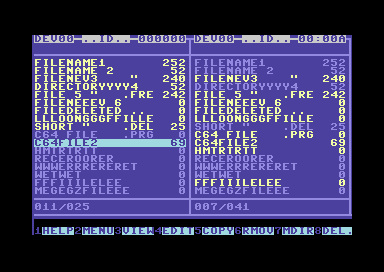|
| |
|
Hermit Commander Preview [2010] |
AKA :
HMTCMD
Website :
http://hermitsoft.uw.hu
| User rating: | awaiting 8 votes (8 left) |
Credits :
Download :
Look for downloads on external sites:
Pokefinder.org
User Comment
Submitted by cercamon on 10 May 2015
| Good idea, Hermit, and as always very well coded. If I were you I'd go forward and import/convert the code to assembly. And... I know it's too much to ask, but... what about 80 columns? ;-) |
User Comment
Submitted by Frantic on 10 May 2010
| Speaking of software like this.. I just recalled that someone wrote a file browser for VIC-20 to be used with the 1541U (since the built in menu system of the 1541U does not work on a VIC-20 of course). ...and there was also a C64 version of that file browser. Perhaps that could be a useful start too... (I am not really sure though.. I hardly remember what that one was like since I had no use for it.) |
User Comment
Submitted by Hermit on 8 May 2010
Maybe somewhen I'll do that (hopefully..) - it depends on my free time vs lazyness..
Anyway, CBM command project seems to be much more completed by now, maybe we'd better helping them somewhen in the future..
CBM-Command 2010-05-06
|
User Comment
Submitted by Mace on 8 May 2010
| Why not convert it to some crossdev platform and continue? |
User Comment
Submitted by Richard on 8 May 2010
User Comment
Submitted by Hermit on 8 May 2010
I saw the CBM commander, and I decided to upload my preview of this tool I started to code about 1 year ago.. maybe that can give some ideas how an NC implementation on C64 should work/look like...
- Nothing like drive handling is applied, however it was supposed to work with MMC64, 64HDD and real 1541, and maybe it could contain SIDplayer and Picture viewer..
I'm not quite sure, if I'll ever continue its development, because it was started in simple monitor, so unfortunately I have no source for it...
All in all, maybe it is worth to upload it as a Misc. release, unfinished tool, or whatever..
Keys in VICE:
Cursor Up/Down: navigate in panel
Cursor L/R: page up/down in panel
TAB - switch panels
HOME/Shift+HOME : go top/bottom in panel..
Space/Insert/Shift+Insert: invert in place/forward/backward
*/Shift+*: select all / deselect all files
CAPSlock: toggle extension/size
Ctrl: toggle Function keys
....nothing more :(
|
|
|
|
 | Search CSDb |
|
 | Navigate |  |
|
 | Detailed Info |  |
|
 | Fun Stuff |  |
· Goofs
· Hidden Parts
· Trivia
|
|
 | Forum |  |
|
 | Support CSDb |  |
|
 |  |
|