| |
JAC
Registered: Aug 2002
Posts: 56 |
WUDSN IDE: The free integrated 6502 development plugin for Eclipse
Hello,
I start a new thread here because now the first "C64 ready" version 1.6.1 of WUDSN IDE which supports KickAss is out and available for you. I will link this thread as the C64 feeback thread on my site where you can also for all existing manuals, details and FAQ. I will also not copy all news and features here today, you can find them on www.wudsn.com.
For those who don't know the IDE yet, I recommend the video tutorials in youtube.
Have fun, Peter/JAC!
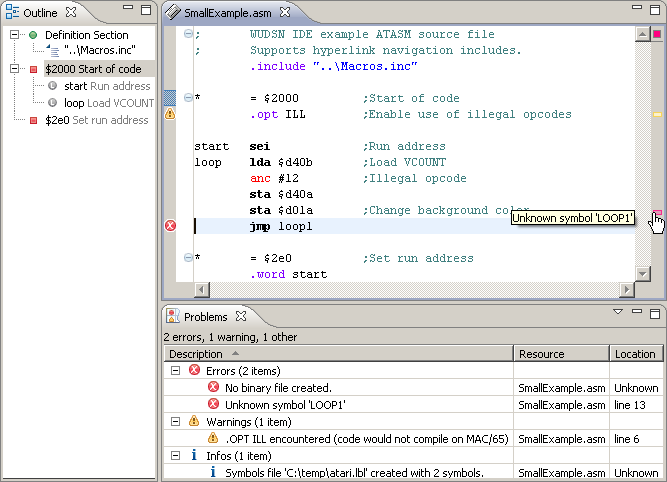
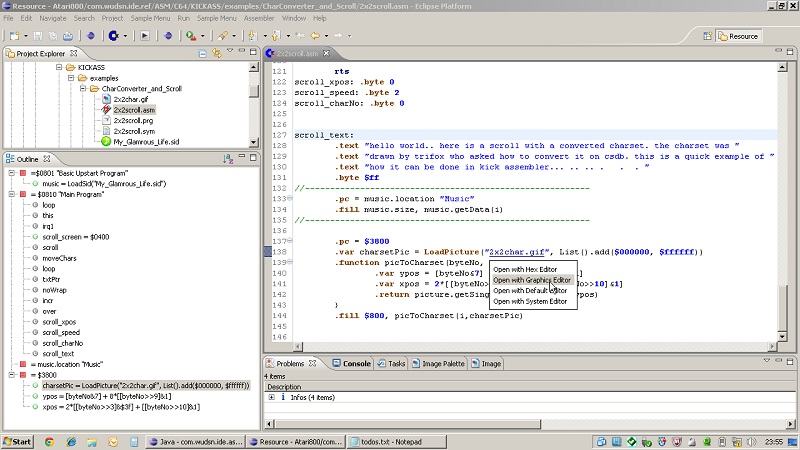 |
|
... 47 posts hidden. Click here to view all posts....
|
| |
TWW
Registered: Jul 2009
Posts: 541 |
Thanx!
EDIT: Replied in wrong thread (HAHAHA) |
| |
TWW
Registered: Jul 2009
Posts: 541 |
Quote: Hi,
in future I plan to make all preferences controllable via @com.wudsn.. parameters, currently only the main source file and the hardware can be specified. But if you have configured multiple emulators you can:
a) define a default (use with keyboard short cur & direct click) and
b) directly select the one to run the file in the toolbar.
I use this frequently because e.g. one is more accurate but the other has a better debugger.
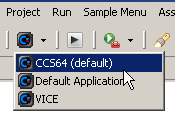
"Default Application" uses the OS default registered for the file extension of the output file.
How do you change the names of the compilers in the drop down list you've got there? (it's working I'd just like to change the name from default to vice f.ex. |
| |
JAC
Registered: Aug 2002
Posts: 56 |
The names of the emulators are delivered with the plugin and cannot be changed. The "(default)" is localized and indicates which one is the default according to the preferences. It is used when you press "Ctrl-Shift-0" or press the menu button directly. The "Default Application" is a not a name but a symbolic value which means "Choose automatically the application registered for the file extension" (".prg" for C64 by default, can also be configured in the preferences). There is no API in Java to retrieve a reasonable name for the Emulator in this case. That's why I kept it like this.
Using the "Default Application" is just a means of keep the minimum required configuration simple for beginners who don't even have to configure an emulator, as long as one is associated with ".prg". |
| |
JAC
Registered: Aug 2002
Posts: 56 |
2013-09-17 WUDSN IDE update 1.6.4 released
I've' had a good time at this year's Fujiama Party again and had the possibility to present WUDSN IDE to a lot of people. All of them are now happy "customers" with an environment where they can play around with assembler so easily. When I installed the previous version of the IDE, I found a bug in recent versions of Eclipse which is due to an incompatible change "plugin.xml" file handling. The bug causes the toolbar button to be invisible and locks up the "Customize Perspective" dialog. Therefore I decided to release a new version which contains all the fixes and round offs I have implemented in the past 12 months.
Features
- Auto completion for ".PROC" now adds "RTS" before ".ENDP" in MADS
- Auto completion for ".LOCAL" now adds ".ENDL" in MADS
- Clicking on the link to a non existent file now asks for creating the file. This simplifies creation of includes during refactoring.
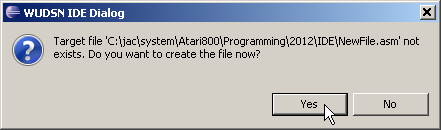
Assemblers
- Error message assignment to include files now normalizes the file separator before comparison, making it more robust in case of compiler bugs (e.g. MADS 1.9.4)
Emulators
- Virtual ][ emulator added for Apple ][
Installation
- Screen shots and descriptions updated to reflect the lasted version
FAQ
- How do I compile into ROM images? added
- How do I compile into disk images? added
- How to run a makefile script instead of an emulator? updated
Site
- Section "Further information on assembler programming" added to the installation section of the IDE. The new section contains links to readily formatted source code includes and examples.
Fixes
- The toolbar icons now work correctly with newer Eclipse versions
- Atari 8-bit Graphics 12 Converter works again
- Graphics editor now properly closes input stream for image files
- Empty selection and too large number no longer lead to exceptions when opening the context menu for "Convert..."
- Pressing refresh in the graphics converter now always updates the image pane correctly and not only if the size has changed
- Inline repeats like ":64" in MADS are no longer detected as labels
- Hex Editor now correctly detects erroneous COM files in case the segment length exceeds the file length (by one)
- Disk images (for Apple II) are now updated also if only "Compile" instead of "Compile and Run" is used
- Apple Commander integration is now part of the installation, as it should have been with 1.6.3
- The HELLO program generated for the auto-start disk images of Apple II now displays a title and uses "BLOAD/CALL" instead of "BRUN" because of a bug in Apple DOS[/url] 10 PRINT "Loading <title>" : PRINT CHR$(4);"BRUN WORLD" : CALL <address> |
| |
CSixx
Registered: Jan 2013
Posts: 12 |
Quoting JAC
Maybe somebody who reads this has written or knows a Java lib to do the same for C64 disk images.
This java project contains everything needed to make d64 images and should be easy for you to include.
http://droid64.sourceforge.net/ |
| |
JAC
Registered: Aug 2002
Posts: 56 |
Thank's CSixx, that looks good I'll have a look. Is the author Fieser Wolf, actually? |
| |
JAC
Registered: Aug 2002
Posts: 56 |
2014-01-02 WUDSN IDE update 1.6.5 released
http://www.wudsn.com/index.php/9-wudsn-ide-update-1-6-5-released
Fixes:
- Automatic creation of ".DSK" disk images for Apple II now works correctly
- Dirty indicator in Graphics Editor is now updated correctly
- New detailed documentation section "Annotations for Compiling"
-* com.wudsn.ide.asm.hardware for compiling with different target platforms
-* com.wudsn.ide.asm.mainsourcefile for compiling complex projects with include files
-* Some more annotations which are planned for the next release
New and extended FAQs:
- How to I associate my source file extensions with the correct editor?
- Why do I have to put ;@com.wudsn.ide.asm.hardware=...in the source file?
- How do I compile into disk images?
- How can I use other emulators? |
| |
JAC
Registered: Aug 2002
Posts: 56 |
2014-06-11 WUDSN IDE update 1.6.6 released
http://www.wudsn.com/index.php/109-wudsn-ide-update-1-6-6-relea..
I found that the graphics editor and hex editor are not as usable as they should be. So I decided to implement some improvements and fixes first. At the same time quite a number of Mac OS X users reported issues with installing Java 1.7 on their machines, making it difficult for them to use WUDSN IDE. Hence I invested quite some time in reworking the code, so it runs properly also with "good old" Java 1.6.
General:
- This version can run with Java 1.6 (JRE/JDK), so also a vanilla OS X Snow Leopard (10.6), Lion (10.7), Mountain Lion (10.9) and Mavericks (10.9) can run it out of the box.
- Improved handling of relative file paths in source and binary includes.
Graphics Editor:
- All buttons now have icons with tooltips.
- Enabling of input fields and change detection is consistent now.
- Typing into any file path of text field updates the dirty indicator immediately, so you see if there are unsaved changes.
- Toggling the "Shrink" and "Zoom" buttons updates image size correctly now.
- Line numbers have been added in the script editor.
- The line with the cursor is highlighted in the script editor.
- New default converter scripts for converting character sets have been added.
- Error messages in case of script errors have been improved and the cursor is positioned to the error location in the source.
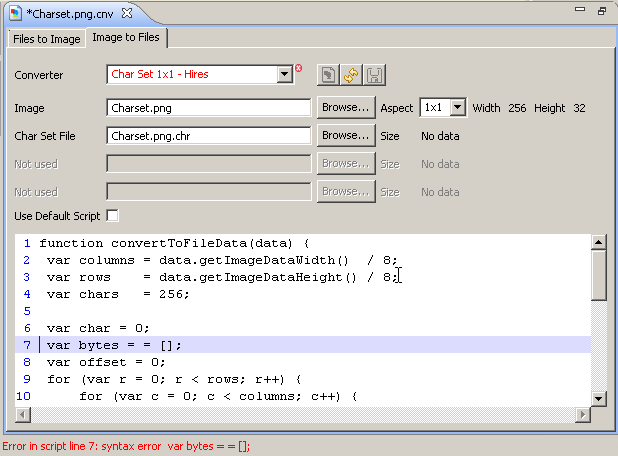
Hex Editor:
- Performance when opening a file with the HexEditor improved by a factor of 10 to 20. Now a file with 1 MB is opened in far less than 1 second.
- Allowed maximum file size has been increased to 8 MB.
- ATR files with 256 bytes boot sectors are now handled correctly becasue they are rather common even though they violate the ATR specification
- ATR files created from single Atari COM files, so called "k-files", are now detected automatically. For them not only the sectors of the ATR are displayed, but also the segments of the contain Atari COM file are displayed in the outline and the editor.
- C64-PRG files are now detected automatically. |
| |
JAC
Registered: Aug 2002
Posts: 56 |
Thanks to Ken Händel, the creator of JSIDPLAY2, the next version of the IDE will also include and integrated replay for SID tunes.
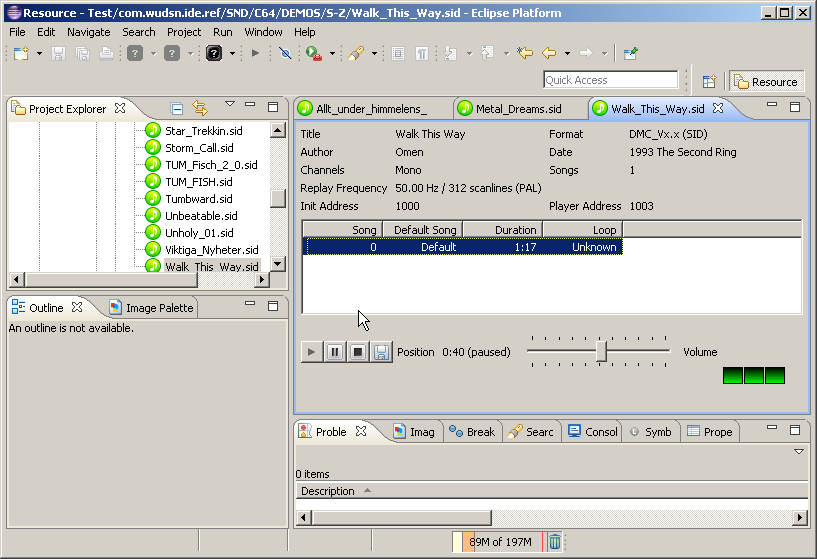 |
| |
PopMilo
Registered: Mar 2004
Posts: 145 |
This tool is just getting better and better :) |
| Previous - 1 | 2 | 3 | 4 | 5 | 6 - Next |

