| |
DeeKay
Registered: Nov 2002
Posts: 362 |
This is the Thread for everything NUFLI!
The Era of NUFLI has begun - Bye Bye Interlace!
So what do you guys think? 8)
btw. Until Bitbreaker decides the converter is fit for release, you may send me your pictures and I'll put them through it. No, I won't fix the bugs for you (been doing that for over a hundred hours in the recent months! <:-), you gotta learn your way around the editor eventually if you want that extra edge of perfection - But I will offer some advice on different approaches how to combat teh blockiness or teh color lack, i even prepared some tutorials I will post here later! ;-)
Please do keep in mind that even in NUFLI, you still only have 3 colors horizontally in every char -with one fixed for 6 chars- (5 or 6 in the FLIbug, but that's for all 3 chars!). Considering that IFLI has a maximum of 6 colors in one char, it's quite surprising the pictures in the Slideshow come over so well, but apparently most people don't use IFLIs capabilities to the full extent - and then there's the horizontal PAL colorblur, which means many different colors don't actually make so much sense after all, since you can't distinguish all the colors so well anyway! |
|
... 160 posts hidden. Click here to view all posts....
|
| |
Skate
Registered: Jul 2003
Posts: 491 |
converter results are quite acceptable. but of course big respect to master deekay's magic wand touch. :) |
| |
DeeKay
Registered: Nov 2002
Posts: 362 |
Skate: thanks! :-)
The converter can still be improved quite a bit, not only through using the multicolor option. Right now what it does (when feeding it a c64 image, not "prepping" a truecolor image, which Bitbreaker also included ofcourse, for the pr0n! 8) is just plain bruteforcing and replacing colors until it's down to three, There's no replace-colors-through-dithering or any deblocking approaches (watching the blocks around it) involved right now, and quite often i've found bugs where I just thought "wtf? why did it do that?", e.g. choosing two colors of the same brightness and replacing another, way more useful color instead!
Nevertheless, it delivers great quality already, huge props to bitbreaker for stepping up to a task that others never got done (hello Mirage, hello Groepaz! 8), but I expect others will even improve it once it's released - And if Algorithm turns his improved version of it into yet another windows-only tool I'm gonna swing by his house to personally piss into his computer! >;-)
|
| |
algorithm
Registered: May 2002
Posts: 702 |
The example pics below are conversions using my MUCSU converter. This is Standard Hires and multicolor underlay with no sprite color changes I believe many of the pictures in the Crest Demo did not really require a mode such as NUFLI or MUFLI. Apart from images with lots of colors in tight spaces. Eg the Wolverine pic by Valsary looks horrible in MUCSU but not bad considering the limitations of the mode. Even just changing sprite colors per 8 lines or so would create a great image without resorting to FLI modes.
I took the NUFLI pictures and fed them through the converter. There has been no additional touches to the image. Results below would look better if i had the original interlaced to 320x200 conversion rather than the NUFLI'ed quantised version.
I may create a sliced mode converter based on NUFLI when I have the time
A link to one of the pictures (MUCSU mode)-C64 PRG
http://www.sendspace.com/file/j80i2d
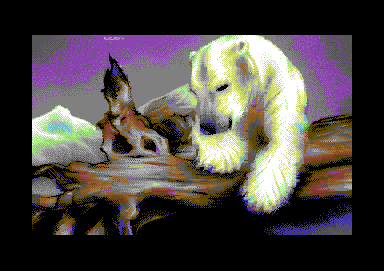
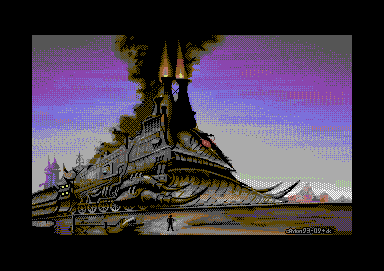
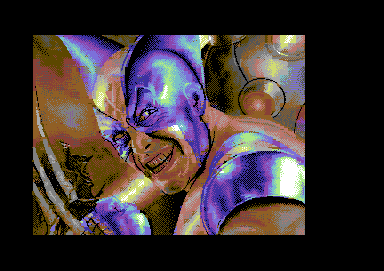
 |
| |
DeeKay
Registered: Nov 2002
Posts: 362 |
Algo: That's all nice and dandy, and ofcourse we know not every picture in the collection makes use of the full NUFLI-capabilites (some could have been done with unexpanded sprites (summon elf, hatwave) and most don't even use the FLIbug!), but we really didn't feel like coding a new editor and displayer just because of individual pictures...
Your pics really do look quite nice - a bit blocky, but the train looks quite amazing for such heavy limits. However, I think there's not that much leeway left for fixing bugs in that mode. the limitations are just too much! FLI really does help with the color starvation at least vertically, you know? ;-) |
| |
algorithm
Registered: May 2002
Posts: 702 |
The images certainly look blocky in comparison to the FLI version but not surprising considering there are only 2 colors per 8x8 block and three sprite colors identical for the entire span of the image. Certainly for the more complex images particularly those that have more colors in a smaller area, FLI is a requirement. Having a new set of 2 colors per 8x2 and sprite color updates would no doubt increase the image greatly.
Will put together something when I have the time, perhaps different variants to allow processing time for other things. At the moment MUCSU just needs updating once every 20-21 lines or so to multiplex the sprites and nothing else, but quality can be dramatically increased just by changing sprite mcols every 8 lines or so
Would be interested in using the 5 sprites over every line FLI used in demus interruptus as the basis of my next converter. Is there a stand alone displayer for this mode or does crossbow have something in his collection?
|
| |
Jetboy
Registered: Jul 2006
Posts: 226 |
@DeeKay
Could you please post a few examples of pictures straight after conversion along with handfixed final result? I would love to see untouched converted images.
---
http://colors.collectingsmiles.com
|
| |
DeeKay
Registered: Nov 2002
Posts: 362 |
Err - Deja vue? <:-) Look above?
P.S: These are aniGIFs, btw! |
| |
DeeKay
Registered: Nov 2002
Posts: 362 |
As promised in the original posting, here are a few of the tricks I wrote down while working on this:
Here's what to do if you're starved of colors or you need to get rid of that block:
1) Replace colors of similar brightness. It's quite pointless to have e.g. cyan and lt grey in the same block when you would desperately need some other colors - Though for some reason that escapes me the converter STILL does this sometimes!
2) Use dither insted of inbetween colors, e.g. you have dark and lt. grey, you would need medium grey -> dither dark and lt grey!
3) Use inbetween colors instead of dithering. The reverse of 2), only useful in cases where in this example the whole block would be filled with dithered dark/lt grey -> use medium grey instead! If used wisely, this can enable you to "free up" one color that you might need for something else. This trick is very important vertically to get rid of those hard edges, since you can change color every 2 lines! Got blue forming an ugly horizontal line with light blue vertically? Just use purple inbetween! You have half-FLI - use it!
4) Remove unneeded (mostly background) detail and focus on important stuff. No one's gonna miss that crack that didn't really look like one in the first place!
5) Move stuff. Quite often, it already helps loads to just move stuff one pixel to the left or right, to better match those cursor boundaries. No copy feature in the NUFLI editor, sorry! <:-)
6) Avoid unneeded spritecolor changes. In some cases, it can be a boon to have 2 different spritecolors in one block, but quite often in order to remove blocks or lines, it also means you have to set one of the spritecolors as bitmap color as well (or even both, I've had that, yes!)
7) Black. Teh horror. Be very careful with black, it bleeds A LOT on the real machine, meaning: It tends to "eat" into other pixels. This is most apparent when checkerboard dithering with black, this is a LOT darker than checkerboard mixing with black in IFLI or Drazlace, which uses interlaced horizontal full lines instead!
8) Use color brightness so smooth edges. Quite often it already helps to replace a color with one that's just a wee bit darker or lighter to smooth some blocky edge or something!
9) The star key (Nibble Swap) is your friend. Use it! Quite often merely changing the color priorities can enable you to make something a lot smoother!
These are just a few of the tricks I used, albeit the most important ones. I wanted to do screenshots to illustrate it, but can't be assed right now! ;-) Maybe later!
Some words about using the $d020 rasterbar feature, which you might have noticed in Duce's Iskender and Peacemaker or the end-part:
Three limitations:
1) color gets changed INSIDE the screen, so the left and right are offset one pixel!
2) you can only change color every 2 lines max.
3) you can only change color in odd lines (starting on the right side, remember, so on the left side it shows first in the even lines!), starting from line 3 (in line 1 the register switches are already taken for the FLIbug colors!), 5, 7, 9 up to line 199.
|
| |
Jetboy
Registered: Jul 2006
Posts: 226 |
Sorry, didn't notice those are anim gifs. |
| |
Iapetus/Algarbi/Wood
Registered: Dec 2004
Posts: 71 |
Quote: Sorry, didn't notice those are anim gifs.
I did the same mistake
I can see that the difference is not that big between frames... I thought it would have been much worse before retouching. |
| Previous - 1 | 2 | 3 | 4 | 5 | 6 | 7 | 8 | 9 | 10 | ... | 17 - Next |

