| |
TWW
Registered: Jul 2009
Posts: 545 |
Release id #86776 : Project One V0.6
Oswald:
How do I change the BG collor when drawing in Koala in P1? |
|
| |
STE'86
Registered: Jul 2009
Posts: 274 |
make sure you have the View>palette window checked.
in the palette window you will see the 16 palette squares on the left and a very "cryptic" set of squares on the far right.
this set of squares represent your pen, 2nd pen and background colours
clicking on a palette colour will light up the top left square with that colour. this is now your "active" colour.
if you now click the area outside of that square, it will change the background colour to it.
seriously tho it a shitload nicer and easier to draw for the c64 in photoshop with all its layer options than it is to grapple with P1. |
| |
chatGPZ
Registered: Dec 2001
Posts: 11391 |
for actually drawing (not converting) koala, i would suggest looking at skoes MultiColor V0.2.1 - much more stable and faster than p1. and you have better control over the colors too :) |
| |
finchy
Registered: Nov 2003
Posts: 18 |
I used P1 some time ago now, and I remember having options live save C64 executable in Multicolor. But the latest version does not offer this anymore, or am I missing something? |
| |
Oswald
Registered: Apr 2002
Posts: 5095 |
no, p1 never had this function. |
| |
finchy
Registered: Nov 2003
Posts: 18 |
Ah, as I get older, my memory gets bad. I think I now vaguely know which program it was then, and I used P1 to work it over. So thanks for you reply! |
| |
Oswald
Registered: Apr 2002
Posts: 5095 |
I feel the urge to shape up P1 a bit, so please post reproducible bugs if you want to have them fixed.
Also I have put the source to github, please bear with me, I have never used it (or anything similar) before so I dont really know what I'm doing, hope its all well:
https://github.com/waskomo/ProjectOne
the source has error handling added in with a tool (mztools) that means auto line numbering & auto error handlign code added to each sub/event. you can remove / readd the error handling with this tool. if you wish to work with the source. |
| |
hedning
Registered: Mar 2009
Posts: 4732 |
Quote: I feel the urge to shape up P1 a bit, so please post reproducible bugs if you want to have them fixed.
Also I have put the source to github, please bear with me, I have never used it (or anything similar) before so I dont really know what I'm doing, hope its all well:
https://github.com/waskomo/ProjectOne
the source has error handling added in with a tool (mztools) that means auto line numbering & auto error handlign code added to each sub/event. you can remove / readd the error handling with this tool. if you wish to work with the source.
Great news. I love P1. |
| |
Isildur
Registered: Sep 2006
Posts: 275 |
Excellent!
There is not so much bugs (or no bugs at all). P1 not working on Windows 8.1 is the main issue for me.
Using virtual machines with WinXP installed is pain in the ass.
Also I'm looking forward for some new features:
- save as ArtStudio (hires/multi) format
- save as sprites hires/multi
- save as charset+screen
- load png, gif etc..
- more dithering types (ALT+LMB)
- save as executable .prg would be nice feature |
| |
SIDWAVE
Account closed
Registered: Apr 2002
Posts: 2238 |
Its when you add more and more features, a program becomes buggy :) |
| |
STE'86
Registered: Jul 2009
Posts: 274 |
you can already load gif. its just buggy on the file selector.
It doesn't show the GIF filenames by default.
what you have to do is do file>import
select the folder where your files are, the type *.gif into the filename field an as if by magic all your gifs in that folder are available to click on. |
| |
chatGPZ
Registered: Dec 2001
Posts: 11391 |
does this compile with a recent version of vb.net? i might give building it with mono a try then... |
| |
Oswald
Registered: Apr 2002
Posts: 5095 |
Isildur, those look like fair feat. requests.
can you post the error msg from win 8 ?
bugfree I dont know.. manye ppl reported it crashes randomly, but no further help in tracking down those.. also I discovered FLI and p1format save had a show stopper bug, nobody reported until now. I guess everyone just pixels koalas. |
| |
Magnar
Registered: Aug 2009
Posts: 61 |
There is a bug when you use brush and paint outside the upper border. Kinda around the middle. When I strike the brush of some bigger size in that area, the application crashes. |
| |
Isildur
Registered: Sep 2006
Posts: 275 |
Quote: Isildur, those look like fair feat. requests.
can you post the error msg from win 8 ?
bugfree I dont know.. manye ppl reported it crashes randomly, but no further help in tracking down those.. also I discovered FLI and p1format save had a show stopper bug, nobody reported until now. I guess everyone just pixels koalas.
After installing ALL possible VB libraries there's no error messages anymore (W8.1 doesn't support VB officially). I can run P1 and use it as usual but "FILE" menu doesn't work at all - if I click on any submenu then nothing happens - just window border flashes once. That's all.
Not a bug, but it's annoying: when I import an image via "RGB distance" (to import 1:1 previously saved image) then I have to click brightness slider twice (to the right) to get exact the same colors. |
| |
Oswald
Registered: Apr 2002
Posts: 5095 |
Magnar,thanks :)
interesting I always thought contrast is off by being too much, but maybe its the brightness slider then :)
file menu, possibly no solution, maybe a workaround can work, 2nd file menu dedicated for isildur :) |
| |
xpo
Registered: Mar 2011
Posts: 9 |
Magnar, I checked what you wrote about drawing with a brush on the upper border in fli format and in my opinion the program works normally. I'm working on Win7. Oswald, I checked many times option "Save to Fli" and always save properly. For additional safety I write in P1Format. I agree with Isildur about new features like 'save to prg' or 'save ArtStudio hires', but even without new functions P1 is a great editor :) |
| |
null
Account closed
Registered: Jun 2006
Posts: 645 |
One feature I would absolutely love is some setting that allows me to keep working in whatever gfx mode I have selected, but turn off colour clashes. Would make fixing certain mistakes a whole lot easier if it doesn't constantly replace colours or deny me to put down pixels.
No idea how practical that is, though (: |
| |
SIDWAVE
Account closed
Registered: Apr 2002
Posts: 2238 |
use custom mode |
| |
TWW
Registered: Jul 2009
Posts: 545 |
That's great Oswald!
There's the two error messages popping up when you start P1;
invalid ResoDiv value in ProjectOne.ini using 2 instead
and;
invalid FliMul value in ProjectOne.ini using 8 instead
Other then that, I'm sure some more features in regards to drawing tools would be great;
-circles and other shapes
-pixel accurate copy/paste (maybee with an option on how to handle color clashes)
-some added juice to the filler (not only chessboard dither but pattern/gradiant etc.)
Surely some other things but for now it's all I can think of.
Thanks for keeping it alive and it's a good tool!
EDIT:
- More obvious way to change BG color ;-)
- Posibility to "dock" the color selector window
- Some tool to organize the color attributes in each character (swap mc coll #1 and #2 etc. and perhaps a tool to tie a specific color to a specific attribute). |
| |
Oswald
Registered: Apr 2002
Posts: 5095 |
Isildur,
can you put online some art studio format pics (multi /hires) ?
- more dithering types with alt+lmb, is a 4x4 dither grid okay, so that one can set the dither order manually (enter numbers into grid in order of dither appearence) and set treshold of dither strength ?
fex a 2x2 ordered pattern looks like this:
13
42
TWW,
- invalid ResoDiv/FliMul is already fixed.
- pattern fill could be done like above
- color selector already sticks to preview window, docking would take much effort
- yup color attribute manipulation is a must |
| |
Oswald
Registered: Apr 2002
Posts: 5095 |
Quote: One feature I would absolutely love is some setting that allows me to keep working in whatever gfx mode I have selected, but turn off colour clashes. Would make fixing certain mistakes a whole lot easier if it doesn't constantly replace colours or deny me to put down pixels.
No idea how practical that is, though (:
timanthes does this :) this would be painful to implement so no go. |
| |
Oswald
Registered: Apr 2002
Posts: 5095 |
executable koala/hires is simple (without packing) so I'll do this too. |
| |
Isildur
Registered: Sep 2006
Posts: 275 |
Oswald,
Art Studio Images
Art Studio hires/multi format description (slide down):
=art&s[]=studio#standard_hires] |
| |
Ninja
Registered: Jan 2002
Posts: 411 |
Wow, you can compile it again? Great news :D |
| |
Oswald
Registered: Apr 2002
Posts: 5095 |
Ninja, no, this is my 2nd coming since it was uncompilable :) anyway the IDE doesnt behaves nicely, possibly because of win7, any bug in the vb6 code seems to crash it, after quitting the debugger.. I wonder if I can even add a grid control to edit dither pattern, first try resulted in crash :) When I'll get a year off work I'll rewrite it to .net ;) |
| |
dmd
Account closed
Registered: Feb 2005
Posts: 8 |
Sounds like it's Christmas time. Great news.
My main problems were like posted before:
- invalid ResoDiv value in ProjectOne.ini using 2 instead
- invalid FliMul value in ProjectOne.ini using 8 instead
And it would be great if P1 could save all supported formats (Hires, Koala, Drazlace, AFLI, IFLI, FLI) correctly without using third party solutions (e.g. from Albion).
That would be perfect. |
| |
jailbird
Registered: Dec 2001
Posts: 1578 |
I still get this error...
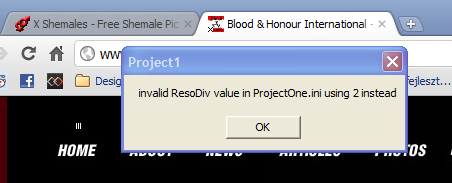
...but I just OK it and everything else is great and the shit is fucking stable. So it doesn't affects my workflow, just a tad annoying.
I don't miss anything from the editor. Just make it even more stable and fuck new features. It already has everything (and much more) a C64 pixeller needs. |
| |
Oswald
Registered: Apr 2002
Posts: 5095 |
interesting that it got somehow stable, I got a lot of complaints last time when I was open for them, maybe restructuring the code helped. :)
the bug on the (interesting:) screenshot is already fixed, will release something soon. |
| |
Ninja
Registered: Jan 2002
Posts: 411 |
JB: Awesome screenshot :D |
| |
ilesj
Registered: Jun 2012
Posts: 27 |
P1's import converter is great. I wish it didn't mess up with those brightness and contrast settings that much. Makes it difficult to maintain exact pepto colors for example.
Setting for fill tool so that it works only within a color cell boundaries. |
| |
Oswald
Registered: Apr 2002
Posts: 5095 |
Quote: P1's import converter is great. I wish it didn't mess up with those brightness and contrast settings that much. Makes it difficult to maintain exact pepto colors for example.
Setting for fill tool so that it works only within a color cell boundaries.
found this one, actually both contrast and saturation default value was wrong. now with fixed default values it results in the same as original. |
| |
Isildur
Registered: Sep 2006
Posts: 275 |
Quote: found this one, actually both contrast and saturation default value was wrong. now with fixed default values it results in the same as original.
Great, that issue was pain in the ass, especially when I forgot to set correct Brightness/Contrast.
Is executable available somewhere? |
| |
Oswald
Registered: Apr 2002
Posts: 5095 |
in a few days. working on custom dither atmo, also discovered that cursor key doesnt raise a keyboard event wtf, win8 ? anyone pixeling with the keyboard?
also planning to add freely configurable fileformats, bitmask manipulation, & exectuable hires / multi. |
| |
Jok
Registered: Apr 2009
Posts: 11 |
any chance for mac version? |
| |
Oswald
Registered: Apr 2002
Posts: 5095 |
zero. would need a complete rewrite + learning a completely new language / enviroment... |
| |
Hammerfist
Registered: May 2011
Posts: 11 |
Thanks for your great work Oswald, it's definitely appreciated!
A function I myself would absolutely love is a way to force-convert a palette to the C64 colors.
Because I have little time for pixelling, I make the most of it by using an iPad app, C64 Paint. It is a delight to draw and sketch with, but has little to none useful functionality beyond that and our coders hate me for using it because it's dreadful to convert anything to an actual C64 format.
The best it does, is export a png in the exact size, but wrong pixel size (1:1 instead of 2:1). This can be imported, but because the iPad app doesn't use the correct palette and has no option to correct it, the colors get mixed up. In fact, the colors are so far off a converter would pick the wrong ones. I have not been able to find a way in P1 to correct for this.
What I think would fix the problem is a way to just select one of the colors in the source picture and manually link it to one of the C64 palette colors. I have no idea if this is possible, but if so, I would appreciate it greatly! (And so would a few other Desire members, I believe...) |
| |
Oswald
Registered: Apr 2002
Posts: 5095 |
you can redefine the palette in p1 to fix this problem. just load the 16 colors shown on the picture by that app, into an editor which shows the hex codes for the color values, enter them in p1 into the palette editor, use that palette when converting, and you're done. |
| |
algorithm
Registered: May 2002
Posts: 705 |
One other thing. When exporting as GIF, it tends to dither the colors instead of a straight 16 color copy. Saving as PNG works fine |
| |
Cybortech
Registered: Jan 2009
Posts: 16 |
Merge with HermiRES. : ) |
| |
Oswald
Registered: Apr 2002
Posts: 5095 |
Quote: One other thing. When exporting as GIF, it tends to dither the colors instead of a straight 16 color copy. Saving as PNG works fine
thanks. I know this one, but couldnt fix it. I have no idea how windows saves it as gif, it happens automatically, but the pic gets some default palette assigned instead of the one used within p1 so it fucks up. tried some lib calls to change the palette, but no luck. |
| |
algorithm
Registered: May 2002
Posts: 705 |
Yes, By default its the web-safe pallete iirc. PNG is good enough anyhow, so not a problem. |
| |
dmd
Account closed
Registered: Feb 2005
Posts: 8 |
I don't care much about Win8 compatibility - simply make it Win10 compatible. ;-) |
| |
SIDWAVE
Account closed
Registered: Apr 2002
Posts: 2238 |
please get the basics in order before anything else:
save the pic in the mode it is currently in, that means if its a koala, save koala, dont ask user anything!
and save hires, it does not work! it saves nothing! jus t 00000000
on Win 7 |
| |
Isildur
Registered: Sep 2006
Posts: 275 |
On Win10 anniversary update, P1 is actually working like a charm, without any pooping errors!
The Procedure:
1. Install Visual Basic 6.0 Runtime Plus from SourceForge.net
2. Do not install P1 into system drive!
3. You don't have to use "Runa as admin.."
4. Everything is working fine: import/export/load/save in all formats.
5. Do not use SETUP from the latest release, that one actually not fully working. Try previous 0.6 installation exe.
That's all :D
Merry xmass. |
| |
jailbird
Registered: Dec 2001
Posts: 1578 |
Yo people. Has anyone ever managed to run P1 in Wine?
Installer sometimes works fine, sometimes dies with the following error:

When it works, I can't save or export anything, so the only way to save workstages is to make screenshots of the zoom window, which is fucking tedious.
Any ideas? |
| |
chatGPZ
Registered: Dec 2001
Posts: 11391 |
use 0.5, that should work (it did for me atleast) |
| |
jailbird
Registered: Dec 2001
Posts: 1578 |
Quote: use 0.5, that should work (it did for me atleast)
Already tried, but nope, the same error :( |
| |
chatGPZ
Registered: Dec 2001
Posts: 11391 |
oh i remember... you also needed some dlls, which are missing in the setup.exe. the p1 dir looks like this here. (just checked again, it starts fine):
-rw-r--r-- 1 groepaz groepaz 77824 23. Aug 2001 asycfilt.dll
-rw-r--r-- 1 groepaz groepaz 22288 31. Mai 1998 COMCAT.DLL
-rw-r--r-- 1 groepaz groepaz 140096 24. Jun 1998 COMDLG32.OCX
-rw-r--r-- 1 groepaz groepaz 1066176 22. Mai 2000 mscomctl.ocx
-rw-r--r-- 1 groepaz groepaz 1388544 23. Aug 2001 msvbvm60.dll
-rw-r--r-- 1 groepaz groepaz 569344 29. Aug 2002 oleaut32.dll
-rw-r--r-- 1 groepaz groepaz 106496 23. Aug 2001 olepro32.dll
-rw-r--r-- 1 groepaz groepaz 290816 13. Mai 2005 ProjectOne.exe
-rw-r--r-- 1 groepaz groepaz 8955 20. Jun 2005 'README!.txt'
-rw-r--r-- 1 groepaz groepaz 286720 20. Jun 1998 SETUP1.EXE
-rw-r--r-- 1 groepaz groepaz 73216 18. Jun 1998 ST6UNST.EXE
-rw-r--r-- 1 groepaz groepaz 17920 23. Aug 2001 stdole2.tlb
-rw-r--r-- 1 groepaz groepaz 102912 18. Jun 1998 VB6STKIT.DLL
you can also try installing the "winetricks" package, and install everything it offers (core fonts, runtimes, etc)
and.. DONT use the installer. it never worked right. copy the files you need from an installed directory on windows instead. |
| |
jailbird
Registered: Dec 2001
Posts: 1578 |
Man, thanks a lot! Winetricks helped with 0.6! The error is still there, but after ignoring it, the install finishes and everything works fine (exporting the image too). Cool!
PS: it's a bit slow, though. |
| |
JackAsser
Registered: Jun 2002
Posts: |
Quote: Yo people. Has anyone ever managed to run P1 in Wine?
Installer sometimes works fine, sometimes dies with the following error:

When it works, I can't save or export anything, so the only way to save workstages is to make screenshots of the zoom window, which is fucking tedious.
Any ideas?
Wtf!!! No hidden tabs with ”fun” stuff?! :( |
| |
TheRyk
Registered: Mar 2009
Posts: 2266 |
indeed, sort of disappointing :( |
| |
chatGPZ
Registered: Dec 2001
Posts: 11391 |
Quote:Man, thanks a lot! Winetricks helped
yeah, its a mystery to me why all that stuff isnt part of a regular WINE install - you'll need it for a lot of things (especially core fonts and msvc runtimes) |
| |
ptoing
Registered: Sep 2005
Posts: 271 |
Why would you use P1 to begin with? Just use Grafx2 which has a linux distro, there are plugins to check for mcol and stuff like that. And then use Pixel Polizei which also runs under linux natively to make your prgs.
But I guess P1 can save some other formats. I tried it once and found the interface/UI/UX intolerable, but maybe that is just me. |
| |
jailbird
Registered: Dec 2001
Posts: 1578 |
Quoting ptoingWhy would you use P1 to begin with?
Eh, because it's the only graphics editor I'm fully comfortable with. Especially when making hires stuff. Yeah, I have already tried every other possible option on earth, otherwise I wouldn't have this question to begin with :D
Considering Grafx2, well, it's UI is kinda okay, I guess... I used to use its DOS version a lot 10-15 years ago for making MC and (I)FLI stuff, but comparing to P1, my flow would go to hell if I'd have to stop with pixelling every time I'd need to check for limitations/clashes, which are quite plenty while making hires, at least on types of hires stuff I'm making (with lot of transitions, avoiding blockyness as much as possible).
Quoting ptoinhI tried it once and found the interface/UI/UX intolerable, but maybe that is just me.
Yep, definitely a case of "to each his own" :D In the beginning when Oswald started coding on the first versions of P1, basically he was trying to integrate into P1 the way I pixel and what is intuitive for me. I could totally understand if it's ambiguous to others :D The same way I simply can't get used to any other x-platform pixel editor. P1 is matching my needs and my way of work 100%. |
| |
ptoing
Registered: Sep 2005
Posts: 271 |
What I found really weird in P1 is that you have to set the colours for the dither brush separately, instead of it just using the 2 colours you pick otherwise.
But yeah, if you are super comfy with it, that's cool.
For me personally, I hate having a tool that does not let me make mistakes, in terms of character clash. I doodle a lot, esp in early stages, though I now often start with 4 colours, which helps keeping errors low.
But say I wanna just draw something and not care too much about errors (still always keeping them in mind a bit), if I drew a line and went over some char that already has too many colours, it either not drawing there or changing one of the colours would just break my creative flow. But then again, I know that is specific to me.
I personally do not use Grafx2 either, I almost exclusively use ProMotion and then use PPolizei for error checking (newest version of PM can do mcol and such checks natively quite nicely, but I think the feature that lets you make an animation from undo history is not re-implemented yet. Have to actually look into that sometime soon) |
| |
Isildur
Registered: Sep 2006
Posts: 275 |
Quote: What I found really weird in P1 is that you have to set the colours for the dither brush separately, instead of it just using the 2 colours you pick otherwise.
But yeah, if you are super comfy with it, that's cool.
For me personally, I hate having a tool that does not let me make mistakes, in terms of character clash. I doodle a lot, esp in early stages, though I now often start with 4 colours, which helps keeping errors low.
But say I wanna just draw something and not care too much about errors (still always keeping them in mind a bit), if I drew a line and went over some char that already has too many colours, it either not drawing there or changing one of the colours would just break my creative flow. But then again, I know that is specific to me.
I personally do not use Grafx2 either, I almost exclusively use ProMotion and then use PPolizei for error checking (newest version of PM can do mcol and such checks natively quite nicely, but I think the feature that lets you make an animation from undo history is not re-implemented yet. Have to actually look into that sometime soon)
hmm have you tried ALT+LMB/RMB?
Before C64Debugger I used only P1 for its extremely user friendly interface and neat converter.
I Also tried Grafx2 and always stuck on something. With Toolbox 1.4 it's more useful but still not as good as C64debugger or P1. Thumbs up for Jailbird and his newborn editor. |
| |
ptoing
Registered: Sep 2005
Posts: 271 |
Isildur: No I have not. But I don't plan on installing P1 again. I don't think it does anything I can't do otherwise in a program I am a lot more comfortable with.
C64Debugger is probably not a great tool to use as a primary art program. Last time I tried it (which was quite a while ago), it was extremely resource hungry, which might be prohibitive on lower end machines.
Just gave C64Debugger a go, and I can see how it would be useful for tweaking, esp for weird modes with sprites and such. But as a primary art tool, no.
I want to have a proper tool set when I do art, I want to be able to easily copy paste stuff around, off grid if need be, things like lines, circles, what have you, all the kinda stuff you get in proper art packages. I simply do not have the time to go around with a single pixel brush on a char by char basis from start to finish. That stuff is for the polish phase, but then again, I guess some people also enjoy pixelling with a joystick or a keyboard. Whatever floats your boat. |

