| |
Nova
Registered: Jun 2012
Posts: 13 |
Why wont it let me LOAD....
Screw it,
If i had solved my problem you would all have had to
watch 36 fucking parts of Retroholica by genesis project at X2012 so i guess there is a higher purpose to not letting me irq load with on the fly decompression...
I thought i saw the light when i discovered the
Plushsqueezer V2 and integrated that loader in several
of my unfinished demos but it keeps fucking up some of my stable interupts, not all and i cant see a pattern and i have kind of given up.
I am not a multi platform programer, i love oldschool coding on the 6502 but if you ask me to compile something in a linux environment or some weird C++ cross platform compiling there is just no way, and since life still gets in the way i will most likely give up because there are more fun things to do then failing at compiling a loader with on the fly decompression for a 35 year old fucking computer !!
I managed to compile Dreamload with just the "normal" unpacked irq loading and it worked great but diskspace will soon be an issue..
Could someone please come up with a guide for compiling
both the Krill and Dreamload loaders with decompression and flip disk options in a Windows 7 64bit enviroment..
Sincerly yours:
Nova. |
|
| |
Raistlin
Registered: Mar 2007
Posts: 556 |
Just use Spindle... it’s so easy to use and doesn’t need compiling. I’m not sure if it supports multi-side without compiling the extended version - LFT could advise perhaps. But yeah I highly recommend giving it a go. |
| |
Oswald
Registered: Apr 2002
Posts: 5017 |
you are right, I havent even ever tried to compile it, as I know its a clusterfuck for anyone not linux literate from birth.
also a guide for bitfire please :) |
| |
oziphantom
Registered: Oct 2014
Posts: 478 |
Step 1. Get Virtual box and make a https://lubuntu.net/ VM, this way all the linux crap stays in linux. You can just copy the file prgs back to windows and use them once built.
Step 2. http://www.cactus.jawnet.pl/attitude/?action=readtext&issue=15&..
Step 3. http://www.cactus.jawnet.pl/attitude/?action=readtext&issue=15&.. |
| |
Oswald
Registered: Apr 2002
Posts: 5017 |
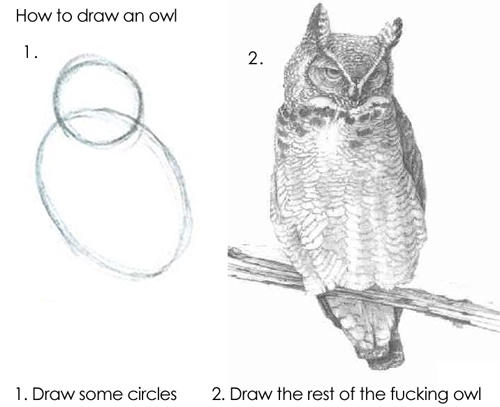 |
| |
Krill
Registered: Apr 2002
Posts: 2839 |
There's a new version of my loader to be released very soon. Should be a lot easier to build than previous iterations, too, not to say faster and all that.
Good documentation is basically the last thing missing. So i could send you a release candidate as soon as it's ready, and you can give feedback, so the actual release will have, well, actually good documentation. :) |
| |
Krill
Registered: Apr 2002
Posts: 2839 |
However (quite an afterthought, but still): There won't be any basic walk-through of how the command-line or a modern assembler/compiler or makefiles work. This info exists in a zillion variations on the net. |
| |
Dano
Registered: Jul 2004
Posts: 226 |
Quote: There's a new version of my loader to be released very soon. Should be a lot easier to build than previous iterations, too, not to say faster and all that.
Good documentation is basically the last thing missing. So i could send you a release candidate as soon as it's ready, and you can give feedback, so the actual release will have, well, actually good documentation. :)
Would be quite interested to test it out aswell. :) |
| |
chatGPZ
Registered: Dec 2001
Posts: 11113 |
"Get Virtual box and make a https://lubuntu.net/ VM, this way all the linux crap stays in linux. You can just copy the file prgs back to windows and use them once built."
oh dear |
| |
Oswald
Registered: Apr 2002
Posts: 5017 |
Quote: "Get Virtual box and make a https://lubuntu.net/ VM, this way all the linux crap stays in linux. You can just copy the file prgs back to windows and use them once built."
oh dear
that reminds me to
https://www.youtube.com/watch?v=VaU6pqhwur4 |
| |
Soren
Registered: Dec 2001
Posts: 547 |
Also… Why won´t she let me unload? :) Sorry, crap joke... ;) |
| |
Golara
Account closed
Registered: Jan 2018
Posts: 212 |
I'm a linux user since 3 or 4 years, but I was always on Windows, so I wasn't born with it or anything like that. I find it weird that programmers such as yourself have difficulty with it, especially nowadays. I use Spindle and I had to compile it, because there's no binary for the linux. IIRC it was just make && make install and I doubt Krill's loader is much harder (if at all) than that. Frankly, if you can code just fine on Windows but struggle on Linux then you must have some weird habits / way of work, because programming anything is way easier on Linux. Idk, I don't want to come out mean but I just find it weird, you know ?
(when I say Linux i mean GNU + Linux but I refuse to use that retarded name, should call it gnulix or something lol) |
| |
Oswald
Registered: Apr 2002
Posts: 5017 |
when you want to add a loader to your trackmo, you dont want to learn all the things that comes with linux, to compile something with lot of switches etc, and solve all the issues that come with it aswell (running it on windoes, hence you dont know linux for a reason, right?) you are not familiar with, it will take a LOT of time to do that from scratch (0.001% linux practice) and it already takes aeons to make a demo. |
| |
Golara
Account closed
Registered: Jan 2018
Posts: 212 |
I've downloaded krill's loader and compiled it. I can make some video tutorial if one wants that. |
| |
chatGPZ
Registered: Dec 2001
Posts: 11113 |
typing "make" really needs loads of practise. i still struggle at it at times >_< |
| |
Compyx
Registered: Jan 2005
Posts: 631 |
Well, actually, on BSD you'll most likely have to install gmake and then type 'gmake'
Which increases the learning curve *a lot*.
(yup, I'm a wise-ass) |
| |
soci
Registered: Sep 2003
Posts: 473 |
If the Makefile was written carefully it can work with BSD Make as well but it's very easy to use GNU Make only features. |
| |
Oswald
Registered: Apr 2002
Posts: 5017 |
last time I tried I couldnt even compile bitfire with axis' help, probably I am very lazy and stupid. believe it or not its hard for someone with no linux practice, hardly any make practice and whatsoever.
thing just dont work as expected, there's lot of small quirks. fex even setting PATH gave me trouble, trying to do it 3 different ways until the 2nd way did it for the 3rd time and 2nd reboot somehow :) |
| |
chatGPZ
Registered: Dec 2001
Posts: 11113 |
Quote:even setting PATH gave me trouble
you must be kidding |
| |
Oswald
Registered: Apr 2002
Posts: 5017 |
Quote: Quote:even setting PATH gave me trouble
you must be kidding
get a life instead of trolling. |
| |
Golara
Account closed
Registered: Jan 2018
Posts: 212 |
Krill's loader has couple of dependencies, but he listed them all together with links to where download it from. Here's a quick guide of compiling this loader.
1. Download the source code, extract it somewhere.
2. Go to Loader / Docs / Prerequisites.txt
This file lists all the programs you need and the environment paths you need to set. To check if you have the required program already just type it's name into the terminal. If you see "command not found" then you have to install it:
2.a first try sudo apt-get install NAME_OF_PROGRAM. It will download compiled program and install it for you if it's in the repository (for standard stuff like c compiler, make etc.)
If the command above fails, go to the link in the Prerequisites.txt for a given program (for example exomizer http://hem.bredband.net/magli143/exo/, download source from there and compile it (recursive :P )
General stuff on compiling.
If you see a file called Makefile then all you have to do is to type make in the terminal and the compilation will begin. Read the error messages (if any). You might get simple
exomizer : no command found meaning you don't have exo installed...
Installing compiled programs:
most makefiles will have a rule for "install", so you just type sudo make install. If it says no rule for install, then you have to copy the compiled file yourself to some path you can access from terminal. Instead of making your PATH longer and longer with every program, you can copy your compiled program to some standard path like ~/.local/bin
Setting environment variables:
easy thing. The command is called export. For example
export CC65_INC="~/some/path/you/want"
if you want to add something to already set variable (for example PATH) you do this:
export PATH = "$PATH:/another/path:/maybe/yet/another/one"
setting environment variables this way will be only remembered in the terminal window you typed it. If you want to set these for good then you have to save them to a file that is run every time you open a new terminal window. It's called .bashrc and it's in your home folder (files starting with dot are hidden, so you need to enable show hidden files in your file browser, in terminal it doesn't matter, just nano/vim/ed/whatever_turns_you_on ~/.bashrc |
| |
chatGPZ
Registered: Dec 2001
Posts: 11113 |
Quote:get a life instead of trolling
try learning how to use the basic features of your OS
Golara: current versions of the cc65 toolchain dont require setting up those environment variables anymore |
| |
Golara
Account closed
Registered: Jan 2018
Posts: 212 |
Quote: Quote:get a life instead of trolling
try learning how to use the basic features of your OS
Golara: current versions of the cc65 toolchain dont require setting up those environment variables anymore
Ok then, still it's just an example of how you export env vars. |
| |
ChristopherJam
Registered: Aug 2004
Posts: 1378 |
Quote: Quote:even setting PATH gave me trouble
you must be kidding
Eh, I remember having issues with that when I was a linux n00b.
Like, editing it in my .login instead of my .cshrc and wondering why it didn't take effect even in new shells, fucking up the syntax, accidentally overwriting instead of prepending, appending instead of prepending and wondering why my addition was getting shadowed.
TBH I probably fucked it up in DOS a few times too back in the day. |
| |
chatGPZ
Registered: Dec 2001
Posts: 11113 |
so oswald is a windows noob? |
| |
ChristopherJam
Registered: Aug 2004
Posts: 1378 |
Haha maybe.
Programming is not a linear progression of skills that everyone learns in the same order. I'm a hell of a lot better at writing signal processing code than people who could run rings around me at setting up development environments. |
| |
Oswald
Registered: Apr 2002
Posts: 5017 |
Quote: so oswald is a windows noob?
this topic is not about me get a life dude. |
| |
chatGPZ
Registered: Dec 2001
Posts: 11113 |
your posts tell a different story - deal with it |
| |
Raistlin
Registered: Mar 2007
Posts: 556 |
Quote: your posts tell a different story - deal with it
To put in my own two cents here... I, too, am a Linux noob. Simply, i’ve never needed it. Even when compiling code for PlayStation 3, I would do that in a Windows environment using Visual Studio.
It’s not through laziness, I just don’t need Linux. For game development, Windows is where it’s at, whether using MSVC, GCC or other. |
| |
chatGPZ
Registered: Dec 2001
Posts: 11113 |
but ITS NOT ABOUT LINUX AT ALL |
| |
Martin Piper
Registered: Nov 2007
Posts: 634 |
If you want to learn C++ then Microsoft Windows Developer Studio is the way to go. It has the best compilers, debugger and documentation. It is by far the best free IDE.
If you want to learn Java then IntelliJ. It is much better than Eclipse and is also free.
Being cross-platform allows me to engineer much better ideas, much quicker, than I could on a C64. Complex compression needs complex code, lots of debugging and lots of memory. |
| |
Compyx
Registered: Jan 2005
Posts: 631 |
Quoting Martin PiperIf you want to learn C++ then Microsoft Windows Developer Studio is the way to go. It has the best compilers, debugger and documentation. It is by far the best free IDE.
If you want to learn Java then IntelliJ. It is much better than Eclipse and is also free.
Well, that's complete bollocks. You don't learn a language by using some "awesome" IDE. that's exactly the opposite of getting to know a language properly. Especially when using IDE's from MS, Oracle and the like, they all have their specific "extensions" to the language proper.
Quoting Martin PiperBeing cross-platform allows me to engineer much better ideas, much quicker, than I could on a C64. Complex compression needs complex code, lots of debugging and lots of memory.
Uh, what? |
| |
oziphantom
Registered: Oct 2014
Posts: 478 |
Quoting GolaraKrill's loader has couple of dependencies, but he listed them all together with links to where download it from. Here's a quick guide of compiling this loader.
1. Download the source code, extract it somewhere.
2. Go to Loader / Docs / Prerequisites.txt
This file lists all the programs you need and the environment paths you need to set. To check if you have the required program already just type it's name into the terminal. If you see "command not found" then you have to install it:
2.a first try sudo apt-get install NAME_OF_PROGRAM. It will download compiled program and install it for you if it's in the repository (for standard stuff like c compiler, make etc.)
If the command above fails, go to the link in the Prerequisites.txt for a given program (for example exomizer http://hem.bredband.net/magli143/exo/, download source from there and compile it (recursive :P )
General stuff on compiling.
If you see a file called Makefile then all you have to do is to type make in the terminal and the compilation will begin. Read the error messages (if any). You might get simple
exomizer : no command found meaning you don't have exo installed...
Installing compiled programs:
most makefiles will have a rule for "install", so you just type sudo make install. If it says no rule for install, then you have to copy the compiled file yourself to some path you can access from terminal. Instead of making your PATH longer and longer with every program, you can copy your compiled program to some standard path like ~/.local/bin
Setting environment variables:
easy thing. The command is called export. For example
export CC65_INC="~/some/path/you/want"
if you want to add something to already set variable (for example PATH) you do this:
export PATH = "$PATH:/another/path:/maybe/yet/another/one"
setting environment variables this way will be only remembered in the terminal window you typed it. If you want to set these for good then you have to save them to a file that is run every time you open a new terminal window. It's called .bashrc and it's in your home folder (files starting with dot are hidden, so you need to enable show hidden files in your file browser, in terminal it doesn't matter, just nano/vim/ed/whatever_turns_you_on ~/.bashrc
This is true...If you are using a Debian based version?/variant/strain and that version has bash installed as its shell, and it uses the debian package manager. Of which it needs then be noted that Ubuntu and Lubuntu are branches from Debian and I think one of the Mint's is but the other isn't? or maybe they just change the window manager, or one of the window managers is a cross blend that kind of uses both. Its hard to find answers in the holy wars. Or it uses the other package manager. These things are not really spelt out and every single "version" seems to be something this one person made for themselves 10 years ago... |
| |
oziphantom
Registered: Oct 2014
Posts: 478 |
Quoting ChristopherJamEh, I remember having issues with that when I was a linux n00b.
Like, editing it in my .login instead of my .cshrc and wondering why it didn't take effect even in new shells, fucking up the syntax, accidentally overwriting instead of prepending, appending instead of prepending and wondering why my addition was getting shadowed.
TBH I probably fucked it up in DOS a few times too back in the day.
I still don't think I have been able to permanently change mine on my linux vms. Probably because of all of the above. I also assume all the people that do the "well I just make a script that opens a window and sets them for me" are also people who have failed and just gave up...
I've installed software that has an installer and it still fails, I have to dig through the folder structure and find the right elf and then run it with sudo from the command line... |
| |
Krill
Registered: Apr 2002
Posts: 2839 |
Quoting GolaraKrill's loader has couple of dependencies [...]
export CC65_INC="~/some/path/you/want" Just a side-note: Most of the dependencies, including cc65's C-64 run-time library, were only really needed if you built the whole package, including both the statically-linked relocateable object files and the dynamically-linked incarnation of the loader library.
What most people want and do, however, is just something like a simple "make prg ZP=02 INSTALL=1000 RESIDENT=0200", and out come install.prg, loader.prg and loadersymbols.inc, ready to be .incbin'd and .included by their favourite assembler, whatever it may be.
That said, i've recently removed a lot (all?) of the over-engineered cruft nobody really ever needed, like the facility to link the loader dynamically (which was initially thought as a simple means for any user to update the loader of an existing production without the creators having to rebuild it, by simply overwriting the loader library with a more recent build, or even an entirely different loader sharing the same API/ABI). |
| |
ChristopherJam
Registered: Aug 2004
Posts: 1378 |
Agreed on Quote:Complex compression needs complex code, lots of debugging and lots of memory.
but that's orthogonal to whether IDEs suit your working style.
Admittedly I've started playing with JetBrains IDEs for their Python and Rust support, but most of my complex data munging in those languages for c64 demos has been with no more than vim and Makefiles. Same with when I was using c++ for the quantizer for Effluvium's escher zoom. |
| |
Golara
Account closed
Registered: Jan 2018
Posts: 212 |
Quote: Quoting GolaraKrill's loader has couple of dependencies, but he listed them all together with links to where download it from. Here's a quick guide of compiling this loader.
1. Download the source code, extract it somewhere.
2. Go to Loader / Docs / Prerequisites.txt
This file lists all the programs you need and the environment paths you need to set. To check if you have the required program already just type it's name into the terminal. If you see "command not found" then you have to install it:
2.a first try sudo apt-get install NAME_OF_PROGRAM. It will download compiled program and install it for you if it's in the repository (for standard stuff like c compiler, make etc.)
If the command above fails, go to the link in the Prerequisites.txt for a given program (for example exomizer http://hem.bredband.net/magli143/exo/, download source from there and compile it (recursive :P )
General stuff on compiling.
If you see a file called Makefile then all you have to do is to type make in the terminal and the compilation will begin. Read the error messages (if any). You might get simple
exomizer : no command found meaning you don't have exo installed...
Installing compiled programs:
most makefiles will have a rule for "install", so you just type sudo make install. If it says no rule for install, then you have to copy the compiled file yourself to some path you can access from terminal. Instead of making your PATH longer and longer with every program, you can copy your compiled program to some standard path like ~/.local/bin
Setting environment variables:
easy thing. The command is called export. For example
export CC65_INC="~/some/path/you/want"
if you want to add something to already set variable (for example PATH) you do this:
export PATH = "$PATH:/another/path:/maybe/yet/another/one"
setting environment variables this way will be only remembered in the terminal window you typed it. If you want to set these for good then you have to save them to a file that is run every time you open a new terminal window. It's called .bashrc and it's in your home folder (files starting with dot are hidden, so you need to enable show hidden files in your file browser, in terminal it doesn't matter, just nano/vim/ed/whatever_turns_you_on ~/.bashrc
This is true...If you are using a Debian based version?/variant/strain and that version has bash installed as its shell, and it uses the debian package manager. Of which it needs then be noted that Ubuntu and Lubuntu are branches from Debian and I think one of the Mint's is but the other isn't? or maybe they just change the window manager, or one of the window managers is a cross blend that kind of uses both. Its hard to find answers in the holy wars. Or it uses the other package manager. These things are not really spelt out and every single "version" seems to be something this one person made for themselves 10 years ago...
Yes I know and I guess I should have stated it, but for a linux noob I think everyone says go Ubuntu or some derivative (I use MINT).
I'm also a C/C++ programmer (I get paid for writing "enterprise c++" even though I like C more) and we (guys in the company) are all doing this on linux. There's Visual Code (made by MS) if you want that Visual Studio feel but I just use plain text editor, specifically notepadqq (notepad++ clone) and gcc with make/cmake to build, grep to find some text in all files etc. It's small, fast, nice and slick. The source code is over 300mb btw, so it's not like we're working on some tiny thing like you might have thought. I'm programming my own game in C++(98) on linux, but it can build for any platform, even my old 166Mhz pentium 1 laptop. I just say, hey, use mingw instead of gcc and here comes my windows .exe instead of elf. Good luck converting a project which was made in Visual Studio to linux. Not that it's impossible, but it's just stupidly hard, especially if you use the functions provided by MS.
But that's me. I didn't go to university and I had all bad grades at school. I learned everything I know about computers myself (i was reverse engineering games, making cheats and later even fixing said cheats on the private servers of that game), at the very beginning I didn't even know IDA can insert assembly code from text, so I was just looking up tables of x86 opcodes and writing the bytes myself in the hex view. So I learned x86 asm first, then C (which I used like a macro assembler, lol), then C++ and I might have this weird view on computers. That's also why when I discovered there's a whole community writing shit in assembly for this cool tiny computer I had to jump in ! |
| |
chatGPZ
Registered: Dec 2001
Posts: 11113 |
we dropped all MSVC support from VICE because it required a stupid amount of effort to support that shitty C compiler (yes the C compiler really _IS_ utter crap) and build system. |
| |
Martin Piper
Registered: Nov 2007
Posts: 634 |
Only if you stick with the oldest versions.
Newer versions have the better compilers like LLVM.
You really need to understand what's available before making engineering decisions. |
| |
Martin Piper
Registered: Nov 2007
Posts: 634 |
Quoting Compyx
Well, that's complete bollocks. You don't learn a language by using some "awesome" IDE. that's exactly the opposite of getting to know a language properly. Especially when using IDE's from MS, Oracle and the like, they all have their specific "extensions" to the language proper.
No, it's true. Modern IDEs will scan/compile in the background, offer code suggestions, flag errors while typing, have large searchable documentation and rich interactive debugging. All these enable the programmer to concentrate more on developing rather than keeping lots of stuff in memory.
GCC also has its own non-standard tweaks. https://www.ibm.com/developerworks/linux/library/l-gcc-hacks/
Lots of compilers do. There is no compulsion to use all of them. Sometimes what was a tweak becomes standard or shared across compilers.
Sometimes compression algorithms require gigabytes of working memory for working tables. Good luck doing that on a C64. Also modern multi core machines with lots of storage mean it's possible to build whole C64 games in seconds compared to minutes or hours on a C64. |
| |
ChristopherJam
Registered: Aug 2004
Posts: 1378 |
Martin, I don't think anyone here is arguing against cross developing. |
| |
chatGPZ
Registered: Dec 2001
Posts: 11113 |
Quote:Only if you stick with the oldest versions. Newer versions have the better compilers like LLVM.
LLVM (clang) just works with the existing build system. no need to have MSVC for that. |
| |
ChristopherJam
Registered: Aug 2004
Posts: 1378 |
Klang werks?
Haben die Cybernauten Melbourne erreicht?
(special dispensation for non-english bastardised song lyric requested from mods for the purposes of terrible pun) |
| |
soci
Registered: Sep 2003
Posts: 473 |
Quoting Martin PiperAll these enable the programmer to concentrate more on developing rather than keeping lots of stuff in memory.
That explains why some people are amazed how I can write stuff which compiles at the end without using code completion. |
| |
Martin Piper
Registered: Nov 2007
Posts: 634 |
Quote: Quoting Martin PiperAll these enable the programmer to concentrate more on developing rather than keeping lots of stuff in memory.
That explains why some people are amazed how I can write stuff which compiles at the end without using code completion.
Just because I can translate assembler into hex or decimal, doesn't mean I should do it for large projects. :) |
| |
chatGPZ
Registered: Dec 2001
Posts: 11113 |
i find "code completion" nothing but annoying. terrible. first thing i disable when i am forced to use one of those terrible IDEs that do it. |
| |
Krill
Registered: Apr 2002
Posts: 2839 |
Quoting Groepazi find "code completion" nothing but annoying. terrible. first thing i disable when i am forced to use one of those terrible IDEs that do it. Ironically, some languages and... paradigms practically require IDEs and auto-completion for useful work. Needless to say, these things are avoided by a certain kind of developer (to which group i count myself). |
| |
Krill
Registered: Apr 2002
Posts: 2839 |
Quoting Martin PiperThat explains why some people are amazed how I can write stuff which compiles at the end without using code completion. Quoting Martin PiperJust because I can translate assembler into hex or decimal, doesn't mean I should do it for large projects. :) I can't quite follow this argument. Seems a bit non-sequitur to me, or some kind of oblique straw-man, perhaps. :) |
| |
chatGPZ
Registered: Dec 2001
Posts: 11113 |
yeah same here. fuckthatshit. |
| |
Martin Piper
Registered: Nov 2007
Posts: 634 |
Quote: Quoting Martin PiperThat explains why some people are amazed how I can write stuff which compiles at the end without using code completion. Quoting Martin PiperJust because I can translate assembler into hex or decimal, doesn't mean I should do it for large projects. :) I can't quite follow this argument. Seems a bit non-sequitur to me, or some kind of oblique straw-man, perhaps. :)
It's about tool usage and efficiency. |
| |
Golara
Account closed
Registered: Jan 2018
Posts: 212 |
Quote: It's about tool usage and efficiency.
it's all in the wrist |
| |
soci
Registered: Sep 2003
Posts: 473 |
Quote: it's all in the wrist
And that's how the discussions went off the rails... |
| |
Compyx
Registered: Jan 2005
Posts: 631 |
Interesting talk of Ninja about Makefile's and version control: https://youtu.be/po9IY5Kf0Mo?t=3485 (this is about 7 years old) |
| |
chatGPZ
Registered: Dec 2001
Posts: 11113 |
Quote:it's all in the wrist
its called WURST!!! |
| |
mhindsbo
Account closed
Registered: Dec 2014
Posts: 50 |
It's inevitable. We all belong to the generation of ultimate control and I used to think the same about C (or any high level language) as expressed towards IDE's.
I'm sure car tinkerers think the same about automated diagnostic tools and computer controlled injection, etc. In the end it is about productivity as said above. You could write everything in assembler, but you wouldn't accomplish much.
Soon we will probably have AI helping us code and we will be at yet another abstraction layer. |
| |
chatGPZ
Registered: Dec 2001
Posts: 11113 |
Quote:Soon we will probably have AI helping us code
and even more dumb "coders" :) |
| |
Golara
Account closed
Registered: Jan 2018
Posts: 212 |
Quote: It's inevitable. We all belong to the generation of ultimate control and I used to think the same about C (or any high level language) as expressed towards IDE's.
I'm sure car tinkerers think the same about automated diagnostic tools and computer controlled injection, etc. In the end it is about productivity as said above. You could write everything in assembler, but you wouldn't accomplish much.
Soon we will probably have AI helping us code and we will be at yet another abstraction layer.
I get what you're saying, but what I am saying (maybe Groepaz and Krill too, but I'm not gonna talk for them) is that I work fine without these tools. The one thing I like in the IDEs is that you can look up a definition of something (very useful in corporate shit code where everything is abstracted in classes and spread across 10 files), but somehow I can live even without that.
It might be an unhealthy obsession, but I like my programs small and fast. If I have to stare on the Visual Studio splash screen for 5 seconds and then wait for it to wake up when you press the compile button, it just annoys me. In my editor I can look for text (and regular expressions) in all files which is enough for me. At work I often work over slow SSH (because the code is huge and it compiles on some beast machine in the middle of fucking nowhere) so it's faster to just grep than look through the files on slow network (btw, sshfs on linux rulez, network dirs are allways "different" on windows and you can't even open CMD in them hahaha)
Btw. I'm only 23, so I don't belong to any "C" generation, it's not nostalgia or any other crap, it just works for me very well and I recommend others what I think is good. |
| |
chatGPZ
Registered: Dec 2001
Posts: 11113 |
+1 :) i hardly ever use those fancy search features in IDEs either - grep is awesome :) |
| |
ChristopherJam
Registered: Aug 2004
Posts: 1378 |
Well, image conversion already involves backtracking and optimisation for some of the more esoteric modes, and I gather some of the audio codecs might be heading towards incorporating some neural network tech.
So yeah, AI driven code generation probably isn't far off at all.
I'm probably still going to be using VIM to write cost metrics for the AI, mind ;-) |
| |
ChristopherJam
Registered: Aug 2004
Posts: 1378 |
btw, nice to see someone so young joining the scene. Us oldies aren't going to last forever :) |
| |
Golara
Account closed
Registered: Jan 2018
Posts: 212 |
Quote: btw, nice to see someone so young joining the scene. Us oldies aren't going to last forever :)
You saw some of my first effort quite some time ago (as huge jass), I'm still working on that demo, got 3 parts ready ;) |
| |
Nova
Registered: Jun 2012
Posts: 13 |
Jesus.
60 replies and about 10% helpfull..
Big thanks to oziphantom and Krill and a few others that bothered to post serious advice.
/Björn "Nova" Olsson |
| |
Krill
Registered: Apr 2002
Posts: 2839 |
Nova, if you want to get serious replies to your questions over at Krill's Loader, Repository Version 164 then ask in the associated forum thread Release id #167152 : Krill's Loader, repository version 164 and consider re-phrasing them or adding more context, i'm not quite sure if i understand your problem. |
| |
Raistlin
Registered: Mar 2007
Posts: 556 |
Perhaps Krill Loader also allows this but my original reply still stands...
Personally I use LFT’s Spindle. It comes with a single executable, Spin.exe, already compiled - for Windows! - and that you just pass a script to and it goes off and creates you a shippable .d64. The instructions are simple and easy. Code wise you simply jump to a certain memory address and Spindle goes off and loads the next chunks of data, specified in your script, to the memory addresses that you’ve specified in your script. It’s SO simple to use... and very nicely made, too. |
| |
Krill
Registered: Apr 2002
Posts: 2839 |
Spindle and my loader have very different design goals, and that often determines the choice made by individual coders.
Disclaimer: Some of the following observations may be wrong or outdated.
Spindle makes it very easy to integrate a loader without having to cross-compile it, and does more than just loading. It's a complete demo framework.
But while it does so much, it seems to impose certain limits, which some people don't want to have.
Files are loaded strictly sequentually, there is no way to decide what to load at run-time, only when. More or less - from the docs: "pefchain may schedule a load at any time during your part."
Also, it cannot be relocated arbitrarily: "Spindle occupies two pages of C64 memory at all times: $0c00–$0dff."
My loader is geared towards maximum flexibility, and it doesn't do anything other than load (and decompress) files. Any kind of framework is out of its scope and completely up to the coder. And yes, if you can't be bothered to compile it yourself, you must use the pre-compiled binaries and code your demo or game around the memory ranges the loader uses, plus being tied to the default compressor and other options.
There are more differences, of course. |
| |
map
Registered: Feb 2002
Posts: 27 |
Hi, I recently started reading some threads in this forum and stumbled on this one.
Some years ago I started to create a guide for exactly these kind of windows users like the OP and tried to keep it as simple as possible so even your mum can compile Krill's loader for you.
Unfortunately the document is meanwhile rather outdated but there might be parts still usefull. Basically it is possible to compile Krill's loader within 30 minutes or less, I think. This means starting with nothing else than an old Win7, a webbrowser for the downloads and a good internet connection.
http://plush.de/map/Krills_loader_quick_setup_guide_for_Windows..
This is of course not part of the official documentation, just based on some quick notes I 'scribbelt down' during the setup.
Using the proposed cycwin might become obsolete anyway with the build-in Linux coming with Win10.
Also meanwhile I favor using tinycrunch and on the fly decrompression much more than the mentioned recipe from DJ-Gruby. |
| |
chatGPZ
Registered: Dec 2001
Posts: 11113 |
you really want to use msys2 instead of cygwin these days :) way less hassle, less crap to download, faster, etc |
| |
map
Registered: Feb 2002
Posts: 27 |
Thank you for the hint. I will consider this if I will create an updated version of that document.
Still the described setup was hassle free enough to setup to get started and can be used to build even the latest versions from Krill's Loader without any knowledge about Linux.
Atleast there is now something where to point the Linux-Noobs to, when questions like from the OP come up again. |
| |
Krill
Registered: Apr 2002
Posts: 2839 |
When i grow up, i'll try to fix the Makefiles to work out of the box with Make for Windows. :) |

