| |
JCH
Registered: Aug 2008
Posts: 200 |
DeepSID
I have made my own online SID player. It uses Jürgen Wothke's WebSid emulator and can also play digi tunes. You can browse all of HVSC #68 with it.
Check out my blog post for more information:
http://chordian.net/2018/05/12/deepsid/
Direct link:
http://deepsid.chordian.net/ |
|
... 197 posts hidden. Click here to view all posts....
|
| |
JCH
Registered: Aug 2008
Posts: 200 |
A major folder for CSDb Music Competitions has been added.
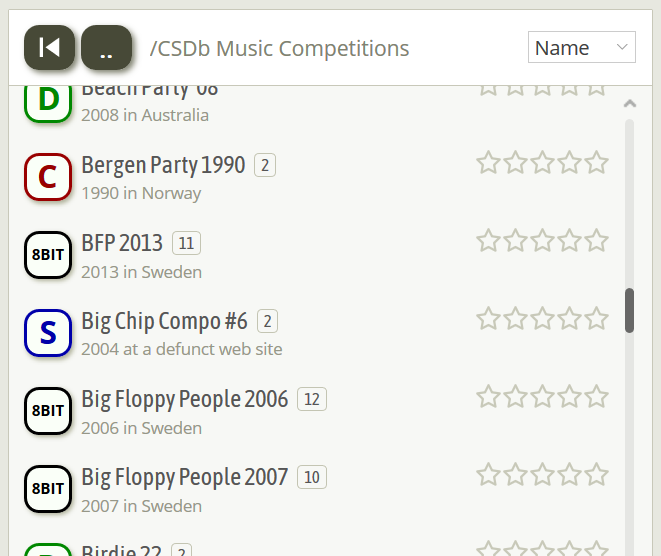 |
| |
JCH
Registered: Aug 2008
Posts: 200 |
Some days ago I added a new Player tab for listing players/editors. Click an entry there and it will show its page while also finding the songs made in it.
I have been busy adding a lot more lately. The list is now past 100 entries.
http://deepsid.chordian.net/?tab=player |
| |
JCH
Registered: Aug 2008
Posts: 200 |
You can now click a small button near the logo to toggle between a bright or a dark color theme. |
| |
Perplex
Registered: Feb 2009
Posts: 257 |
Quote: You can now click a small button near the logo to toggle between a bright or a dark color theme.
Sweet!
There's something odd about the progress bar when the dark theme is enabled, though - it seems to be constantly taking one step back and two steps forward, making it look very nervous. |
| |
JCH
Registered: Aug 2008
Posts: 200 |
Quote: Sweet!
There's something odd about the progress bar when the dark theme is enabled, though - it seems to be constantly taking one step back and two steps forward, making it look very nervous.
Sounds weird. It doesn't do that in neither Firefox nor Chrome on my PC (WebSid emulator).
Have you tried refreshing the cache with Ctrl+F5? |
| |
Perplex
Registered: Feb 2009
Posts: 257 |
Quote: Sounds weird. It doesn't do that in neither Firefox nor Chrome on my PC (WebSid emulator).
Have you tried refreshing the cache with Ctrl+F5?
I am using the Vivaldi (Chromium based) browser. Ctrl+F5 doesn't help. Switching emulator or using SOASC makes no difference either.
It's more noticable in some tunes than others, but it's only ever an issue when the dark theme is enabled. |
| |
JCH
Registered: Aug 2008
Posts: 200 |
I installed Vivaldi.2.6.1566.44.x64.exe in my Windows 10 but the time bar also behaves for me there. I'm sorry but it seems I can't reproduce it.
What operating system are you using?
Do you have other browsers installed you can test it in? |
| |
Perplex
Registered: Feb 2009
Posts: 257 |
I just updated to the latest version of Vivaldi, and the issue is now gone. Guess I should have tried that first, sorry for wasting your time, and thank you for adding the dark mode! |
| |
JCH
Registered: Aug 2008
Posts: 200 |
No problem, I'm glad you found a way to fix it. =) |
| |
JCH
Registered: Aug 2008
Posts: 200 |
The WebSid emulator has been significantly updated.
The previous version of it used a predictive emulation technique and required hacks for some SID tunes to work. The newly updated version has been overhauled to use a cycle-by-cycle approach and no longer need these hacks. It also emulates digi more faithfully and now supports more difficult SID tunes than ever before.
The downside is that the new emulation takes about 50-100% more CPU time, depending on the SID tune itself.
Take it for a spin and see how it plays for you. |
| Previous - 1 | ... | 11 | 12 | 13 | 14 | 15 | 16 | 17 | 18 | 19 | 20 | 21 - Next |

