| |
JAC
Registered: Aug 2002
Posts: 57 |
WUDSN IDE: The free integrated 6502 development plugin for Eclipse
Hello,
I start a new thread here because now the first "C64 ready" version 1.6.1 of WUDSN IDE which supports KickAss is out and available for you. I will link this thread as the C64 feeback thread on my site where you can also for all existing manuals, details and FAQ. I will also not copy all news and features here today, you can find them on www.wudsn.com.
For those who don't know the IDE yet, I recommend the video tutorials in youtube.
Have fun, Peter/JAC!
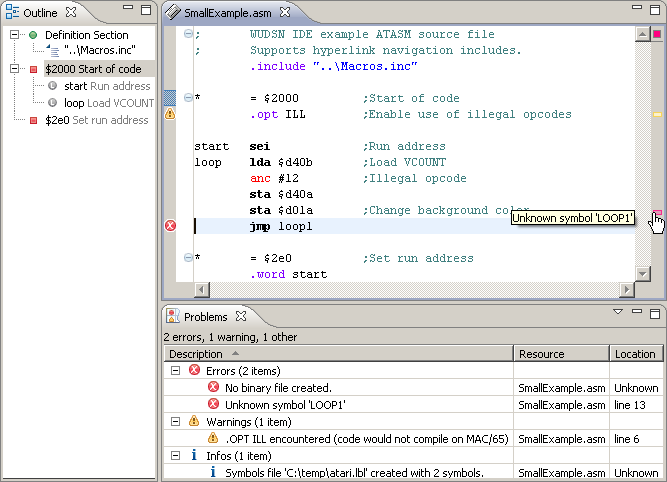
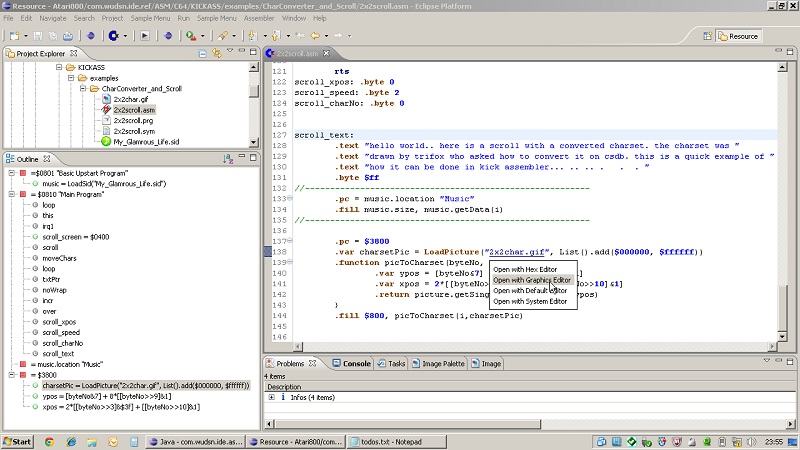 |
|
... 47 posts hidden. Click here to view all posts....
|
| |
Slammer
Registered: Feb 2004
Posts: 449 |
Andym00: I agree. I got the same idea a couple of years ago. Think it stalled on finding a proper syntax. |
| |
Bastet
Registered: Jul 2005
Posts: 88 |
Tried to install it, Eclipse showed me the finger:
Quoting EclipseAn internal error occurred during: "Computing size".
Profile PlatformProfile is not current. Expected timestamp 0 but was 0.
System:
$ cat /etc/lsb-release
DISTRIB_ID=Ubuntu
DISTRIB_RELEASE=12.04
DISTRIB_CODENAME=precise
DISTRIB_DESCRIPTION="Ubuntu 12.04 LTS"
$ uname -a
Linux katzenrechner 3.2.0-26-generic #41-Ubuntu SMP Thu Jun 14 17:49:24 UTC 2012 x86_64 x86_64 x86_64 GNU/Linux
Eclipse Version:
Version: 3.7.2
Build id: I20110613-1736
Any ideas? :) |
| |
JAC
Registered: Aug 2002
Posts: 57 |
I run Eclipse in my VM Ubuntu testbed an never had problems like this. Considering that the error message is nonsense, I suspect it's a bug in 3.7.2. I'd recommend trying an older version. WUDSN IDE runs fine with 3.6.x. |
| |
Bastet
Registered: Jul 2005
Posts: 88 |
Its more like a "bug" in the Ubuntu reps.
I did a:
sudo apt-get install eclipse-cdt
which installed:
eclipse-cdt eclipse-cdt-jni eclipse-emf eclipse-rse
Maybe that info helps someone else who stumbles upon this, now it works. :) |
| |
JAC
Registered: Aug 2002
Posts: 57 |
Do you really intend to use the CDT (C++ Dev Tools)? WUDSN IDE only requires the minimum runtime (51 MB). |
| |
Bastet
Registered: Jul 2005
Posts: 88 |
I use it for several stuff including Minecraft/Canary Plugins (Java) and C coding, so yeah. :)
EDIT: I used it for C before i installed that, BTW.
So no clue why it worked without that package. o.o |
| |
JAC
Registered: Aug 2002
Posts: 57 |
2012-06-09 WUDSN IDE update 1.6.3 released
After my vacation I was sufficiently relaxed to sit down and decide to get ONE thing DONE instead of starting the next cool - but never finished - thing. So here's the update you C64 people have been waiting for (too long). The parser has been extended to handle the block definition of KickAss. Also the Apple II support and the dynamic online help have a stable state now. Here's the list of enhancements and fixes potentially relevant for C64. The complete list is available on www.wudsn.com.
Menu
- New context menu "Convert" for converting all decimal, hexa-decimal ($123), binary (%010101) numbers in a selection into a standardized byte-aligned representation
- Context menu entries "Convert" and "Sort" for text editors is now also available via the main menu "Edit/Sort"
- Context menu entries "Convert" and "Sort" prompt for removing the read-only property of a file when required
- For all contributed menu entries the mnemonics are maintained correctly now
Compilers
- Generic block support for KickAss, i.e. detection of "{" and "}", so the content outline and the source folding works correctly now. Proper use of white spaces after instructions and a maximum of one block per source line are of course required
- Download archive compilers.zip updated with KickAss 3.25 and CA65 2.13.3 (in preparation)
- Log file parsing implemented where missing and improved towards include file handling for ASM6, ATASM, DASM, MADS, KickAss, XASM
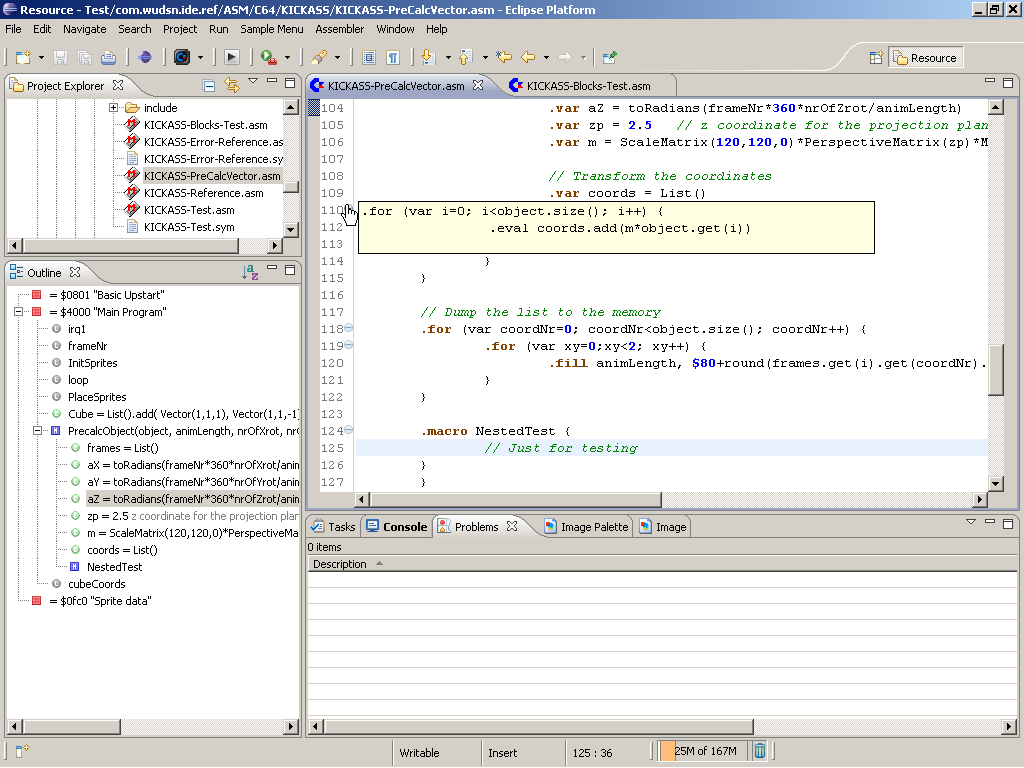
Preferences
- The preferences tabs for compilers which are not configured now show the message "Path to ... compiler is not set in the 'Assembler' preferences". This simplifies the configuration because users are not distracted by options for compiler they do not use at all. I would have preferred hiding the unused tabs completely, but SWT does not support this
Online Help
- Extended section "WUDSN IDE" - mainly the documentation from the web site
- New section "Assemblers" - the information on the supported assemblers and their properties
- New section "Hardwares" - the information on the supported hardwares and the corresponding emulators and links
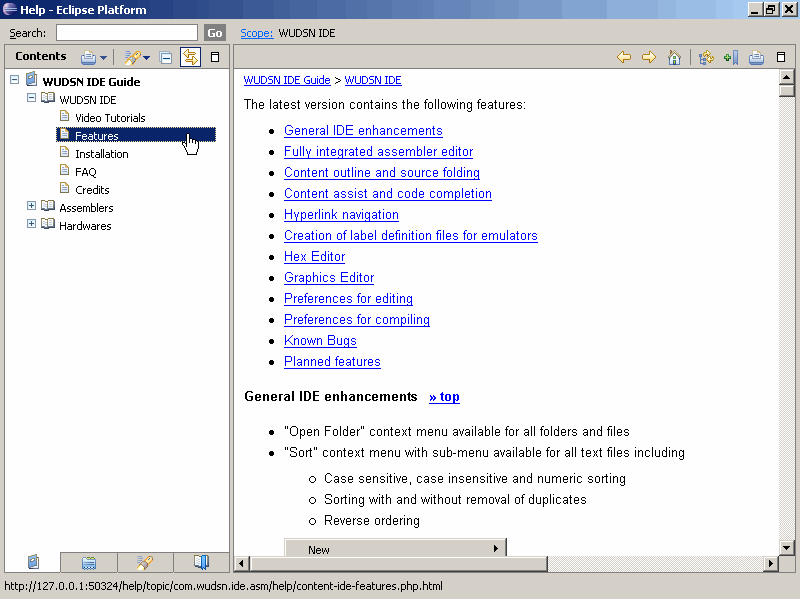
Fixes
- First character of numbers is now correctly highlighted in #123
|
| |
TWW
Registered: Jul 2009
Posts: 557 |
One question:
Is it possible to pass commands to the IDE in the code so it selects different compile/run options?
F.ex.
Target=CCS64/VICE?
Launches CCS64 or Vice depending on what you choose. |
| |
JAC
Registered: Aug 2002
Posts: 57 |
Hi,
in future I plan to make all preferences controllable via @com.wudsn.. parameters, currently only the main source file and the hardware can be specified. But if you have configured multiple emulators you can:
a) define a default (use with keyboard short cur & direct click) and
b) directly select the one to run the file in the toolbar.
I use this frequently because e.g. one is more accurate but the other has a better debugger.
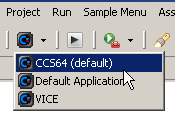
"Default Application" uses the OS default registered for the file extension of the output file.
|
| |
JAC
Registered: Aug 2002
Posts: 57 |
Thinking about it you can of course also use one of the other platform like ATARI8BIT and configure them with the C64 compilers/emulators. This way you can specify the target compilter (and emu) using @com.wudsn.ide.asm.hardware=.... |
| Previous - 1 | 2 | 3 | 4 | 5 | 6 - Next |

