| |
mstram
Account closed
Registered: Dec 2013
Posts: 112 |
Patch Winvce - poke 646,1 / E534 A9 01
Just for "grins", where would I look in the Winvice / x64.exe or dll's to find the rom code :
E534 A9 0E LDA #$0E set light blue
E536 8D 86 02 STA $0286
I want to change it to "poke 646,1" i.e. LDA #$0e -> LDA #01
Patching it, *should* be relatively simple, as I would just be (presumably) changing one byte from 0e -> 01.
I know I can get the source code, dig through it, and recompile it (which is probably easier), but the biggest p.i.a. is always setting up the compiler / Mingw environment etc. (I might end up doing that anyway, if I get really bored ;) )
Setting up a snapshot is also sort of an option, except that a reset puts it back to that 0e color. |
|
| |
sailor
Registered: Jan 2002
Posts: 90 |
Hello,
What you are looking for is in the kernal ROM(file).
edit: the kernal is one of the c64 ROMs.. nothing to do with the emulator/vice exe or dll:s
//Jani |
| |
mstram
Account closed
Registered: Dec 2013
Posts: 112 |
Thank you !!!!!!!!!!!!!!!!!!!!!!!!!!!!!!!!!!!!!!!!!!
I patched the kernal file, and now I have bright white instead of pale white letters. |
| |
iAN CooG
Registered: May 2002
Posts: 3238 |
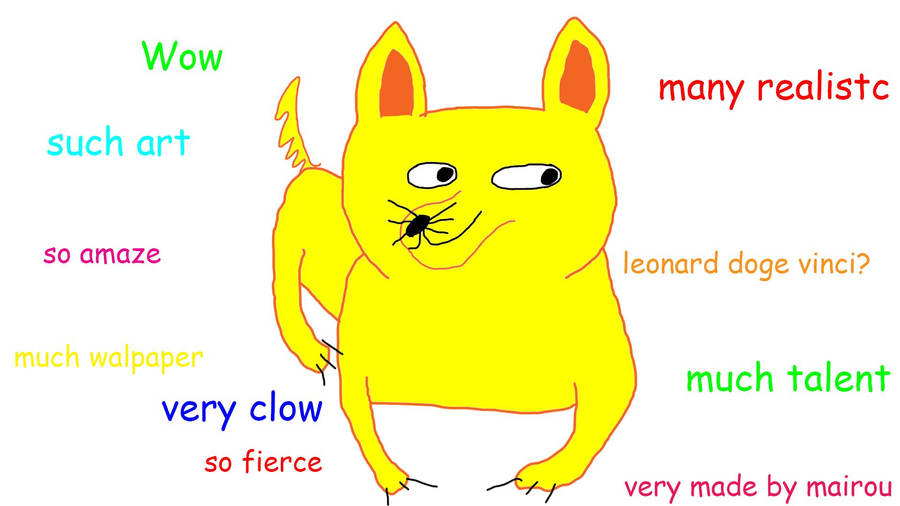 |
| |
enthusi
Registered: May 2004
Posts: 679 |
I can recommend
Lame-o-Kernal V0.1
:) |
| |
mstram
Account closed
Registered: Dec 2013
Posts: 112 |
I wish I had posted HOW I patched the kernal file ;)
Haven't used vice for "awhile" ... new computer, trying to figure out the patch thing again. |
| |
oziphantom
Registered: Oct 2014
Posts: 502 |
With a hex editor would be the obvious answer. Transhexlation is fairly good for the task. I added mine to the Right Click "Send To" menu for ease of use. |

