| |
Carrion
Registered: Feb 2009
Posts: 317 |
Who needs Timanthes anywy.
First of all... Timanthes rules it's a great tool.
... but lately I started to use a method/process using Photoshop to achieve 8bit pixel art. The technique gives you control over everything from dithering to color rams plus all PS tools/filters.
IMHO the results are amazing. I think It could be a ultimate converting tool or more precisely a great tool for prototyping/sketching.
The only problem for demoscene could be that results are IMO so good it's hard to tell if it's wired or not.
Take a look:
http://crrnpixels.tumblr.com/post/89843863323/using-photoshop-f..
To convert picture made by Made it took me 10 minutes.
more examples here
http://crrnpixels.tumblr.com/
Please keep in mind that in the examples on the blog no single pixel was put by me. All magic was done by Photoshop.
In next few days I'll post more on my blog describing the method itself. |
|
| |
Mr. SID
Registered: Jan 2003
Posts: 425 |
Amazing, I always suspected that something like that should be possible, but I never managed to do it myself.
I'm very keen on finding out more about this! |
| |
Flavioweb
Registered: Nov 2011
Posts: 466 |
Ok, but these gfx can be produced as c64 executables?
For 'the scene' isn't sufficient that some gfx -seems- painted on a c64... we need these pics as prgs running on a stock c64... |
| |
The Phantom
Registered: Jan 2004
Posts: 360 |
This is really interesting. |
| |
Carrion
Registered: Feb 2009
Posts: 317 |
and here's how it works
https://www.youtube.com/watch?v=bL13LKIhwPI |
| |
Oswald
Registered: Apr 2002
Posts: 5109 |
a plus4 version of either P1 or thimanthes could do those converts. Most of the pics are just gradients. Also the wider palette (compared to c64) helps a lot to make them look nice. and also probably you picked the best ones from many experiments. :)
It's cool though if you found a way (scripting?) to apply c64/plus4 restrictions in a PS filter. with control over all aspects.
edit: the video is more ammazing than the results. what are the details on control of color attributes ? |
| |
Stainless Steel
Registered: Mar 2003
Posts: 966 |
So that's how you do it :D |
| |
Carrion
Registered: Feb 2009
Posts: 317 |
@stainless:
yup :) all that years I was using this magic trick
@oswald
the main idea is to use adjustments layers (this is how they are called in PS)
- 1 layer in the stack makes everythink B/W so we are sure we have 8 shades of grey
- 2nd layer makes so called posterisation (in our terms it cuts colors to the number you specify)
- 3rd layer adds your color ramp of choice
- but IMO the real magin is the dither layer which is no more no less but chessboard pattern all over the picture. the method of applying the layer which is "overlay" in PS controlos how many of the chessboard you want to add to the below layers... now imagine you can do other patterns too circles? lines? all you want.
thats almost it - there no more trick, but with some experimentig you discover you can mask some parts of dither or you can add more color ramps here and there... plus
add the "gradient" painting on the bottom and this is all I ever needed.
I mean Timanthes gives layers and some nice tricks too but my workflow was always faster with PS and now I can use all trick I know for PS.
I hope some graphicians will join the discussion because I want to hear from them the opinions
please remember this is the method invented by a guy named Dan Fessler.
on my blog you can find link to his original article. he call this method HD indexed painting.
ps
oh oswald and btw: these are the first ones I converted.
just yesterday talking to algorithm on IRC I took his picture he provided from gogle images and converted it in 2 minutes,
wanna challange me? |
| |
algorithm
Registered: May 2002
Posts: 707 |
Very nice method and indeed the pictures look less wired. I loved that Hulk picture in the example you had posted.
With some experimentation in other dither patterns, can probably get some more unique results. What is indeed great here is that all the photoshop tools can be used which convert on the fly to the c64 colors with dither.
Ofcourse the attribute issues would have to manually be corrected after final conversion. Great technique |
| |
Oswald
Registered: Apr 2002
Posts: 5109 |
Carrion, I have an algorithm, which I believe always finds the optimal dither colors, so it's not restricted to manual gradients - instead reinvents by itself (!) gradients used by c64 gfxians. ;)
so drop a picture original and let's compare :) (dst is c64) but probably you'll have to wait till tommorow. work is over now, and I'm not sure I have this code at home. |
| |
jailbird
Registered: Dec 2001
Posts: 1578 |
Doesn't seems to me that it takes restrictions into account, right?
Also, at first glance, I've seen much better converting algorithms when it comes to dithering (ordered checkerboard? meh.) and color-schemes, so it doesn't excites me too much.
From a perspective of a graphician who still prefers the "old way" of pixelling where most of the pixels are set by hand: yet another marginally interesting toy for manipulating images. May be useful for quick concept-art and brainstorming, though. |
| |
Mr. SID
Registered: Jan 2003
Posts: 425 |
I'm still amazed. This is me pixel n00b playing around for 15 minutes:

This might be huge for making logos... I'll be having fun with this for sure!
It's cool because it's not a conversion tool, but you can actual paint with this and see the c64 result in real-time. |
| |
jailbird
Registered: Dec 2001
Posts: 1578 |
And this is Project One/Koala (done in about 30 seconds...)
 |
| |
Mr. SID
Registered: Jan 2003
Posts: 425 |
So which one does look more hand-pixeled?
Oh, btw:
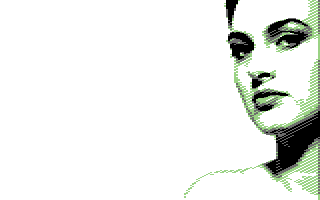
:) |
| |
Oswald
Registered: Apr 2002
Posts: 5109 |
well, you have to give it to Carrion, that the realtime aspect is ammazing of the setup.
Guess PS supports scripting, so a scripted layer could do other conversions than gradients too. Question is the speed. |
| |
Sounx
Account closed
Registered: Dec 2006
Posts: 31 |
Taking all of the fun... Out of the job! :)
I prefer oldskool pixeling above anything else. I enjoy the process of pixeling and creating and definitly not 'just' the end result. Probably also the reason why I finished only very little of the things I started on the c64...
Which is not to say that I condemn c64 pixel tools like Timanthes. Quite the contrary, I love the many options and freedom these tools offer when compared to doing GFX in Amicapaint on the 64 with a joystick...
But I stil think the main point of being creative with graphics on a computer should be that most pixels are placed there by the graphician him/herself, rather then a computer that does this for him/her.
So for me, better conversion is interesting in that it can save time. But the actual pixeling is what I enjoy doing and better conversion just means I have less pixeling to do. It also means the picture hardly feels like my own expression and creation, which might not be obvious to the outside world, but it would still negativly affect my personal opinion and feel everytime I see it.
So in all, I think Timanthes, P1 etc. are MORE than a 64-pixelor will ever need!
But I should also mention that doing graphics on the c64 has always been something like my second or third hobby, so I might be less demanding then the people who see art as their main hobby and expression of creativity (which is often the case with the 'better' graphicians, IMHO, as they mostly have better understanding of the process and more eye for details). |
| |
Mr. SID
Registered: Jan 2003
Posts: 425 |
Perfectly understandable.
But I have very little patience when creating graphics, placing lots of pixels manually might be therapeutic for some, but it's frustrating for me, because I often enough have to redo large parts after seeing the result and the dithering is just a little bit off. I hate that.
So I'm all for tools that accelerate a somewhat mechanic process. I also prefer to auto-generate speedcode, and would never type in long lists of LDA/STA by hand, but some people did that too.
This will have very little impact on the C64 scene anyway, but in other areas (retro iPhone games) it can mean that someone can create rather good looking pixel-art in minutes instead of hours now. |
| |
Carrion
Registered: Feb 2009
Posts: 317 |
Quoting Mr. SID
This will have very little impact on the C64 scene anyway, but in other areas (retro iPhone games) it can mean that someone can create rather good looking pixel-art in minutes instead of hours now.
and that's Exactly why I started to look at this method. I needed to streamline the process of creating "pseudo pixel art" for my mobile games.
and again this is not to replace pixeling. it's to speed up the sketching and starting quick with your idea for next c64 pixel art. after all you have to come back to timanthes or P1 and fix color slashes ;) |
| |
Bitbreaker
Registered: Oct 2002
Posts: 510 |
Quote: So which one does look more hand-pixeled?
Oh, btw:
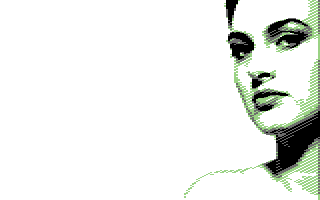
:)
none of all, that's the sad thing. I expect nothing less however, until i see a bunch of really convincing worksteps.
Also that approach sounds close to what i implemented into mufflon: taking colors and seperate then into hue brightness and saturation. The hue and saturation then determines what gradient to choose, including ditherpatterns of 25/75 50/50 75/25. The brightness determines the index into the gradient, and voila, things look pretty c64ish, however still not handpixelled as they look simply too perfect in little details, and as they lack glitches in lighting, perspective and whatever makes drawing exciting. |
| |
Oswald
Registered: Apr 2002
Posts: 5109 |
Bitbreaker, thats what Timanthes does (and I copyied it into p1)
It would be interesting to experiment with Joe's 136 colors, what if the gradients would be built from those ? :) |
| |
algorithm
Registered: May 2002
Posts: 707 |
What is really needed for users that use the pc to pixel is accurate crt/pal emulation that takes into account black bleed and blooming. What may look great on the pc would look not too good on the pc |
| |
algorithm
Registered: May 2002
Posts: 707 |
Meant c64 :-). |
| |
Bitbreaker
Registered: Oct 2002
Posts: 510 |
Same goes for a correct pixel aspect ratio :-( |
| |
Carrion
Registered: Feb 2009
Posts: 317 |
in PS you can define your own pixel aspect ratio
btw: in meantime added 2 new pics from Lazur and Ra converted to +4 |
| |
Digger
Registered: Mar 2005
Posts: 446 |
Additional useful thing here is you can open two (or more) instances of the same pic in PS (with different zoom ratios) and have them on the screen at the same time. No need to zoom in/out while pixelling.
This technique gives you the artistic freedom that was always missing on C64.
For example if you decided to "lighten" a part of your pic, you had to hand re-pixel it what a waste of time. Or perhaps you could remap the colours but how efficient this might be.
Let's hope this will pump C64 gfx to a different level Archmage, Dane, CRRN, Veto, Valsary I am looking at you, perhaps even JSL would anti-alias his pictures now ;-) |
| |
Carrion
Registered: Feb 2009
Posts: 317 |
and speaking about highlight/shadows take a look at this flick
https://www.youtube.com/watch?v=e734I3rXtv0
I talk about highlights at 4:12 |
| |
Jammer
Registered: Nov 2002
Posts: 1342 |
Big advantage of carrions method is that dither pattern can be anything - checkerboard was only example. You can use hatching, circles, waves - it's only a matter of experiments ;) BTW, I prefer Soft Light mode for this layer :P |
| |
Jok
Registered: Apr 2009
Posts: 11 |
my post will be offtopic a bit but it's good occasion to add few words ;)
pixel art is about pixeling
all this is about conversion - eventually you can name it pixel art look or something like that
I think that many people are using similar methods (unfortunately - from my point)
Effects are v. good and this is interesting topic but what satisfaction you can get from converting other people works?
What is challenging in c64 gfx to know machine restriction and develop your own creative methods to achieve best results and present your (own) vision in that environment
For example - What's stopping me from participating in c64 compos (because I do gfx on c64 from time to time) is that I have to compete with copies and conversions as equal.
So my opinion is as long as its your original work all methods are ok (but it's important to mentions them)
Creative reinterpretations would be ok too (but its tricky area) if access to sources/references is given.
Everything else should be forbidden or in different category.
This techniques could help to do in short time (at party ;) gfx (like logos, titles) for demo or other production. But as replacement of days/weeks of pixeling doesn't sounds good for me.
j. |
| |
Digger
Registered: Mar 2005
Posts: 446 |
@Jok: Using this technique doesn't stop you from making your own graphics. It just extends your toolset. |
| |
Flavioweb
Registered: Nov 2011
Posts: 466 |
I think this is just a tool and, for definition, can't be good or bad, it depends on how you use it.
If you make your own painted gfx, may be good... |
| |
Oswald
Registered: Apr 2002
Posts: 5109 |
this brings me to the times when PhotoShop came in, it was a terribly scandal, made too easy to make nice pictures :) |
| |
grip
Registered: Aug 2004
Posts: 8 |
I'm with Jok on this. There's nothing wrong with having decent tools to help you place your pixels, but this doesn't seem to be about placing pixels as much as it is about downsampling them to something the C64 can handle.
Still, a cool and useful tool. Not every single screen in a demo has to be painstakingly hand pixeled to be enjoyable. |
| |
awsm
Registered: Feb 2015
Posts: 13 |
I played around with the method a bit and it does work great for pixel art, but comes with some downsides too, so, as always, it is good when you know when and how to use it.
If you want to convert images and have more artistic freedom while you are in Photoshop then this method is another nice tool. Benefits are small if you want to create a logo with it though, pixel colors are a bit out of your hands and the adjustment layers often interfere with your hand drawn pixels.
Finally, the real work (at least for me) starts when it comes to adjusting the image to the colorclash, which is a beast on its own (and I haven't seen a PS plugin that does this in a good way yet).
For comparison I attached three images:
1. the top image is converted in Photoshop to 160x200 with 40% dither and pepto.
2. the middle image is converted using the new method, with some playing around with colors and dither styles (notice the 8x8 squares in the background while the face has 1x1 squares).
3. the bottom image is drawn by hand. Probably with the best results.
 |
| |
Linus
Registered: Jun 2004
Posts: 640 |
Wow, the third one is *really* impressive. Are you taking requests? ;) |
| |
STE'86
Registered: Jul 2009
Posts: 274 |
if you use Gimp instead of photoshop, there is another dither option that gives an effect very similar to the one that appears in many Mirage images.
in PS you only have "diffusion" and "pattern"
Gimp offers another which IIRC is called "positional" which when a couple of us tested it was superior to the PS options. |
| |
lft
Registered: Jul 2007
Posts: 369 |
Positional dithering actually works like carrion's checkerboard layer, but it uses addition rather than multiplication (overlay): A regular pattern of noise is added before quantisation. This causes some pixels to tend to be rounded up, and others will tend to be rounded down. |
| |
Oswald
Registered: Apr 2002
Posts: 5109 |
aint positional dithering just another word for ordered dithering? |
| |
STE'86
Registered: Jul 2009
Posts: 274 |
yep but gimps "positional" option tends to do a much more "c64 like" job of it than photoshops "pattern" option
not that I make use of either of them personally as I detest the pixel art pattern dithers in their neat little rows and columns :) and avoid such things if at all possible. |
| |
Carrion
Registered: Feb 2009
Posts: 317 |
@STE
I dont want to offend you but you should check details of my technique.
Its not based on photoshop automated indexed mode converting.
You can have any (ANY) pattern you want for hatching/dithering.
Wait for my upcomming gfx collection (someday) where i experiment with the technique that is the subject of this thread.
Hint. You can have more than one dither patern which combined can create reaaaaaally nice paterns.
Oh and in case some of you are wondering....
Yes the technique is perfect for sketching. At the end you have to, HAVE TO switch to timanthes or p1 to fix clashes or jusr simply add more colors per char.
And since forum allows me to edit...
I'll post On YT soon the example of the "advanced" use of the method,
Will let you know. |
| |
Jammer
Registered: Nov 2002
Posts: 1342 |
Still, more elaborate dither patterns like Mermaid's circles need a proper finishing handiwork ;) |
| |
STE'86
Registered: Jul 2009
Posts: 274 |
I'm not offended, but I wasn't commenting on your new technique, only on the other chap using out of the box PS dithering to test it against. PS default dithers do not do a good job on pixel art and Gimp's do a better job to use as any test. |
| |
Carrion
Registered: Feb 2009
Posts: 317 |
http://retronavigator.com/post/112134100678/i-just-played-a-bit..
take a look at a Scarlet Johanson example done by me in free time. Recorded as YT movie. More (advanced) examples are comeing soon.
PSD, PNG and .prg files available. |
| |
Carrion
Registered: Feb 2009
Posts: 317 |
Here. check out how you actually use Timanthes at the end of the process.
Despite the subject of this thread you actually need Timanthes or your tool of choice for pixeling the final touches.
http://retronavigator.com/post/112209358093/this-is-part-2-of-t..
here's a Scarlet Johanson pic as CSDB release. Scarlet
Next movie would be showing a pic I created for Dream for their upcoming demo - to be released at BCC I guess. So stay tuned and wait till Sunday for next YT film. |
| |
Mixer
Registered: Apr 2008
Posts: 456 |
Scarlet is pretty in any format. Also, thanks for proving that pixeling is no art, but an editing job. |
| |
Oswald
Registered: Apr 2002
Posts: 5109 |
Carrion, isnt it possible to use a proper dither matrix, instead of only 50:50 mix and solid colors ? |
| |
Carrion
Registered: Feb 2009
Posts: 317 |
Oswald.
And remember that you can use any dither. Actually the "dither' is another layer with pattern drowed on it. So you can have anything.
I dont know what you mean by proper. If you think about "pattern dither" like PS does then it's partially possible. The author of the method Dan Fessler achieved it by playing with dither pixels opacity.
For noise-like-dither what I do is just use noise filter on my dither/chessboard layer. the results are really nice and good start to do more phisticated gradients.
Be patient and wait for my upcoming gfx collection. Some nice f/x are already there ;) |
| |
jailbird
Registered: Dec 2001
Posts: 1578 |
Timanthes is gay. You should pixel like a man. |
| |
wacek
Registered: Nov 2007
Posts: 518 |
What Mixer said, and what Mixer said ;) |
| |
Carrion
Registered: Feb 2009
Posts: 317 |
@wacek, @mixer
I think we (the scene) should start to distinguish between pixel art and scene art.
people tend to think they are the same, but IMO they are not!
scene art comes back to deep '80's when we tried to do pictures look photorealistic on our 8bit machine, to invent new gfx modes (from FLI to NUFLI/MUIFLI) to impress with nice looking pictures in our tech demos.
Pixel art on the other hand for me is a way of pure, symbolic in form creations. Pixel art is mastering minimal form to achieve meaningfull results. Something the demoscene is not ready for and will never be. With no extra FX (like PAL blending) or unusual dither/hatching, or NUFLI/MUIFLI limitations, etc, etc...
Take a look at last 4 meaningful gfx compos. Was it art or some flashy images to entertain the audience at the party?
Pixel art is something you saw in Games, something that started on the Arcade back then (C64 and amiga too to be honset), It's a way to create minimalistic forms. Ofcoz parts of these we have on C64... some game sprites, some game backgrounds, etc, but...
As demosceners we create demoscene art. And this term contains Boris Vallejo copies, late '90's Colages, Own photos retouches, , Own lame Creations and even JSL illustrations. it's much wider container thas just pixel art term itself.
Take a look at Artcity. 95% of images there are lame copies or wireing or some reeeaaaaaaly weird creation that have nothing in common with an art and pixel art whatsoever.. AND THAT'S OK. IT'S PART OF OUR SCENE!
So Wacek and Mixer
Pixeling is Art! Demoscene art is a craftsmanship + good ideas! That's my point of view |
| |
Hein
Registered: Apr 2004
Posts: 958 |
How about Plain PETSCII Graphics Competition 2013? It's also about using abstract forms to create something meaningfull.
I think the scene has been ready for pixelart for decades. Alot full screen images contain small gems with a couple of pixels representing an object or matter. Even 8x8 charactersets.
I agree that 80s game-artists mastered this best, though. |
| |
PAL
Registered: Mar 2009
Posts: 294 |
What is art? To me it is to create something and put it into context or not put it into context... Art is a too big area to discuss in a way... because if you just do something it is art in my mind. When that is said - for me it is about making it yours, if you use ref images... to just create a copy is not the greatest art, but if that image fit into a story or line of events it sure will do its meaning for being there... right?
Like in RGB... it is no secret that Cyclops is the ref image for the superhero blasting the light beams at the logos at the nearing of the end... I am maybe lame but to me it felt more natural to create a good looking Cyclops there than a lame look-alike, right? It would just feel wrong there... like inside you would think hey he is not Cyclops... he is something else... maybe it could be fun but it would alter what the idea was for me.
So what is art... I do not know... On the c64 I tend to look at my own pixels as art because it is me, I create them on the c64 for all of my friends and also me. I like to blend it, use ref and use mine and blend it all together in something I like. I think that is my way.
At the X2014 I created my own image as I often do and I think I created a cool one... but if the idea were to create a Donald in a Disney themed demo I think I would have used Carl Barks drawings to create it into my sceneries or something, it would have been more powerful than my own Donald I think... something like that! hmmm... |
| |
Bitbreaker
Registered: Oct 2002
Posts: 510 |
It is only art if it is underlined with a huge amount of sermon to explain it. |
| |
Hein
Registered: Apr 2004
Posts: 958 |
Quoting BitbreakerIt is only art if it is underlined with a huge amount of semen to explain it.
So typical. |
| |
wacek
Registered: Nov 2007
Posts: 518 |
Dear cArrion of pEnsion ScheMe group (ESM for short), you are definately getting old and your sight is wearing down. There was a ';)' at the end...
I personally consider a lot of demoscene art - 'real' art. Some is art because of the form, some because of the content or meaning behind it. Some both. I do not limit it to graphics - same goes for demos and music. For example, I try to put meaning behind most of my SID music, because it is important for me to say something.
Similarily to wire-job discussions, I hate most SID covers (own work included) and SIDs with lifted melodies/hooks.
I guess what I'm trying to say is that you shouldn't feel offended or disrespected. |
| |
Mixer
Registered: Apr 2008
Posts: 456 |
@Carrion, I understand your point of view.
Personally, I try to avoid self deception and becoming deceived, cynic that I am.
This means that a copy of a picture is a copy of a picture, borrowed motif is a borrowed motif etc. It is ok, as long as authors are honest about such things and no work magically becomes art just because someone spent a lot of effort in converting it by hand or simply just because it was a huge personal achievement. An honest compliment for a good conversion job is to say that it is a good conversion job. |
| |
v3to
Registered: Feb 2005
Posts: 150 |
well, imo methods for reducing generic worksteps during the creativity process are always welcome. i also like the 'dither' approach, because this is the usual flaw of conversion tools - though timanthes is advanced in this case.
i am with pal though (as he said in the scarlet comments). those results are more like a basis similar to outlines or color-reduced scans and i'd also spend dozens of hours to get a picture look like as it was planned.
personally i do not believe that my pics or workflow would improve significant, but it is definitely interesting for preparing sketches. guess many artist could save much time here. nethertheless i hope this does not lead to another copy-era with a flood of rushed postprocessed photographs. |

